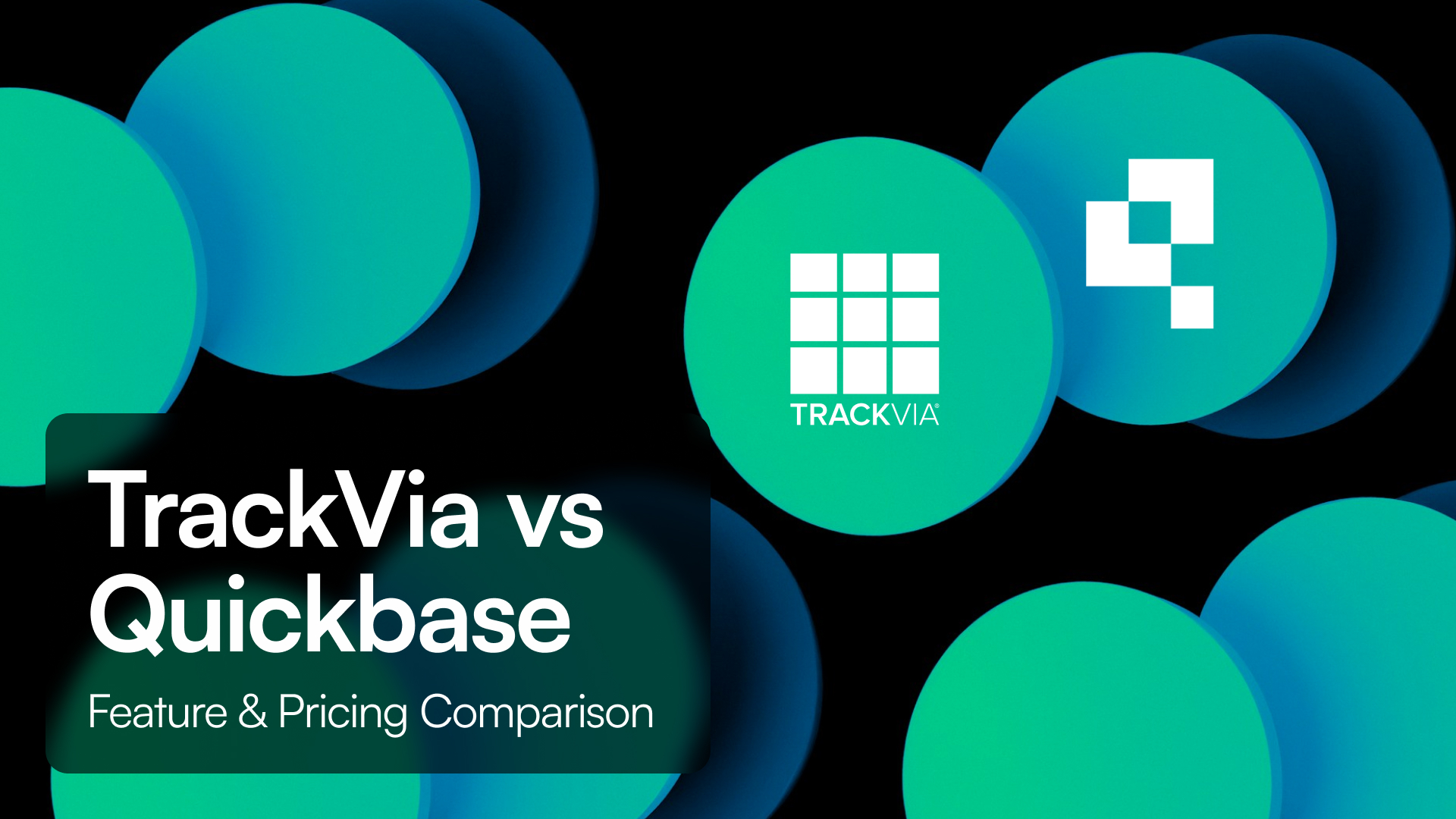Before you dive into organizing data, it's essential to understand the tools at your disposal.
Introduction
Managing data effectively is critical for any business. Whether you're tracking sales, managing customer information, or organizing inventory, you need a reliable way to store, access, and analyze your data. The two most commonly used tools for this purpose are spreadsheets and databases—but they aren’t interchangeable. Each serves a different purpose, and knowing which to use can help your business run more efficiently and avoid headaches down the line.
In this article, we’ll dive deep into the differences between spreadsheets and databases, how they’re structured, the best use cases for each, and how to decide which tool is right for your business.
Understanding Spreadsheets

Spreadsheets are often the first tool people turn to when they need to organize data. They are simple, versatile, and user-friendly, making them a great option for individuals or small teams managing smaller data sets.
What is a Spreadsheet?
A spreadsheet is a digital document made up of rows and columns, where each cell can contain data such as text, numbers, or formulas. The most commonly used spreadsheet tools are Microsoft Excel and Google Sheets. These platforms allow you to perform calculations, analyze data using built-in formulas, and create charts for visual representation.
How Spreadsheets Are Structured:
- Flat Data Structure: All data is stored within a single table, with rows representing individual records and columns representing different variables or categories.
- Flexible Data Input: You can input nearly any kind of data into a spreadsheet, from text and numbers to more complex calculations.
- Ad-Hoc Data Manipulation: Spreadsheets allow for easy sorting, filtering, and analyzing of data on the fly.
When Spreadsheets Shine:
- Small Projects: Spreadsheets are perfect for managing small sets of data, like simple lists, short-term projects, or financial calculations.
- Quick Analysis: They excel at quick, on-the-spot data analysis, where you can apply formulas, create pivot tables, and generate charts easily.
- Collaborative Work: Cloud-based tools like Google Sheets allow multiple users to work on the same spreadsheet in real-time, making it great for collaborative tasks.
Limitations of Spreadsheets:
- Scalability: Spreadsheets struggle to handle large datasets efficiently. When the data grows beyond a certain size (e.g., thousands of rows), performance issues such as slow loading times and even crashes can occur.
- Error-Prone: One of the biggest pitfalls of spreadsheets is their susceptibility to human error. A wrong formula or accidental deletion can lead to significant data inaccuracies.
- Lack of Structure: Spreadsheets don’t enforce rules or relationships between different data points. This can lead to inconsistent data if used for more complex tasks, such as tracking sales or customer data across multiple datasets.
Understanding Databases
When data grows in size or complexity, databases are the preferred solution. They provide a more structured, scalable way to manage and organize data, especially when handling large datasets with multiple relationships.
What is a Database?
A database is a structured system designed to store, manage, and retrieve data efficiently. Unlike spreadsheets, databases are relational, meaning that data is stored in multiple, interconnected tables. Popular database management systems (DBMS) include MySQL, PostgreSQL, MongoDB, and Microsoft SQL Server. Additionally, no-code database platforms like Tadabase allow users to build and manage databases without any programming knowledge.
How Databases Are Structured:
- Relational Model: Databases use multiple tables that are linked together by relationships. For example, a
Customerstable might be linked to anOrderstable, with aCustomer IDserving as the key that connects them. - Predefined Schema: Each table in a database follows a schema that dictates the type of data each column can hold. This ensures data consistency and reduces the risk of errors.
- Queries and Automation: Databases allow for complex querying using languages like SQL. You can filter, sort, and retrieve specific data across multiple tables. Additionally, you can set up automated processes such as triggers or stored procedures to handle repetitive tasks.
When Databases Shine:
- Large, Complex Data: Databases are designed to handle vast amounts of data across multiple tables, making them ideal for businesses with large datasets.
- Data Integrity and Security: Databases enforce data types and validation rules, ensuring the accuracy and security of your data. This is critical for businesses that handle sensitive information, such as customer records or financial data.
- Automation and Workflow Integration: With databases, you can automate data-related processes, such as sending notifications, updating records, or integrating with other business systems.
Limitations of Databases:
- Complexity: Setting up and managing a database requires more technical knowledge and planning than a spreadsheet. While no-code platforms simplify the process, databases generally demand more effort upfront.
- Cost: Databases often come with higher setup and maintenance costs, particularly if your business requires advanced features, custom development, or dedicated server space.
Key Differences Between Spreadsheets and Databases
Let’s break down the key differences between spreadsheets and databases to help you decide which is best for your business.
| Feature | Spreadsheets | Databases |
|---|---|---|
| Structure | Flat, grid-based | Relational tables linked by keys |
| Data Size | Small to medium datasets (up to 1 million rows) | Large datasets (millions to billions of records) |
| Collaboration | Easy real-time collaboration | Supports multiple users with role-based access |
| Automation | Basic formulas and macros | Advanced automation (e.g., triggers, workflows) |
| Data Integrity | Prone to human error | Enforces data validation and consistency |
| Scalability | Struggles with large datasets | Highly scalable for large datasets |
| Security | Limited access control | Robust security with access permissions |
| Ease of Use | Very easy to set up and use | Requires setup and technical knowledge |
When to Choose a Spreadsheet
- Small, Simple Projects: If you're working on a short-term project or managing a small dataset, a spreadsheet may be the simplest solution.
- Collaborative Teamwork: For small teams needing real-time collaboration, tools like Google Sheets are intuitive and effective.
- Quick Analysis and Visualization: Spreadsheets are great when you need to quickly analyze data or create visual reports like charts and graphs.
When to Choose a Database
- Large-Scale Data: If you're handling large datasets with complex relationships, like tracking customer orders, inventory, or financial transactions, a database is the way to go.
- Automating Processes: Databases can automate repetitive tasks, such as sending reports or updating records, saving you time and reducing manual errors.
- Ensuring Data Accuracy: When data accuracy and security are paramount, databases provide strict validation rules and role-based access control to maintain data integrity.
Frequently Asked Questions
1. Can I start with spreadsheets and move to a database later?
Absolutely. Many businesses start with spreadsheets because they are easy and low-cost. As your business grows and your data needs become more complex, you can transition to a database system like Tadabase, which makes it easy to migrate your data.
2. Are databases expensive?
While traditional databases can require upfront investment and technical expertise, no-code platforms like Tadabase provide affordable, scalable solutions that don’t require a full IT team to manage.
3. Can I automate tasks in a spreadsheet?
Yes, spreadsheets like Excel offer automation through macros and formulas. However, they are limited compared to the advanced automation capabilities of databases, which can handle more complex workflows.
4. Do I need to know how to code to use a database?
Not necessarily. With no-code platforms like Tadabase, you can build and manage databases using intuitive drag-and-drop tools, even if you don’t have a background in coding.
Conclusion
The choice between a spreadsheet and a database depends on the complexity of your data and your business needs. For small-scale, simple tasks, spreadsheets are often the most accessible and cost-effective option. However, as your business grows and your data needs become more complex, databases provide the structure, automation, and scalability required to manage your data effectively.
If you find spreadsheets are no longer meeting your needs but are worried about the complexity of databases, platforms like Tadabase offer a middle ground. They combine the ease of use you love about spreadsheets with the power and automation of a database—without the need for a developer.
Choose the right tool now, and your business will be better equipped to scale, improve efficiency, and make more informed data-driven decisions.
Relevant Resources
If you’re interested in transforming your existing spreadsheets into structured databases, check out this detailed guide and video from Tadabase. It walks you through the process of converting your data into a more scalable and secure format. Additionally, if you're exploring other spreadsheet alternatives, this comparison page provides a deeper look into the benefits of using databases like Tadabase over traditional spreadsheet tools.
If you're new to databases and want to better understand the terminology, check out our Essential Database Terms for Beginners. For those diving deeper into database design, the Database Design Guide offers practical insights into building effective data structures.
To learn more about database applications, the post on What Is a Database Application provides an in-depth look at how they function. Additionally, if you're interested in relational databases, you’ll find value in the Complete and Simple Guide to Relational Databases.
If you're focused on managing data efficiently, our post on Database Management Systems covers key concepts. And as you consider your options for 2024, you can explore our guide on Choosing the Best Database Software.
Finally, for those considering cloud solutions, take a look at our introduction to Cloud Databases to understand how this technology can benefit your business.