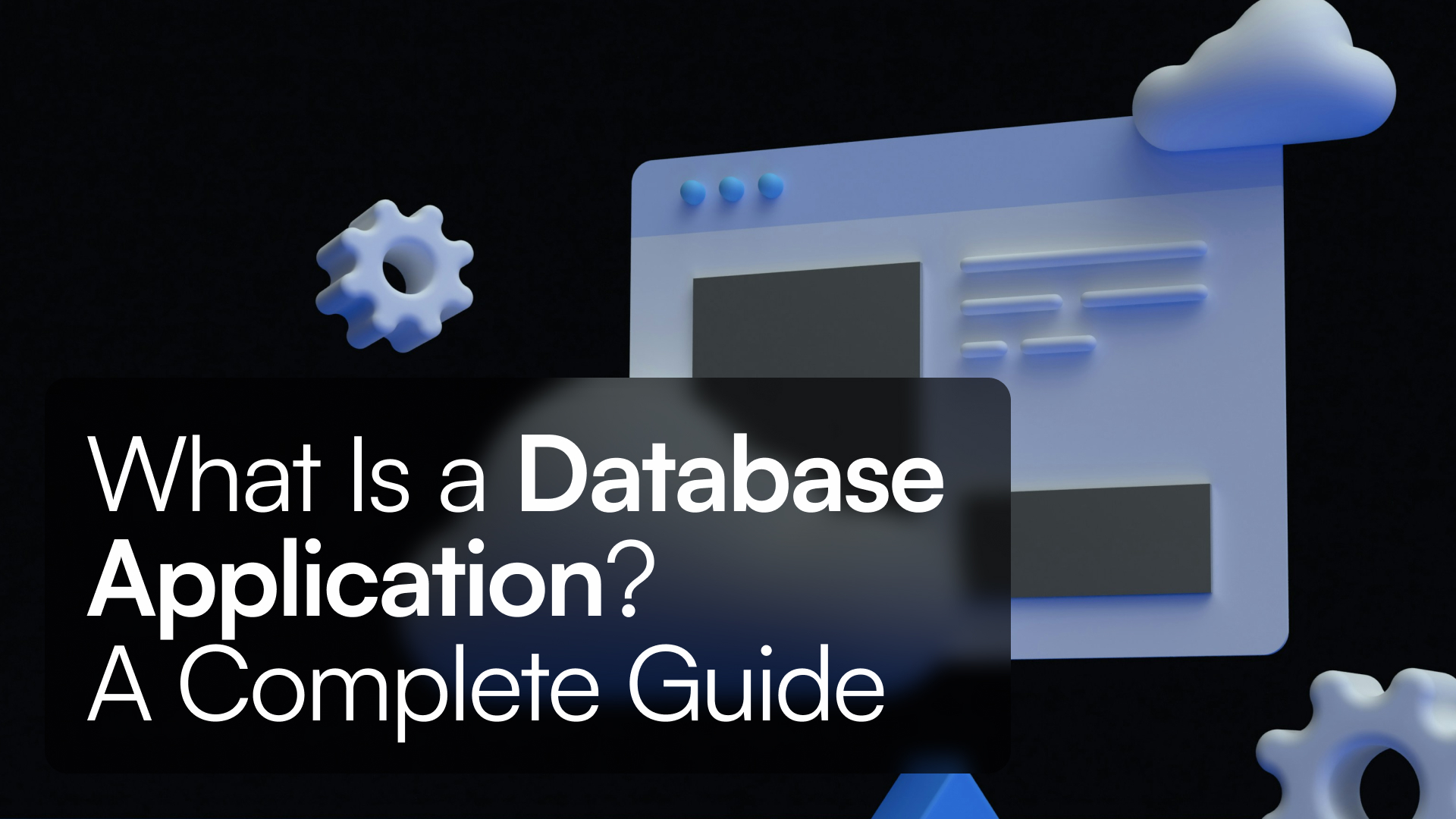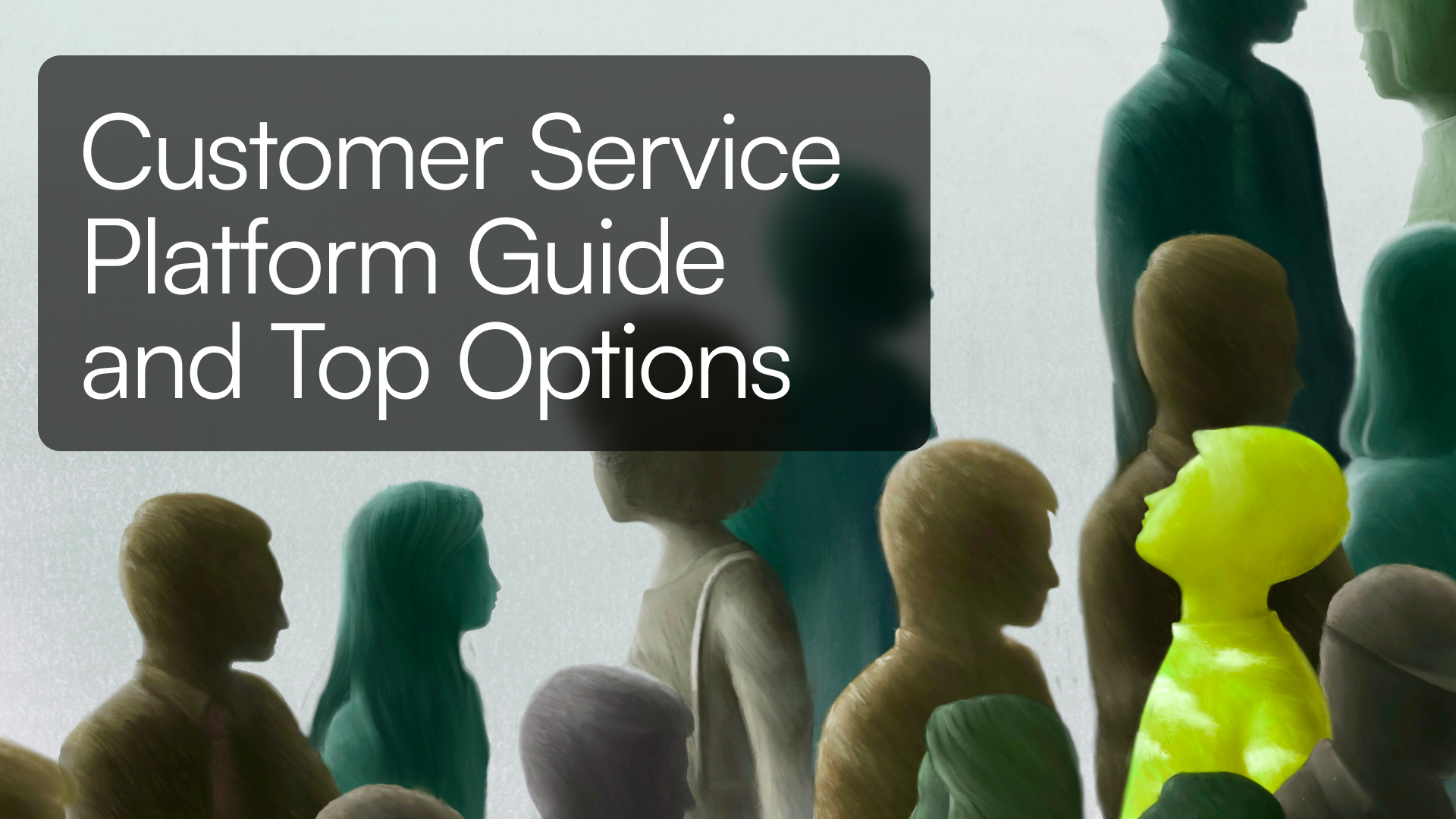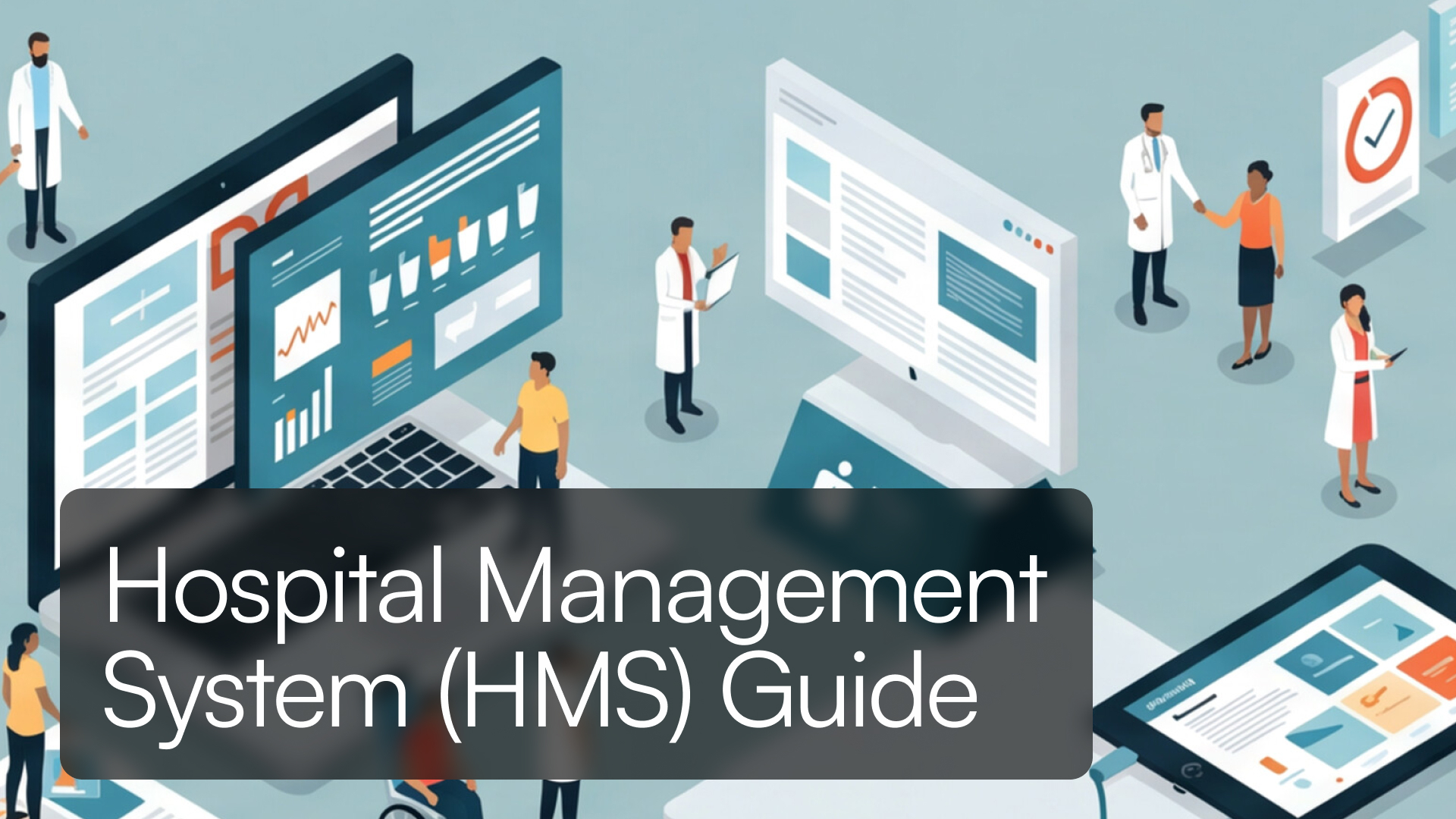Introduction
Database applications are the engines that power many of the critical processes in businesses today. Whether you're managing customer data, processing transactions, or analyzing large datasets, these applications make it all possible. But what exactly defines a database application, and how do you build one that truly meets your needs? Let's dive into the essentials, explore the different types, and provide practical insights on creating your own with Tadabase.
What Is a Database Application?
A database application is software designed to interact with a database to store, retrieve, and manage data efficiently. Unlike basic data storage solutions, a database application is built to handle complex data relationships, automate processes, and provide actionable insights. It serves as the backbone of many business operations, ensuring that data is not only stored securely but is also easily accessible and useful.
For a deeper understanding of how databases are structured and managed, you might want to explore our guide on Database Management Systems.
Why Database Applications Are Essential
Database applications streamline operations by automating routine tasks, reducing errors, and making data more accessible. Here’s why they’re crucial:
- Efficiency: Automate repetitive tasks, ensuring consistency and reducing manual errors.
- Accessibility: Make data available to the right people at the right time, enhancing decision-making.
- Scalability: Handle growing data volumes and users as your business expands.
- Security: Protect sensitive information with advanced security features.
If you're curious about how database applications can integrate with other tools, explore Tadabase’s integration capabilities for more information.
Types of Database Applications
Different types of database applications are suited to different business needs. Here’s a breakdown:
-
Relational Databases (SQL):
- Best For: Structured data and complex queries.
- Advantages: Supports ACID transactions, strong data integrity.
- Challenges: Requires clear structure and can be resource-intensive.
- Example: Microsoft SQL Server, MySQL.
Choosing the right type of database application can be challenging. If you're looking for the most up-to-date guidance, check out our detailed post on Choosing the Best Database Software in 2026 to make an informed decision.
-
NoSQL Databases:
- Best For: Unstructured data and real-time applications.
- Advantages: Flexible schemas, high scalability.
- Challenges: May lack strong consistency guarantees.
- Example: MongoDB, Cassandra.
-
Document-Based Databases:
- Best For: Semi-structured data like JSON documents.
- Advantages: Flexibility, easy scalability.
- Challenges: Less efficient for complex queries.
- Example: CouchDB, Firebase.
-
Cloud-Based Databases:
- Best For: Businesses needing scalable, on-demand solutions.
- Advantages: Cost-effective, easy integration with cloud services.
- Challenges: Requires attention to data security.
- Example: Amazon RDS, Google Cloud SQL.
Building a Database Application with Tadabase
Tadabase simplifies the process of building a database application, whether you have coding skills or not. Here’s how you can start:
-
Identify Your Needs: Clearly define your data requirements and the outcomes you want from your application. This step will guide the entire process.
-
Design Your Data Structure: Tadabase’s visual tools make it easy to create tables, fields, and relationships tailored to your business.
-
Build User Interfaces: Create intuitive forms, reports, and dashboards that align with your workflows, ensuring that your team can use the application effectively.
-
Automate Workflows: Set up automated processes for tasks like data entry, notifications, and reporting, saving time and ensuring accuracy.
-
Test and Optimize: Use Tadabase’s testing tools to ensure your application meets all your needs. Gather feedback and refine the application based on real-world use.
-
Deploy and Scale: Once satisfied, deploy your application. Tadabase’s cloud-based platform ensures scalability as your business grows.
For a step-by-step guide on using Tadabase, check out our Getting Started with Tadabase page.
Frequently Asked Questions
Q: How do I choose the right type of database application for my business?
A: Start by assessing your data needs. If your data is highly structured and you need complex queries, a relational database is likely the best fit. For unstructured data or real-time applications, consider a NoSQL or document-based database.
Q: Can I integrate my database application with other software?
A: Absolutely. Platforms like Tadabase offer extensive integration options, allowing you to connect your database application with CRM systems, marketing tools, and more. Learn about specific integrations in our Integrations Guide.
Q: How can I ensure my database application is secure?
A: Security is paramount, and Tadabase provides robust features such as encryption, user authentication, and role-based access controls. Additionally, regular updates and backups are essential for maintaining security.
Q: What support is available if I need help building my database application?
A: Tadabase offers extensive documentation, a supportive community, and professional services to assist at every stage. For direct assistance, visit our Support Center.
Q: How can a database application grow with my business?
A: Scalability is one of the key benefits of a well-built database application. Platforms like Tadabase are designed to handle increasing data loads and user demands, ensuring your application grows alongside your business. Read more about scaling your application in our Scalability Insights.