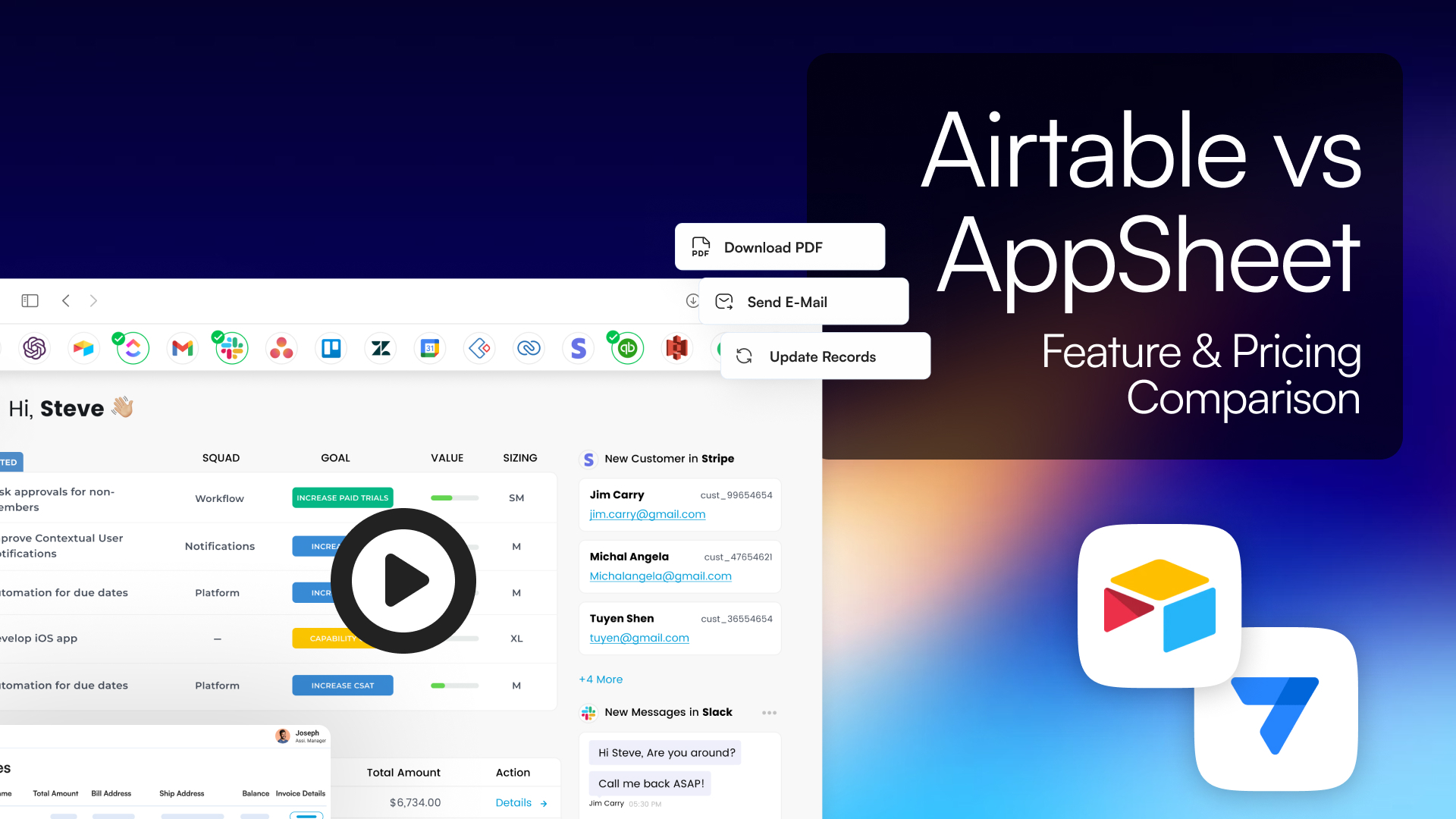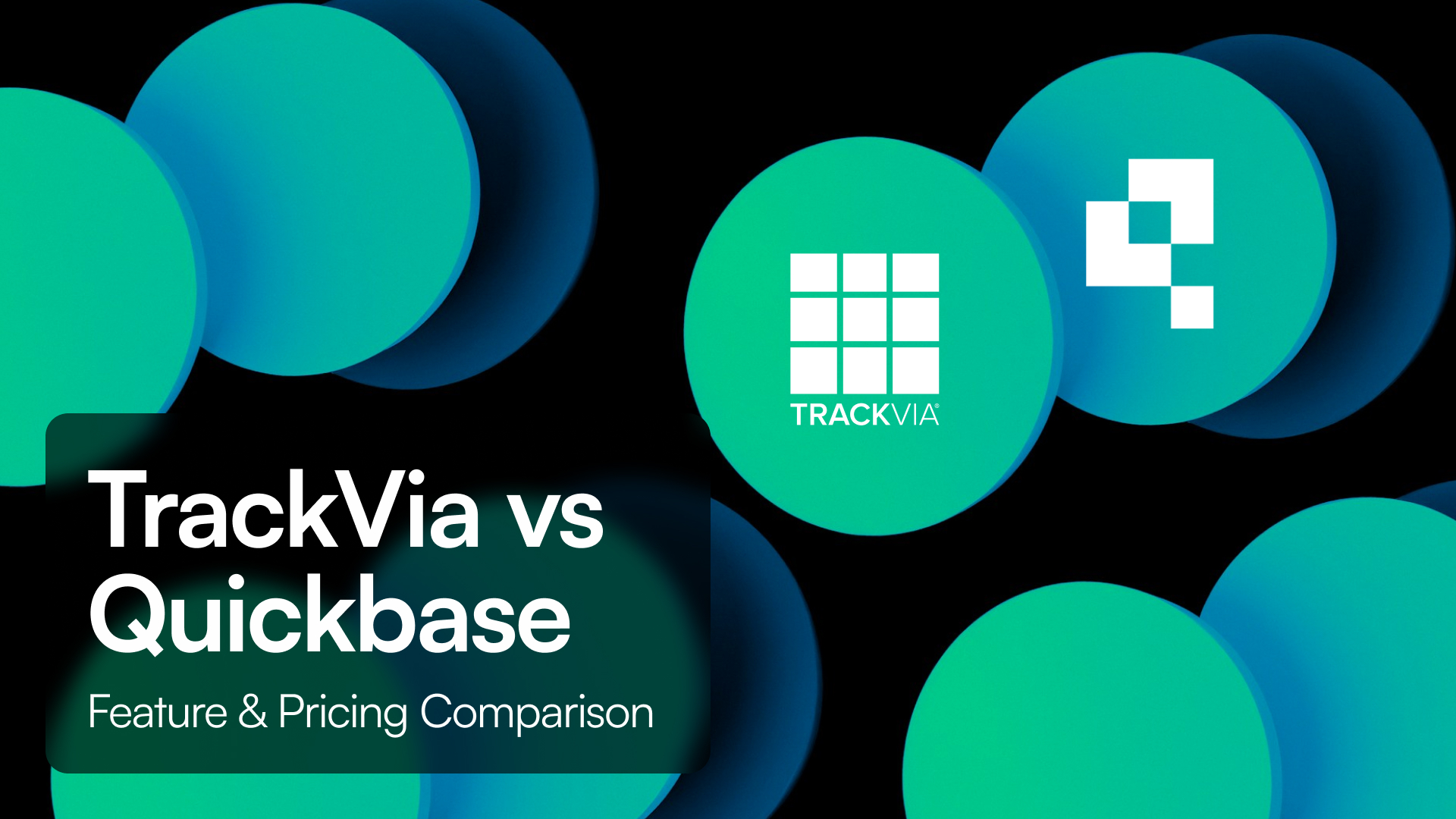TL;DR Summary
-
Airtable is a spreadsheet-database hybrid that excels in visual team collaboration, project tracking, and flexible data views
-
AppSheet is a Google Cloud-based no-code app platform that lets users build mobile and web apps from spreadsheets or databases with automation, offline support, and enterprise governance
-
Tadabase merges Airtable’s ease with AppSheet’s app-building power—offering relational databases, visual logic, automation, and flat per-account pricing
Introduction
Airtable and AppSheet both enable data-driven solutions, but they cater to different use cases.
Airtable delivers a highly visual platform for organizing data, building flexible workflows, and collaborating across teams.
AppSheet lets you transform data into actual mobile and desktop apps, with logic, automation, and native functionality—ideal for operational use cases such as field data capture or internal tooling.
This comparison explores their design strengths, automation capabilities, pricing models, and compliance features—and explains why Tadabase could be a unified alternative.
Feature Comparison
Data Structure and App Building
-
Airtable uses a spreadsheet-style interface with tables, views, and blocks—great for visualization and simple relational use
-
AppSheet allows users to build apps from data sources like Google Sheets, Excel, SQL, or Salesforce, including offline capabilities
-
Tadabase supports full relational modeling, forms, dashboards, layouts, and in-app logic without requiring spreadsheets
Workflow Automation
-
Airtable includes automation rules and calendar or task scheduling in higher tiers
-
AppSheet provides workflows for notifications, approvals, barcode and photo capture, and offline sync
-
Tadabase offers visual workflow builders with conditional logic, scheduled events, webhooks, and document generation
Integrations and Supported Data Sources
-
Airtable integrates with popular tools and offers extensions and an interface designer
-
AppSheet connects to Google Sheets, SQL, Salesforce, Office 365, APIs, and more
-
Tadabase includes APIs, webhook integration, and pipelines for robust third-party syncing
Compliance and Security
-
Airtable offers SOC 2 compliance, SSO, two-factor authentication, audit logs, and IP restrictions—HIPAA requires an enterprise agreement
-
AppSheet is SOC 2 and ISO 27001 certified, and can be HIPAA compliant with proper configuration
-
Tadabase is HIPAA-ready and includes audit trails, granular permissions, and compliance features across paid tiers
Pricing Overview
Airtable
-
Free plan with 1000 records per base and basic automation
-
Team plan at around $20 per seat per month
-
Business plan around $45 per seat per month with advanced controls and sync
-
Enterprise pricing is customized
AppSheet
-
Free tier available for basic apps
-
Starter plan around $5 per user per month
-
Core plan around $10 per user per month with more features and security
-
Enterprise from $20 per user per month with full governance and machine learning
Tadabase
-
Flat-rate pricing per account with unlimited users, apps, automation, and compliance—no per-user fees
User Ratings and Feedback
-
Airtable scores around 4.7 out of 5, praised for its usability and flexibility
-
AppSheet also scores 4.7, with strong reviews for mobile functionality and cost-effectiveness
-
Summary: Airtable is ideal for collaborative, visual workflows. AppSheet is preferred for structured mobile apps and operational logic
Pros and Cons
Airtable Pros
-
Easy-to-use spreadsheet layout
-
Great for collaboration and team views
-
Flexible templates and project tracking
Airtable Cons
-
Limited app-building or offline capabilities
-
Complex data modeling can feel constrained
-
HIPAA only supported at the enterprise level
AppSheet Pros
-
Create mobile and web apps without code
-
Native offline functionality
-
Deep Google ecosystem integration
AppSheet Cons
-
UI and logic setup can be harder for beginners
-
Less visually flexible
-
Requires structured data to start building
Conclusion
Choose Airtable if you want to organize, track, and collaborate on data-rich projects in a visual way.
Choose AppSheet if you need to turn spreadsheets or databases into functional mobile or web apps with automation and offline features.
Choose Tadabase if you want powerful app building with visual logic, compliance controls, and a flat rate that scales with your team—not your user count.
Why Teams Choose Tadabase
-
Flat pricing per account—no user limits
-
Drag-and-drop builder with backend logic
-
Built-in audit trails, permissions, and compliance
-
Workflow automation and document generation
-
APIs, webhooks, and full data integration options