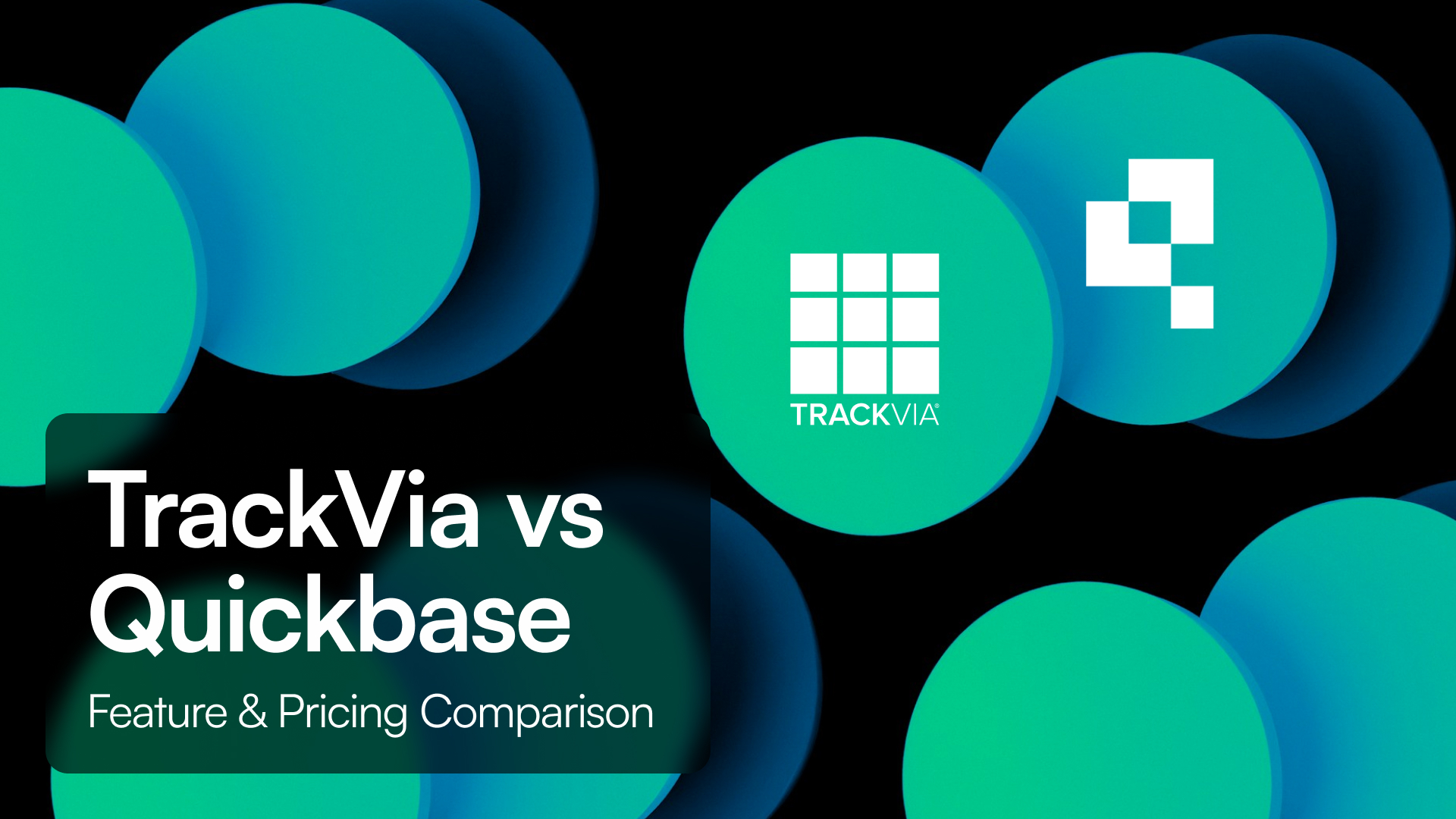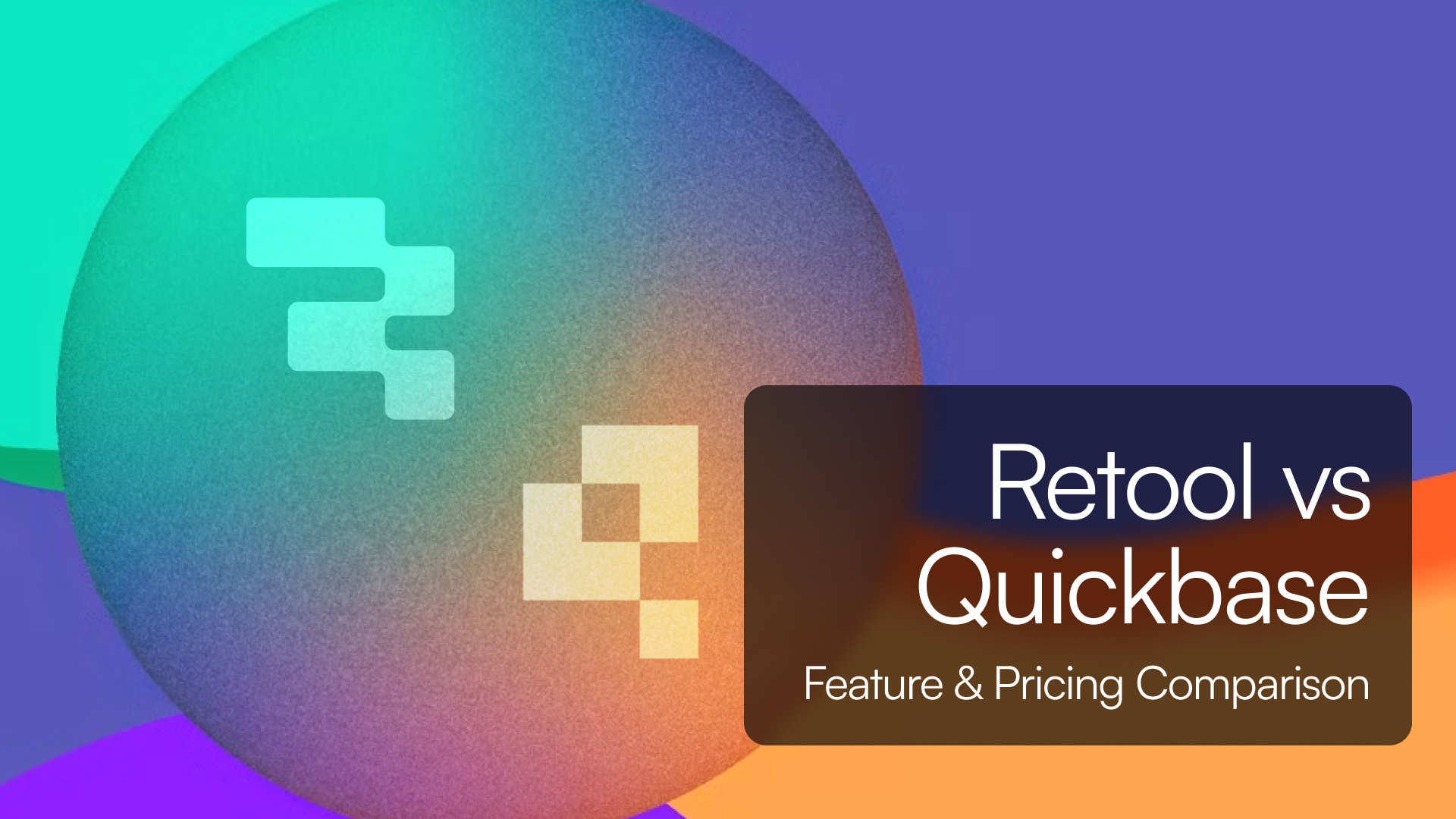TL;DR Summary
-
Salesforce Platform is an enterprise-grade, API-driven platform built around CRM, deep customization, and per-user licensing.
-
Quickbase is a user-friendly low-code/no-code platform tailored for rapid deployment of relational apps, automation, and scalable logic at fixed minimum user counts and per-user pricing.
-
Tadabase offers a middle ground — full visual app building, relational logic, automation, compliance, and flat account pricing without per-user fees.
Introduction
Salesforce Platform and Quickbase occupy similar parts of the low-code ecosystem, but each targets different users:
-
Salesforce Platform is best for enterprise teams that need extensive customization, deep integration with CRM workflows, and enterprise governance.
-
Quickbase is ideal for business users and analysts who want to build internal apps, dashboards, and logic without code.
This comparison explores how they differ in customization, automation, pricing, scalability, compliance, and suitability for different team types.
Feature Comparison
Customization and App Building
-
Salesforce Platform supports custom objects, Lightning apps, Flow automation, and developer tools like Apex and SOQL for advanced logic.
-
Quickbase provides a visual app builder with relational tables, dashboards, reports, pipelines, and automation logic.
-
Tadabase delivers drag-and-drop UI, relational structure, workflows, dashboards, and logic—all without coding or developer overhead.
Workflow Automation
-
Salesforce Platform automates processes using Flow and Apex logic across objects and UI components.
-
Quickbase offers declarative automation rules, process triggers, record-based reminders, and notifications.
-
Tadabase supports visual automation, conditional logic, scheduled actions, PDF generation, and webhooks.
Integrations and APIs
-
Salesforce Platform has a broad integration ecosystem via APIs, AppExchange, and enterprise connectors.
-
Quickbase includes REST API access, built-in integration connectors, and data pipeline features.
-
Tadabase supports open APIs, webhook triggers, and workflows for external data sync.
Governance, Security and Compliance
-
Salesforce Platform includes enterprise-grade access control, audit logs, identity governance, and compliance frameworks.
-
Quickbase offers SOC 2, HIPAA, and compliance support, with user roles, SSO, audit trails, and data encryption.
-
Tadabase provides similar enterprise-grade compliance, audit logging, and permissions features built into all paid plans.
Pricing Overview
Salesforce Platform
-
Platform Starter usually priced around $25 per user per month (billed annually).
-
Enterprise deployments often require Platform Plus or additional licensing, increasing total cost based on user count.
Quickbase
-
Team plan starts at $35 per user per month with a minimum of 20 users (around $700 per month).
-
Business plan starts at $55 per user per month with a 40-user minimum (around $2200 per month), adding SSO, HIPAA compliance, sandbox, and admin controls.
-
Enterprise pricing is customizable based on scale and feature requirements.
Tadabase
-
Flat-rate pricing per account with no user-based fees.
-
Includes unlimited users, apps, automation workflows, compliance tools, and integration capabilities.
User Ratings and Feedback
-
Salesforce Platform averages around 4.5 out of 5 stars, with strengths in scalability and enterprise features. Common concerns include usability and cost.
-
Quickbase scores approximately 4.4 to 4.5 stars, with users citing flexibility, support, and affordability. Some mention interface complexity and per-user pricing.
Pros and Cons
Salesforce Platform Pros
-
High customization and integration flexibility
-
Robust developer environment and compliance support
-
Extensive ecosystem and add-ons
Salesforce Platform Cons
-
Per-user licensing increases total cost
-
Steeper learning curve for non-technical users
-
Longer implementation time
Quickbase Pros
-
Visual app builder for business users
-
Predictable pricing for mid-size teams
-
Built-in automation and compliance features
Quickbase Cons
-
Cost scales with user count
-
Limited developer extensibility compared to Salesforce
-
Interface complexity for new users
Conclusion
Choose Salesforce Platform if your organization needs robust CRM-driven workflows, advanced customization, and is comfortable with user-based licensing.
Choose Quickbase if you're looking for a low-code platform that business teams can use to build apps and dashboards quickly—while still enforcing governance.
Choose Tadabase if you want full flexibility with workflows, dashboards, and compliance—all under a flat, predictable pricing model without user limits.
Why Teams Choose Tadabase
-
Flat pricing per account — no per-user licensing
-
Visual, powerful app builder with relational data and logic
-
Enterprise features such as compliance and audit logs included
-
Unlimited apps, automation workflows, and users
-
Flexible integrations via APIs and webhooks