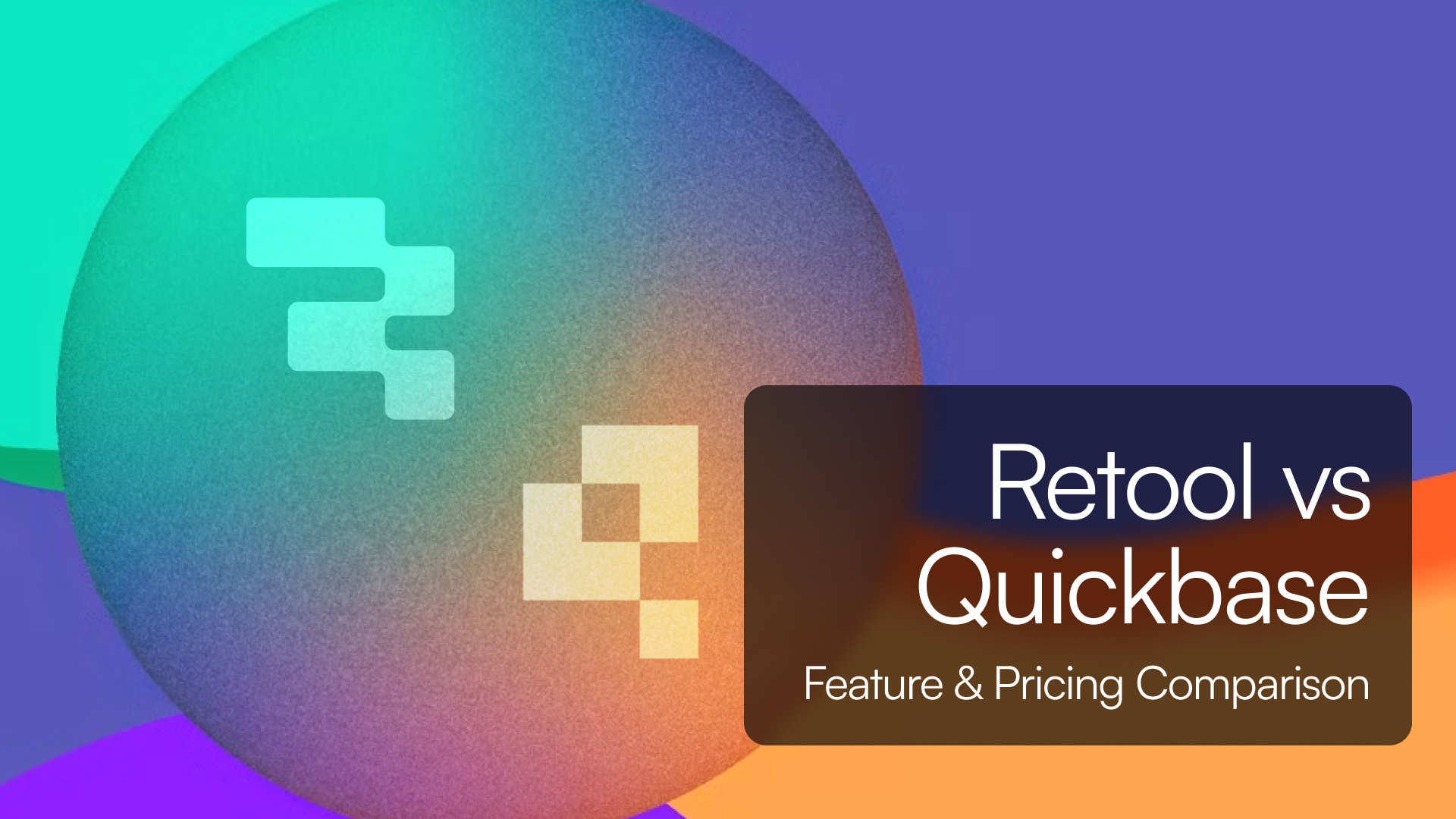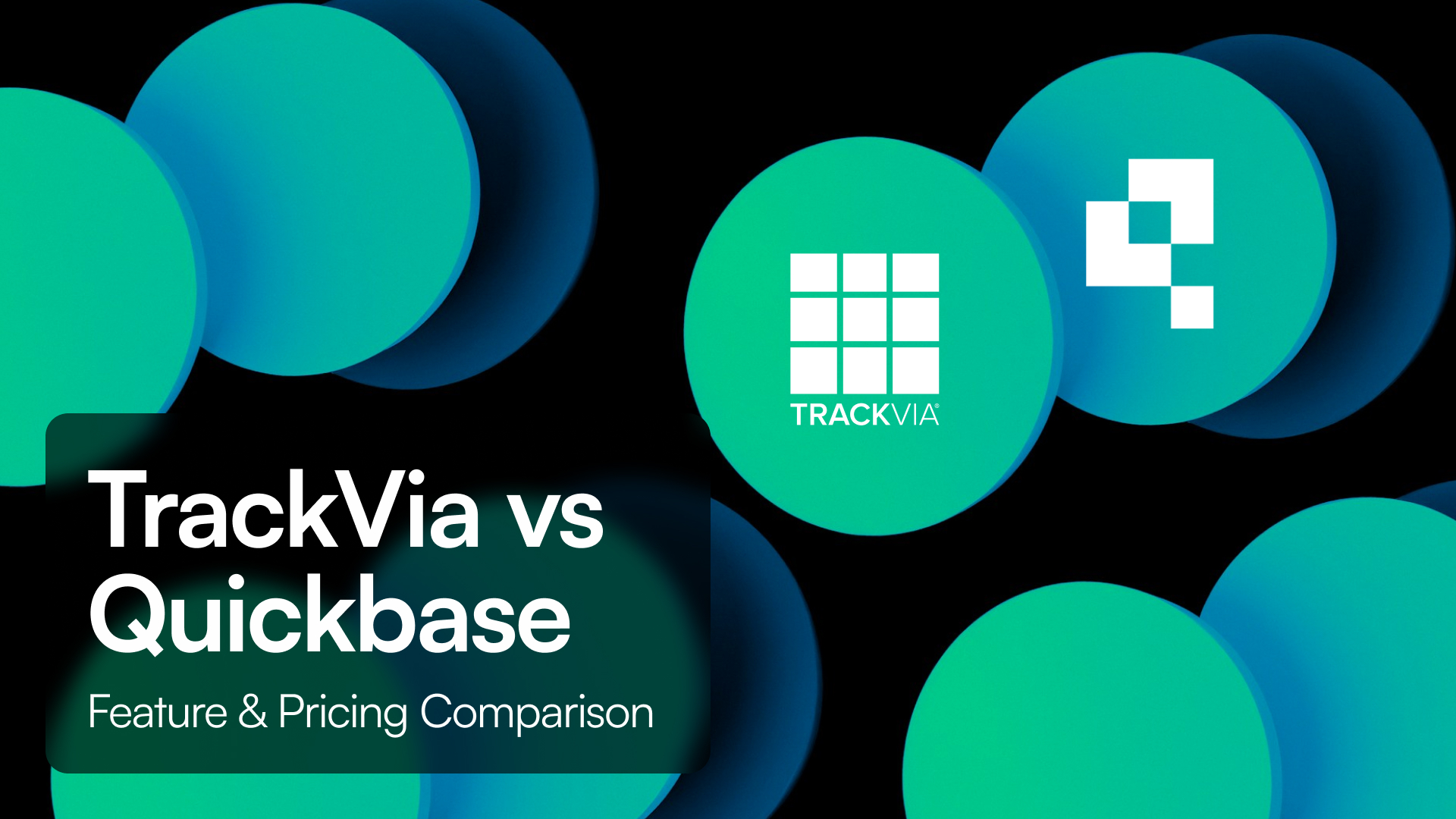TL;DR Summary
-
Retool is a developer-oriented platform for building internal tools using JavaScript, SQL, and UI components.
-
Quickbase is a low-code platform for business users to create relational databases, workflows, and dashboards with strong compliance features.
-
Tadabase offers visual app building with workflows, compliance, and flat pricing per account—not per user.
Introduction
Retool and Quickbase are both leaders in the low-code space, but serve different types of users.
Retool is built for technical teams who need to connect to APIs, write SQL or JavaScript logic, and quickly build internal tools.
Quickbase is designed for business users who want to build relational data apps, automate workflows, and enforce governance without writing code.
Let’s compare the two across features, pricing, automation, deployment, and who each is best suited for.
Feature Comparison
Customization and App Building
-
Retool uses JavaScript and SQL, paired with drag-and-drop components for full control.
-
Quickbase uses a visual builder for database modeling, forms, dashboards, and reports.
-
Tadabase offers a drag-and-drop builder with relational data, workflows, and visual logic—all without coding.
Automation and Workflows
-
Retool supports automation through custom scripts and event-based triggers.
-
Quickbase allows workflow automation with triggers, approvals, reminders, and rules.
-
Tadabase enables visual workflow automation, scheduled actions, and conditional logic without code.
Integrations and APIs
-
Retool connects directly to databases, APIs, GraphQL, spreadsheets, and custom services.
-
Quickbase offers integration pipelines, connectors, and REST API access.
-
Tadabase supports REST API, webhooks, and external integrations using tools like Zapier or Make.
Security and Permissions
-
Retool includes role-based access and supports Git integration and audit logs on higher tiers.
-
Quickbase provides advanced permission controls, audit logs, and compliance features such as SOC 2 and HIPAA.
-
Tadabase has granular permissions, audit trails, and compliance options on all paid plans.
Pricing Overview
Retool
-
Free plan for small teams with limited usage.
-
Paid plans start at around 10 dollars per standard user per month.
-
Enterprise plans offer advanced security and collaboration at higher user-based pricing.
Quickbase
-
Starting price is typically around 8500 dollars per year.
-
Pricing is per user, with more features and automation available at higher tiers.
-
Enterprise plans include advanced governance and integrations.
Tadabase
-
Flat pricing per account.
-
Includes unlimited users, applications, records, and automations.
-
No per-user or usage-based charges.
User Ratings
-
Retool: Around 4.6 out of 5, praised for developer speed and flexibility. Some mention performance limits at scale.
-
Quickbase: Around 4.5 out of 5, noted for enterprise readiness and data modeling, with feedback about learning curve and pricing.
-
Tadabase: Consistently rated for ease of use, performance, and fair pricing with high flexibility.
Pros and Cons
Retool Pros
-
Excellent for developers building fast, custom internal tools
-
Deep control via JavaScript and SQL
-
Flexible integrations with APIs and databases
Retool Cons
-
Steeper learning curve for non-developers
-
User-based pricing can become expensive
-
Less visual for citizen developers
Quickbase Pros
-
Designed for business users with no code required
-
Built-in governance, compliance, and automation tools
-
Relational database structure with strong reporting
Quickbase Cons
-
Pricing scales with user count
-
Some limitations in customization and styling
-
Interface can feel dated
Conclusion
Choose Retool if you are a developer team building custom internal dashboards or tools that need API access and full control.
Choose Quickbase if you are a business team needing relational databases, workflows, and governance with a visual low-code approach.
Choose Tadabase if you want the power of both—relational logic, compliance, automations, and full app-building without coding or per-user pricing.
Why Teams Choose Tadabase
-
Predictable flat pricing with no per-user fees
-
Drag-and-drop app builder with relational databases
-
Enterprise-grade features like audit trails, compliance, and automation
-
Integration support for APIs and webhooks
-
Built for operations, reporting, and internal tools