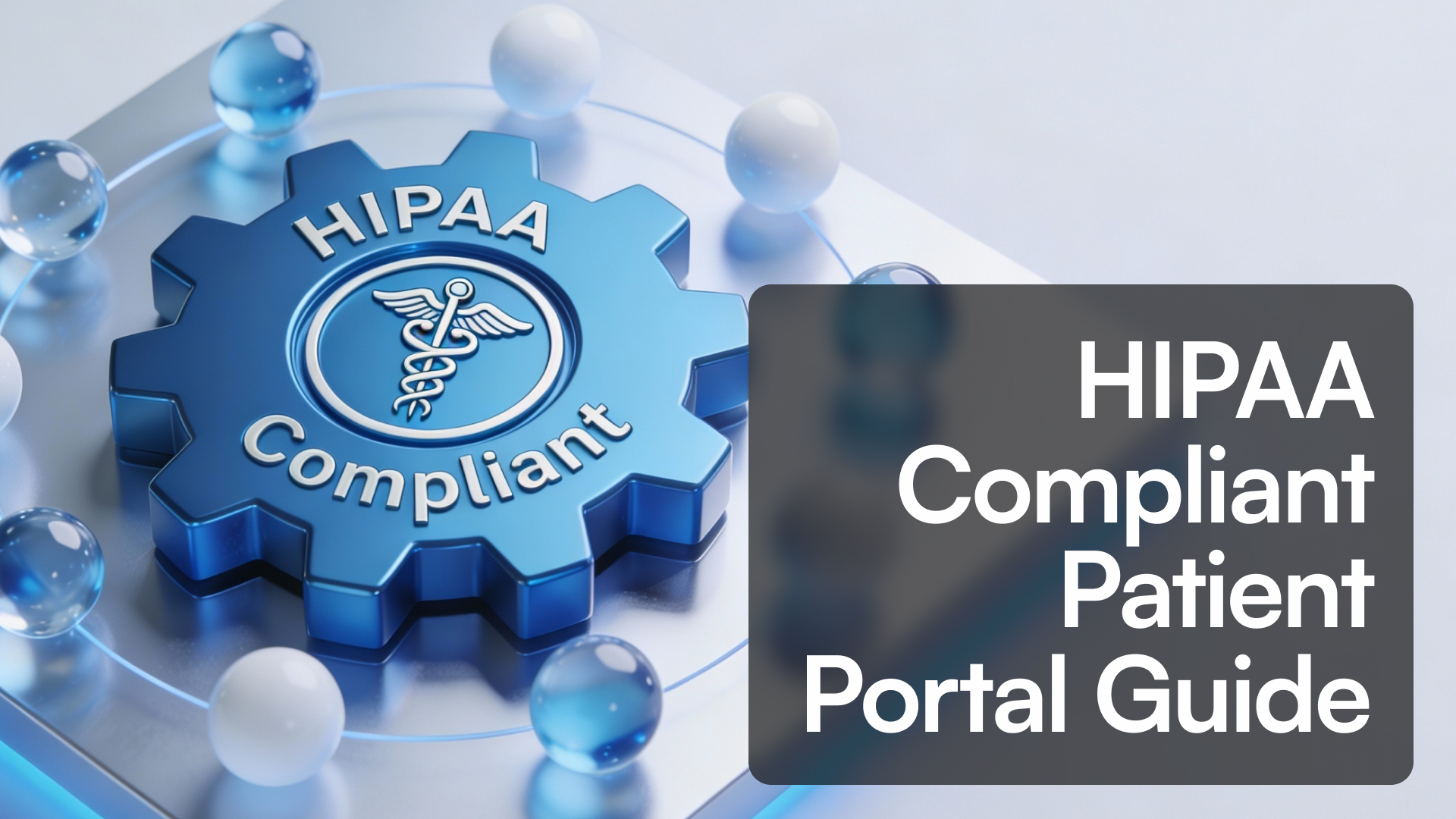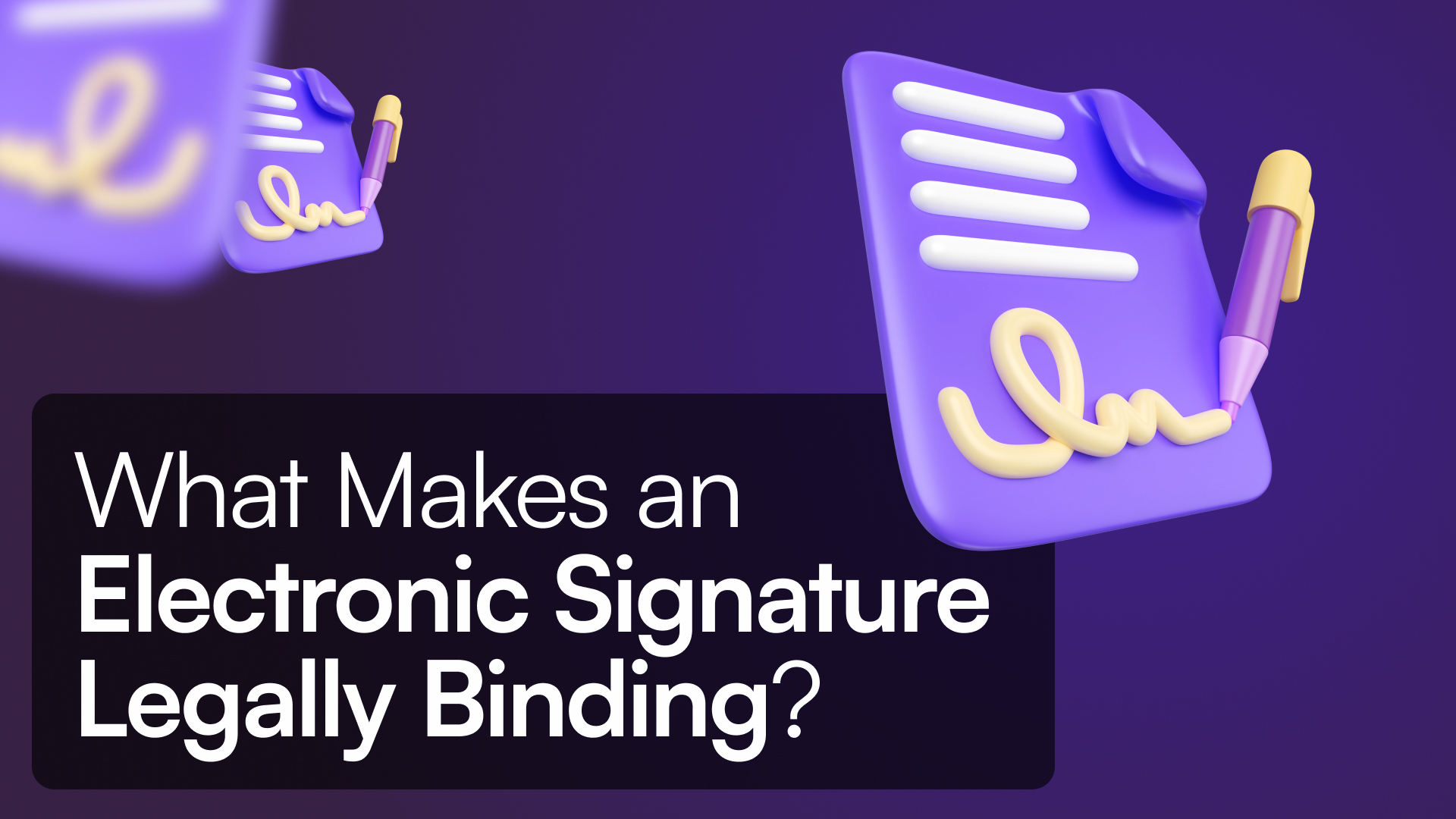Introduction
If you’re just getting started with databases, the terminology can feel like learning a new language. Don’t worry—you’re not alone! At first, phrases like “normalization” and “CRUD operations” might sound technical, but these concepts form the backbone of any well-structured app or database. The good news? Once you understand them, they’ll open up a world of possibilities, helping you build apps that run smoothly and scale effortlessly.
Whether you’re managing a handful of records or millions, understanding how databases work is the key to unlocking Tadabase’s full potential. Tadabase is designed to make even complex database tasks approachable, so you can focus on what matters—building an app that meets your unique needs.
In this guide, we’ll walk you through essential database terms and concepts, explaining each one in plain language, with practical examples from Tadabase. By the end, you’ll not only understand the jargon but also feel confident using it as you build your own powerful apps. Ready? Let’s dive in!
Key Concepts, Tools, and Best Practices
Relational Database Management System (RDBMS)
A Relational Database Management System (RDBMS) is a type of database that organizes data into tables with rows and columns. Data across different tables can be related using keys, which allows for more complex queries and data management.
-
Why it matters: It allows for scalability and better data management by reducing redundancy and ensuring data integrity.
-
Analogy: Think of an RDBMS as a collection of spreadsheets. Each sheet has its own set of data (like customers or orders), but the magic happens when you can link them together, like automatically pulling a customer’s details from one sheet into another sheet about their orders.
-
Tadabase Application: Tadabase functions as an RDBMS behind the scenes, where you can create multiple related tables using the Database Builder. You can link data between tables using Table Relationships, such as connecting customers to their orders. This relationship is essential for managing large amounts of data effectively. Learn more in our Guide to Relational Databases.
Entity-Relationship Model (ER Model)
The Entity-Relationship Model (ER Model) describes how entities (objects like people, orders, or products) relate to each other. It helps visualize how different types of data interact within a system.
-
Why it matters: ER models help database designers understand the structure of data and how to organize it into tables that reflect real-world relationships.
-
Analogy: Imagine you’re running a store. The entities are your customers, products, and orders. The relationships are the links between these entities—like a customer placing an order for a product.
-
Tadabase Application: In Tadabase, entities are your Tables, and relationships between them are created using Table Relationships. For example, your app might have a table for Customers and a table for Orders, with a relationship that links each order to the customer who made it. This structure ensures that your data is relational and logical.
Normalization
Normalization is the process of organizing a database to reduce redundancy and improve data integrity. This involves splitting large tables into smaller, related ones to keep data organized and prevent duplicates.
-
Why it matters: Properly normalized data ensures efficiency, scalability, and fewer inconsistencies as your app grows.
-
Analogy: Imagine you have a big stack of papers. Instead of keeping all information (customers, orders, products) on a single page, you organize them into separate, labeled folders. This makes it easier to find what you need and avoids having duplicate information.
-
Tadabase Application: Tadabase encourages normalization by letting you create multiple tables with well-defined relationships. By splitting data into distinct tables (e.g., separating customers from orders), Tadabase keeps your app running smoothly even as your data grows.
Primary Key and Foreign Key
A Primary Key is a unique identifier for each record in a table, ensuring that no two records are the same. A Foreign Key links records in one table to the primary key of another table, creating relationships between data.

-
Why it matters: These keys ensure that records are unique and linked correctly across different tables, which is vital for maintaining data integrity.
-
Analogy: Think of a Primary Key like a Social Security number—each person has a unique number. A Foreign Key is like writing down someone's Social Security number in a different form to link back to them.
-
Tadabase Application: In Tadabase, every table has a built-in ID field, acting as the Primary Key. When you relate tables (e.g., linking customers to their orders), you’re effectively creating a Foreign Key relationship, allowing for connected data views.
CRUD Operations (Create, Read, Update, Delete)
CRUD stands for Create, Read, Update, Delete, the four basic operations you can perform on data in any database. These operations form the foundation of interacting with data.

-
Why it matters: Every database interaction, from adding new records to updating or deleting old ones, falls under CRUD operations. Understanding them is essential for managing data.
-
Analogy: Imagine a physical filing system. You can Create a new file, Read the file, Update its contents, or Delete it. These are the core actions in managing any data.
-
Tadabase Application: With Tadabase, CRUD operations are performed through Forms, Tables, and Automation tools. Whether you're adding a new customer, updating an order, or deleting outdated records, Tadabase simplifies CRUD actions with intuitive user interfaces.
Indexing
Indexing improves the speed of data retrieval by creating a structured way to look up data quickly. Think of it as a table of contents for your database.

-
Why it matters: Indexing is critical for performance optimization, especially when dealing with large datasets. It ensures that searches and queries return results quickly.
-
Analogy: Think of a book’s index. Instead of flipping through every page to find something, you use the index to jump straight to what you’re looking for.
-
Tadabase Application: Tadabase automatically optimizes performance by indexing data behind the scenes, ensuring that your app remains fast as it scales. However, organizing your data efficiently through normalization and relationships further enhances performance.
Data Integrity
Data Integrity refers to the accuracy, consistency, and reliability of data over its lifecycle. It’s essential for ensuring that data remains correct, especially when data is being modified or retrieved.
-
Why it matters: Maintaining data integrity ensures that your app provides reliable information and reduces the risk of data-related errors.
-
Analogy: It’s like making sure your grocery list matches what’s in your cart. If your list says "5 apples," but you only have 4 in your cart, something’s wrong. Data integrity ensures everything stays consistent.
-
Tadabase Application: Tadabase helps maintain Data Integrity with features like Form Validation, ensuring that users input the correct types of data, and Table Relationships that keep data consistent across tables.
Transactions
A Transaction is a group of database operations that are treated as a single, atomic unit of work. If one operation in the transaction fails, the entire transaction is rolled back, ensuring data integrity.
-
Why it matters: Transactions prevent incomplete data operations from corrupting your database, ensuring that all parts of a process are completed or none at all.
-
Analogy: Imagine you’re baking a cake. You follow each step in order, but if one step fails (like forgetting to add sugar), the entire cake is ruined. Transactions ensure that all steps are completed successfully or none at all.
-
Tadabase Application: While Tadabase doesn’t use traditional transactions, you can achieve similar results through Automation by setting conditions to ensure that all steps of a process are completed before updating records. For example, updating multiple fields only if specific conditions are met.
Data Security
Data Security ensures that your data is protected from unauthorized access or corruption. This includes encryption, user roles, and authentication methods.

-
Why it matters: With the increasing number of security threats, securing sensitive data is crucial for any database.
-
Analogy: It’s like locking your house and giving only trusted people a key. You want to protect your valuables (data) from burglars (hackers or unauthorized users).
-
Tadabase Application: Tadabase offers robust security features such as User Roles, Encrypted Fields, IP Restrictions, and Multi-Factor Authentication (MFA), ensuring that your data is secure.
API and Webhooks
An API (Application Programming Interface) allows different software systems to communicate with each other, while Webhooks trigger real-time data actions between platforms.

-
Why it matters: APIs and webhooks allow for seamless integrations between your database and external tools, extending the functionality of your app.
-
Analogy: An API is like a translator that lets two people who speak different languages communicate. Webhooks are like someone sending you an instant notification the moment something happens.
-
Tadabase Application: Tadabase provides a powerful API for managing data programmatically and Webhooks to automate real-time data updates between Tadabase and other platforms. For example, you can set up a webhook to automatically update a third-party CRM when a new record is added in Tadabase.
Scalability
Scalability refers to a system's ability to handle growing amounts of work or data without losing performance. A scalable system can grow as your data or number of users increases.
-
Why it matters: As your app grows, the ability to scale without performance issues becomes critical. Properly designing a scalable database ensures smooth operation as data volume grows.
-
Analogy: Think of scalability like adding more lanes to a highway. As more cars (data) use the road, extra lanes prevent traffic jams (slowdowns).
-
Tadabase Application: Tadabase is built to scale, allowing your app to handle millions of records without compromising performance. Whether you're working on a small project or an enterprise-level app, Tadabase’s infrastructure is designed for growth.
Backup and Recovery
A Backup is a copy of your data stored securely to be used in case of data loss. Recovery refers to restoring data from a backup after a failure or issue.
-
Why it matters: Regular backups protect against data loss from system failures, human errors, or cyberattacks, ensuring your database is recoverable.
-
Analogy: It’s like making a copy of an important document. If the original is lost or damaged, you still have the copy to rely on.
-
Tadabase Application: Tadabase includes automated Backup and Recovery systems, ensuring your data is always protected. You can rely on these systems to restore your app quickly in the event of data loss.
Best Practices for Building with Tadabase
- Plan your Data Model: Before jumping into building your app, take a little time to map out your data structure, the relationships between tables, and how your workflows will function. A little planning up front can save you a ton of time and headache later on.
- Normalize your Data: Think of normalization like tidying up—breaking down large tables into smaller, related ones not only keeps things organized but also boosts performance and ensures your data stays consistent and error-free.
- Automate Repetitive Tasks: Why waste time doing the same thing over and over when Tadabase’s Automations and Webhooks can do it for you? Automating tasks helps streamline workflows and keeps things running smoothly behind the scenes.
- Prioritize Security: Data security isn’t something to skimp on. Make sure to set up appropriate User Roles and turn on Multi-Factor Authentication (MFA) to protect your app and your users’ information.
- Optimize for Performance: As your app grows, so does the data it handles. Make sure your data is well-structured from the start and take advantage of Indexing to keep things running fast and smooth, even with large datasets.
Conclusion
Getting the hang of these essential database terms and best practices will set you up for success as you build powerful, scalable, and secure apps with Tadabase. Whether you’re just getting started or already know your way around databases, Tadabase makes it easy to manage everything without getting bogged down in technical complexity.
Ready to learn more? Dive into Tadabase’s documentation to explore more in-depth features, or head over to the Tadabase Community to exchange tips, tricks, and insights with other users.