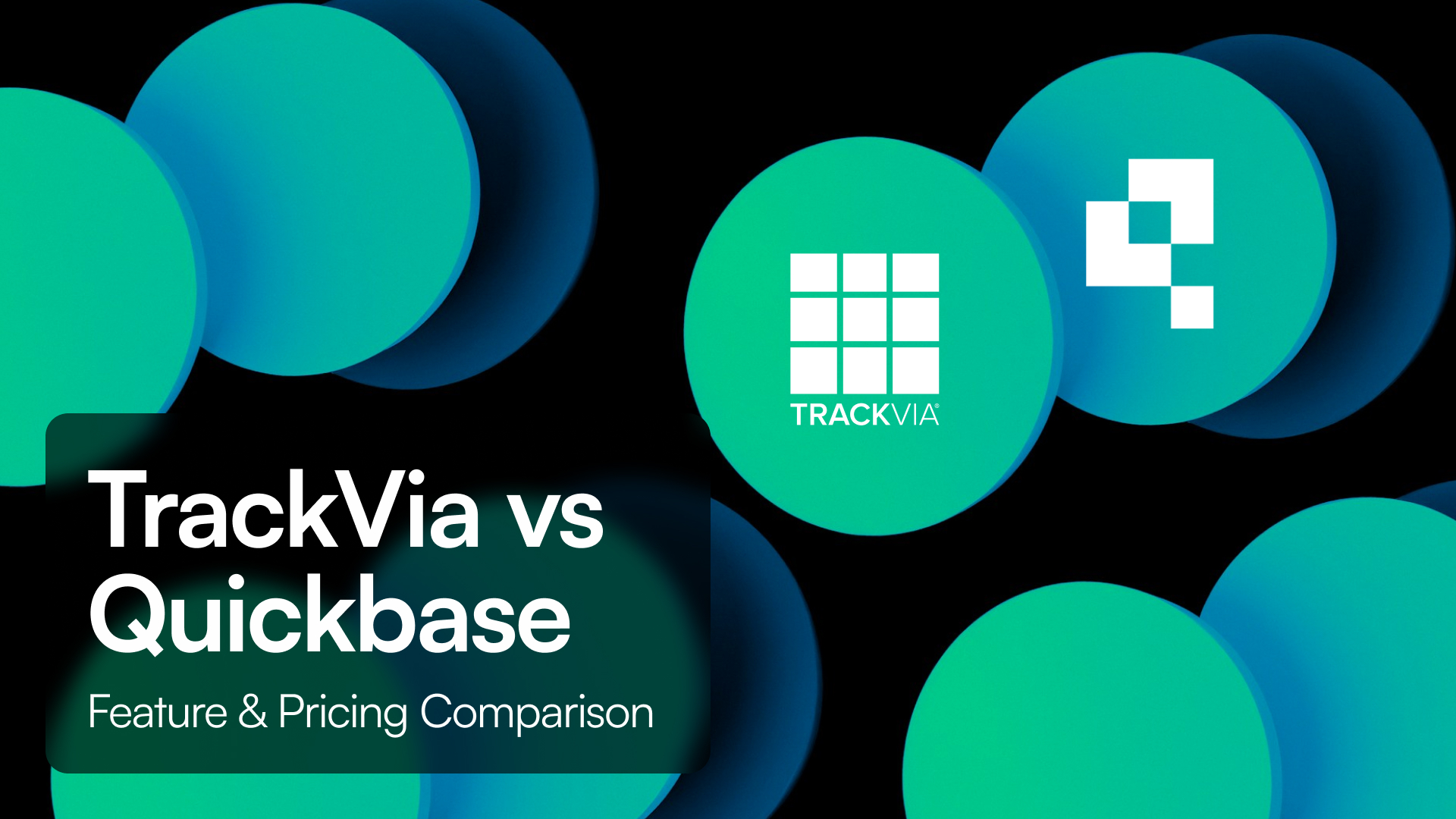Introduction
Spreadsheets are like an old pair of shoes—comfortable, reliable, and something you’ve had for years. But just like those old shoes, they might not be doing your business any favors anymore. At first glance, spreadsheets seem like a cheap, practical solution for managing data, tasks, and processes. They’re available to almost everyone, they get the job done, and for a time, they work. But when businesses grow, what was once a simple tool can become a costly burden.
What you don’t see on the surface are the hidden costs. From wasted time and missed opportunities to risks around data security and compliance, spreadsheets come with baggage you didn’t sign up for. Today, we’ll break down the real costs of sticking with spreadsheets and why switching to a modern alternative could be the smartest decision your business makes this year.
The 6 Hidden Costs of Using Spreadsheets
1. Time-Consuming Manual Work
Manual Data Entry:
If your business is still manually entering data into spreadsheets, you're not alone—but you're also losing time you can't afford. Consider how many hours per week your team spends copying and pasting numbers, updating rows, and checking for errors. These tasks may seem routine, but they can add up quickly, especially if you’re handling large amounts of data.
Slow Decision-Making:
Spreadsheets are static; they don't update in real time. That means by the time your team pulls the latest report, analyzes the data, and makes a decision, your competitors may have already moved ahead. Businesses need real-time insights to stay agile, and spreadsheets just can’t keep up with that pace.
2. Increased Risk of Errors
Human Error:
It only takes one wrong keystroke to disrupt an entire system. Spreadsheet errors are common and often go unnoticed until it’s too late. Whether it’s misplacing a decimal point, overwriting formulas, or misaligning data, these errors can lead to financial miscalculations, project delays, and costly missteps. In fact, research has shown that nearly 90% of spreadsheets contain some type of error.
Data Integrity Issues:
As your business grows, so do your spreadsheets. What starts as one file often turns into multiple files, shared across different teams. Without a single source of truth, these files end up with conflicting data and outdated versions, leaving everyone working off a different page—literally. This kind of disjointed process opens the door to confusion, double work, and potentially costly mistakes.
3. Lack of Collaboration and Accessibility
Version Control Problems:
We've all been there: five different people are working on the same spreadsheet, and by the end of the week, no one knows which version is the most up-to-date. Spreadsheets don’t handle collaboration well. Sharing files through email or saving multiple versions on shared drives only increases the likelihood of miscommunication and errors. You end up wasting time trying to reconcile different versions instead of making progress on actual tasks.
Limited Accessibility:
In today’s world, teams need access to information no matter where they are—whether they’re in the office, working remotely, or on-site with a client. Spreadsheets stored on a desktop or local drive don’t offer that flexibility. They often lack the cloud-based, mobile accessibility that modern tools provide, making it hard for teams to access critical data when they need it most.
4. Scalability Issues
Not Built for Complex Data:
As businesses scale, data needs become more complex. Spreadsheets weren’t designed to handle large data sets, and as they grow, they slow down, crash, and become harder to manage. When you hit a certain volume of data, you’re essentially outgrowing the tool—and performance suffers. You’ll likely spend more time troubleshooting issues and waiting for your spreadsheet to load than actually analyzing the data.
Lack of Automation:
Spreadsheets are manual by nature. If you’re looking to automate recurring tasks—like sending invoices, updating reports, or triggering workflows—you’re out of luck. Without automation, your team is stuck doing repetitive work that could easily be streamlined with modern tools. No-code platforms, for instance, can automate these tasks in seconds, allowing you to redirect your resources to higher-impact areas.
5. Security and Compliance Risks
Data Security:
Spreadsheets offer little in the way of security. They can be shared easily, but that ease of sharing is also their biggest vulnerability. Sensitive financials, customer information, and proprietary data can be accessed by anyone who gets ahold of your file. There’s no built-in encryption, no audit trail, and no granular control over who can view or edit specific parts of a spreadsheet.
Compliance Challenges:
For businesses in regulated industries, such as healthcare or finance, spreadsheets fall short of compliance standards. Regulations like GDPR, HIPAA, and SOX require strict data handling procedures, which spreadsheets simply don’t offer. With no audit trails, no centralized control, and no guaranteed security, spreadsheets put your business at risk of compliance violations—and hefty fines.
6. Missed Opportunities for Innovation
Stuck in Old Processes:
One of the most significant hidden costs is the opportunity cost. By sticking with spreadsheets, you’re holding your business back from adopting more efficient, innovative processes. Spreadsheets don’t integrate well with other tools, don’t offer real-time analytics, and can’t support dynamic workflows. This lack of innovation can slow your business down in the long run, preventing you from responding to new challenges and opportunities with agility.
Competitive Disadvantage:
Businesses that have moved to no-code platforms or cloud-based tools are already ahead in the game. They’re leveraging automation, integrated data systems, and real-time reporting to make faster, better decisions. Meanwhile, businesses still reliant on spreadsheets are left struggling to keep up, with outdated data and inefficient processes hampering their growth.
Moving Beyond Spreadsheets with Tadabase
The solution to all these hidden costs is to switch to a modern, no-code platform like Tadabase. Instead of wasting time on manual work, dealing with outdated data, or risking compliance issues, Tadabase allows you to build custom apps that automate workflows, ensure data accuracy, and provide real-time insights—all without writing a single line of code. Whether you’re managing clients, inventory, or internal projects, Tadabase helps you scale efficiently and securely.
If you’re ready to see how Tadabase compares to spreadsheets and other alternatives, check out our comprehensive comparison here: https://tadabase.io/compare/spreadsheet-alternatives.
Conclusion
Spreadsheets might seem harmless, but the hidden costs are real—and they add up quickly as your business grows. From wasted time on manual tasks to the risks of human error, security vulnerabilities, and missed opportunities, relying on spreadsheets can cost you more than you realize.
Moving to a no-code platform like Tadabase gives you the freedom to automate processes, ensure data integrity, and collaborate in real-time—all while scaling with your business. It’s time to move beyond spreadsheets and unlock the full potential of your operations.
FAQs
1. Why are spreadsheets still commonly used by businesses?
Spreadsheets have been around for decades and are familiar tools for most employees. They are easy to set up, inexpensive, and flexible for handling basic data. However, as businesses scale and their needs become more complex, spreadsheets become a burden, leading to inefficiencies and errors.
2. What are some alternatives to using spreadsheets?
Modern alternatives to spreadsheets include no-code platforms like Tadabase, which allow businesses to create custom apps tailored to their specific needs. These platforms provide automation, real-time data tracking, and collaboration features that spreadsheets cannot offer. Other alternatives include cloud-based database tools and project management software.
3. How do spreadsheets impact data security?
Spreadsheets lack built-in security features like encryption, audit trails, and role-based access controls. This makes them vulnerable to unauthorized access and accidental sharing. Sensitive data, such as financial information or client records, can be at risk if spreadsheets are not handled properly.
4. How can I tell if my business has outgrown spreadsheets?
If your team is spending significant time manually updating data, facing version control issues, or encountering performance problems with large data sets, it’s a sign that your business has likely outgrown spreadsheets. Additionally, if you find that spreadsheets are limiting collaboration or preventing you from scaling efficiently, it’s time to consider alternatives.
5. How can a no-code platform like Tadabase help my business?
Tadabase offers a flexible, scalable solution that allows businesses to automate workflows, manage large volumes of data, and provide real-time insights. With no-code capabilities, you can build custom business apps to suit your specific needs—without hiring a developer. Tadabase improves collaboration, ensures data security, and helps businesses stay agile as they grow.