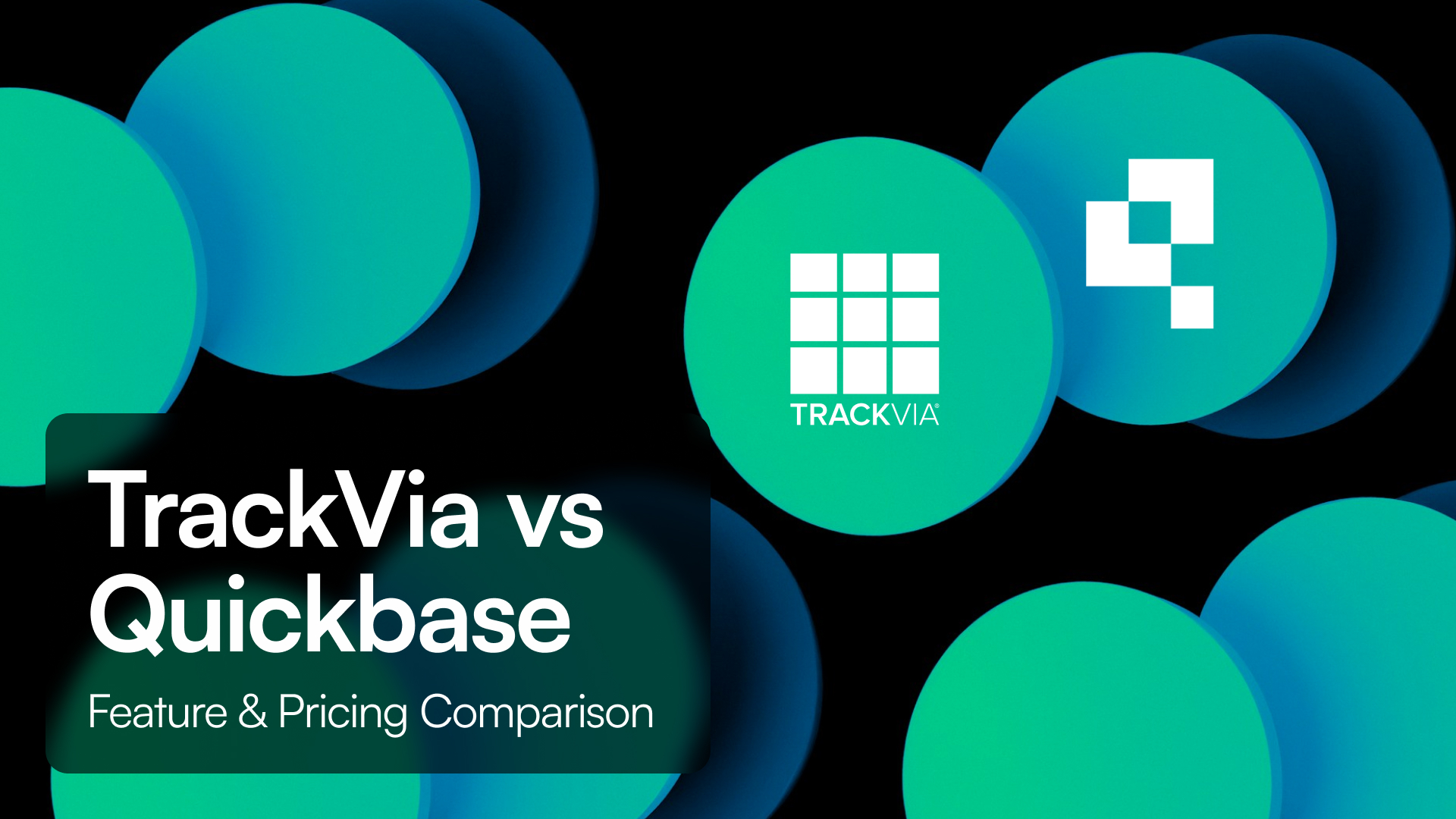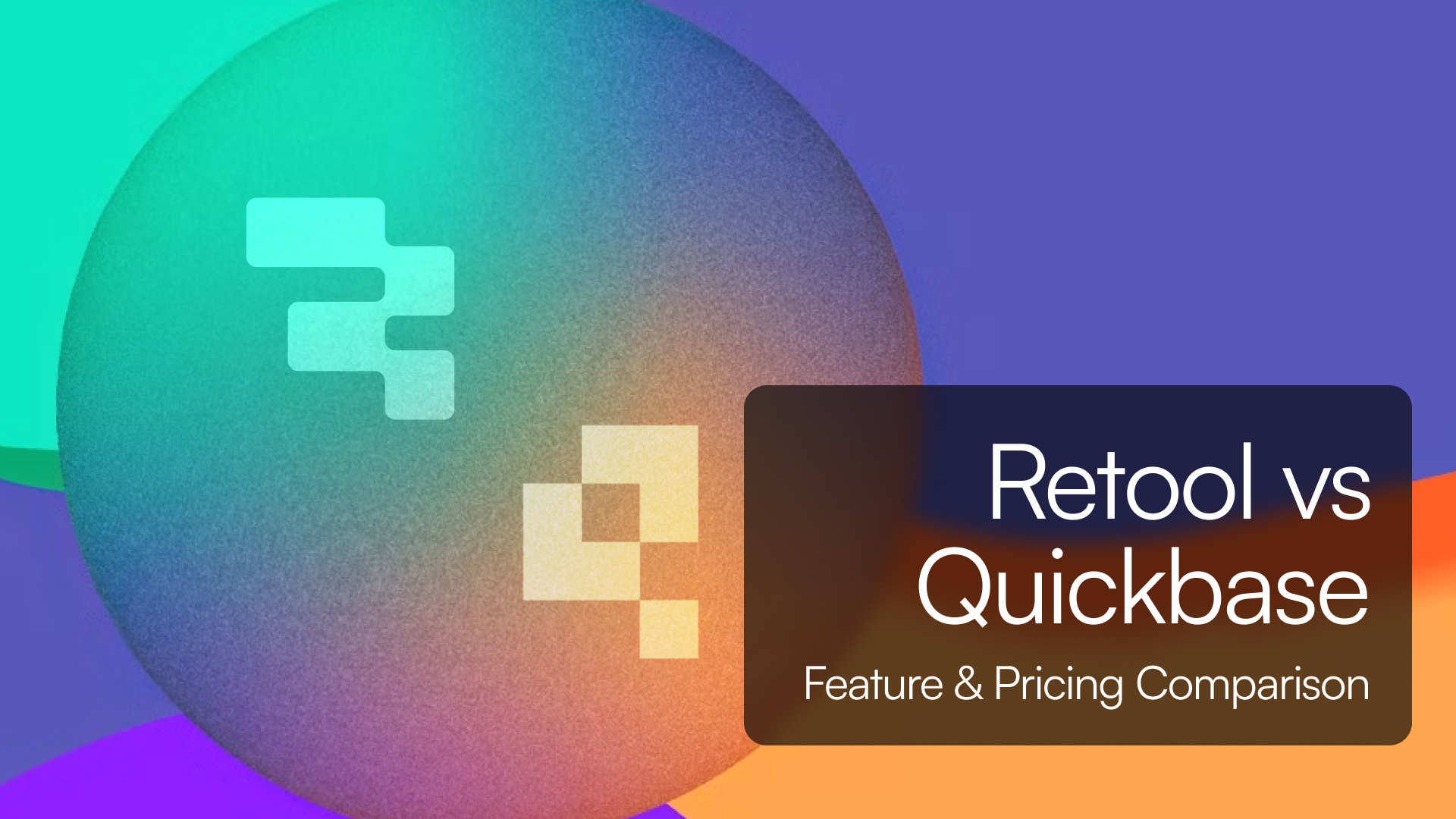TL;DR Summary
-
Quickbase is a low-code platform for internal apps and workflows with robust data logic and compliance features.
-
Monday.com is a team productivity platform built around tasks, boards, and collaboration, not backend data structures.
-
Tadabase combines structured app-building with visual design, automation, and flat pricing per account.
Introduction
Quickbase and Monday.com are both powerful platforms, but they serve different needs.
Quickbase is best for teams building structured internal tools with logic, automation, and compliance in mind.
Monday.com is ideal for teams managing projects, tasks, and collaboration workflows, but it lacks the backend capabilities needed for custom app development.
Let’s break down their core differences, and why Tadabase is often a better fit for teams building internal operations software.
Feature Comparison
App Building and Data Structure
-
Quickbase supports relational databases, form builders, custom dashboards, and automation logic.
-
Monday.com is built around boards and tasks. It does not support relational data or custom app logic.
-
Tadabase lets teams visually build apps with custom workflows, backend logic, and structured databases.
Workflow Automation
-
Quickbase offers pipelines, triggers, and conditional logic for automation.
-
Monday.com provides automation for task updates and status changes.
-
Tadabase supports both backend logic and frontend automations with multi-step workflows and triggers.
Integrations and Extensibility
-
Quickbase includes robust API access and enterprise-grade connectors.
-
Monday.com integrates with tools like Slack, Google Workspace, and Teams.
-
Tadabase supports webhooks, custom API integrations, data syncing, and more.
Compliance and Permissions
-
Quickbase includes HIPAA, SOC 2, GDPR compliance, audit logs, and role-based access.
-
Monday.com is SOC 2 and GDPR compliant but not HIPAA ready.
-
Tadabase includes audit trails, fine-grained permissions, and is HIPAA-ready.
Pricing Breakdown
Quickbase
-
Team plan starts around $35 per user per month, with a 20-user minimum (roughly $700 per month).
-
Business plans start around $55 per user per month with 40-user minimums.
-
Enterprise pricing is custom.
Monday.com
-
Free plan supports up to 2 users.
-
Basic plan is $9 per user per month (annual billing).
-
Standard plan is $12 per user per month with automation and integrations.
-
Pro plan is $19 per user per month with advanced features and more automation actions.
Tadabase
-
Flat pricing per account.
-
Unlimited users, apps, and workflows.
-
No per-user charges.
User Ratings and Feedback
Quickbase
-
Highly rated for customization and enterprise readiness.
-
Users mention steep learning curve and high cost for larger teams.
Monday.com
-
Praised for ease of use and team collaboration.
-
Some users note feature overload and limitations with structured data.
Pros and Cons
Quickbase Pros
-
Relational database logic
-
Advanced automation
-
Compliance and audit features
Quickbase Cons
-
High cost with per-user pricing
-
More complex setup
-
Less modern UI
Monday.com Pros
-
User-friendly and visually appealing
-
Great for task and project management
-
Affordable entry-level pricing
Monday.com Cons
-
Lacks backend data structure
-
Not suitable for internal tools or logic-based apps
-
Limited compliance features
Conclusion
Choose Quickbase if you need structured internal workflows, relational data, and compliance features for enterprise use.
Choose Monday.com if your focus is project management, collaboration, and simple automation.
Choose Tadabase if you want to build flexible, structured internal tools — with full automation and compliance — at a predictable flat cost with no per-user fees.
Why Teams Choose Tadabase
-
Flat pricing per account, not per user
-
Visual builder with backend data logic
-
HIPAA-ready compliance and audit trails
-
Advanced automation and workflows
-
Scalable, secure, and easy to manage