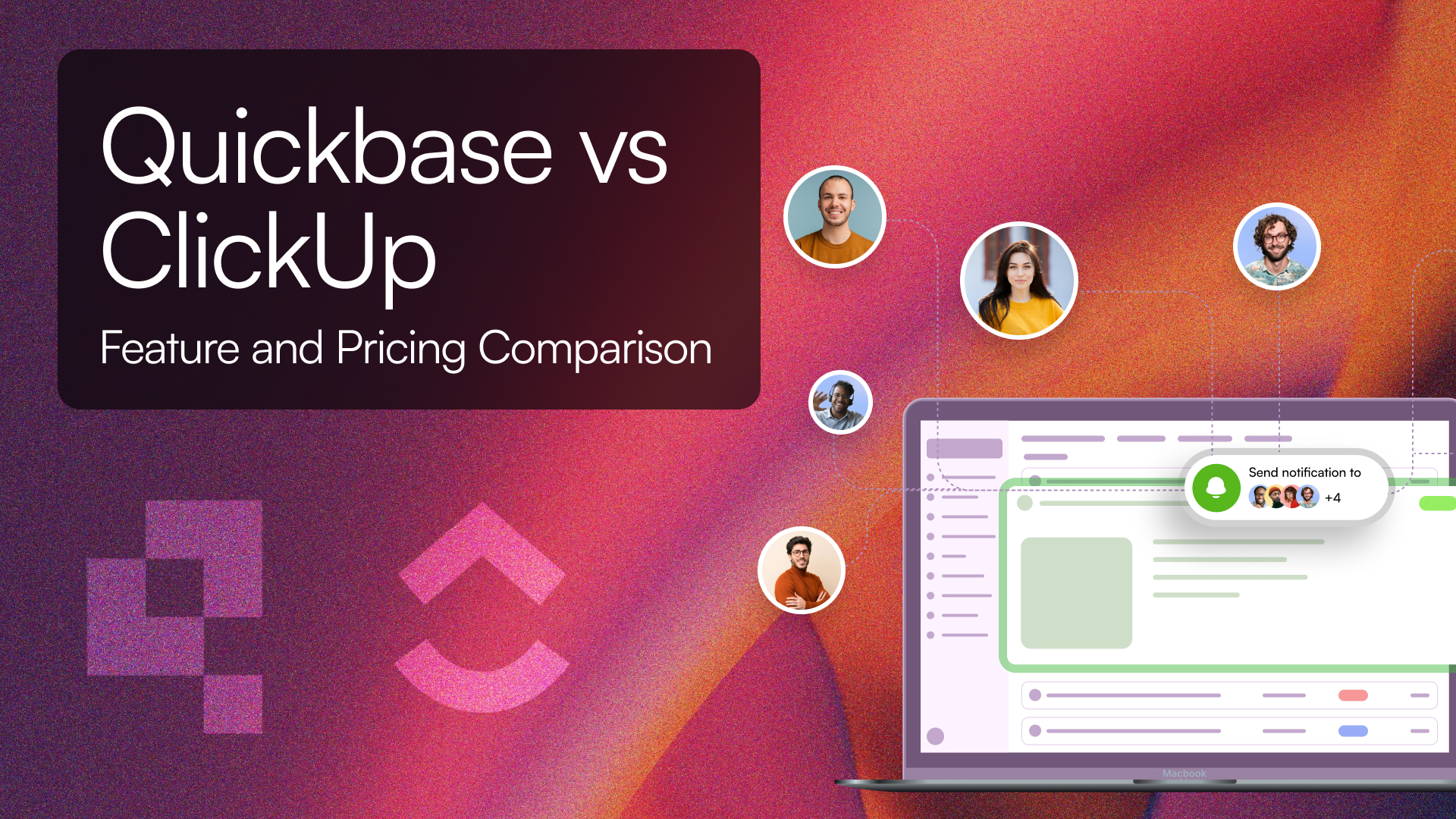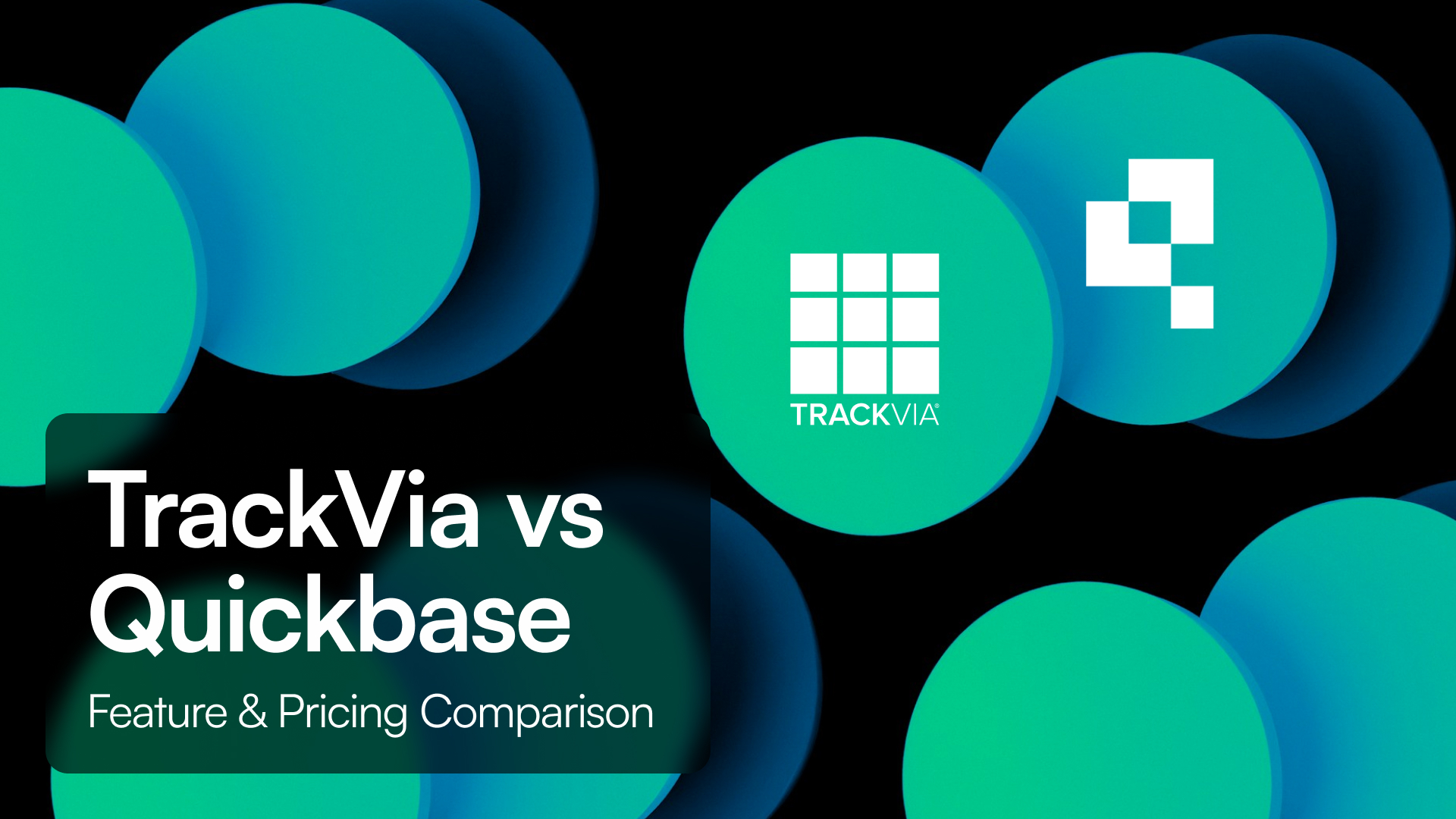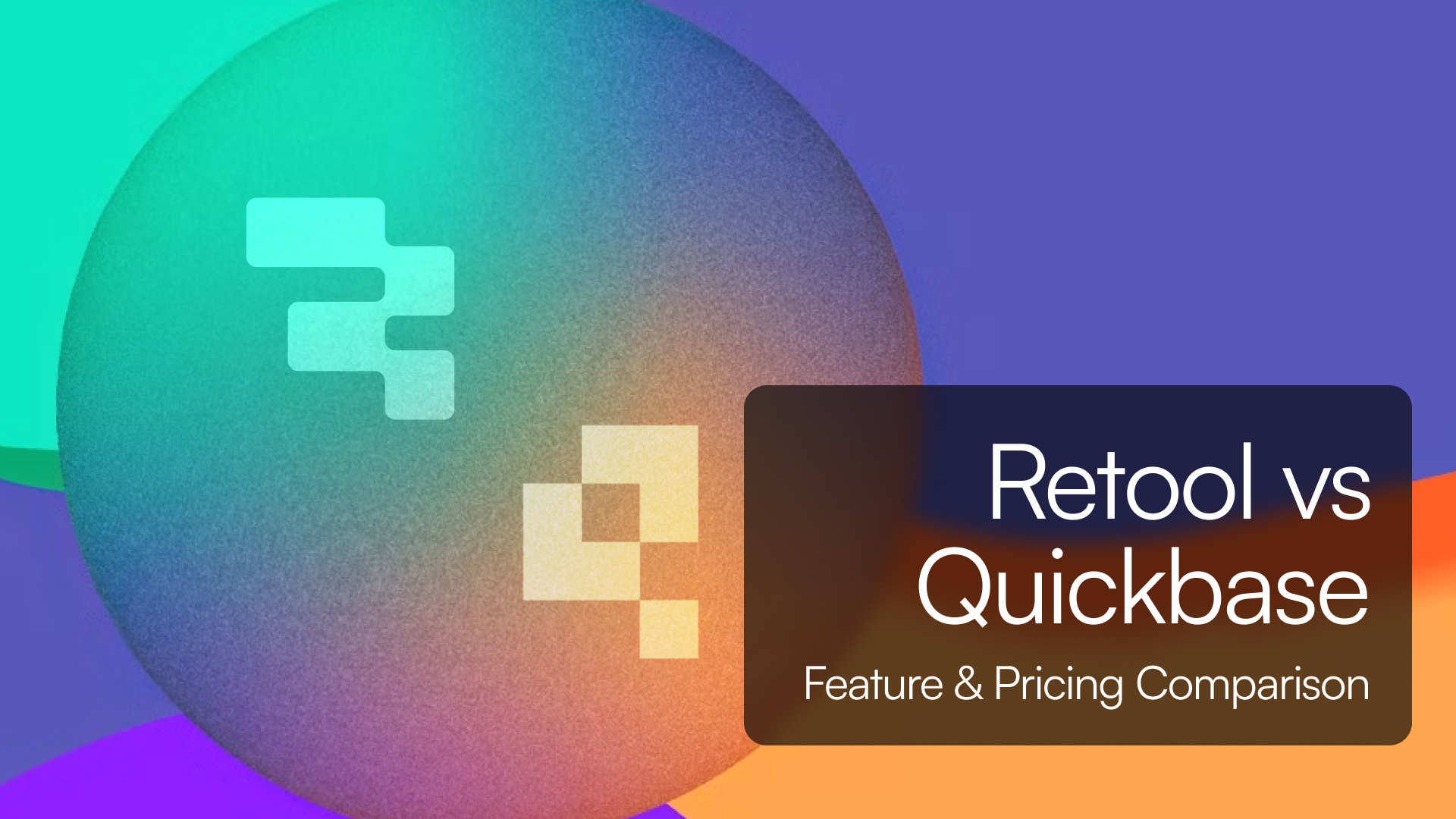TL;DR Summary
-
Quickbase is a low-code platform for building structured internal apps with automation, compliance, and relational databases.
-
ClickUp is a project and task management platform built for productivity, collaboration, and team planning.
-
Tadabase combines app-building power with backend automation and flat pricing per account — no per-user fees.
Introduction
Quickbase and ClickUp are both powerful platforms — but for very different use cases.
Quickbase is built for creating internal tools, process automation, and enterprise applications with custom databases and compliance features.
ClickUp is designed for productivity, project planning, and collaboration — more like a supercharged to-do list, with dashboards, docs, and team tools.
If you’re deciding between the two (or want a third option), this breakdown will help.
Features Compared
App Building and Data Structure
-
Quickbase: Relational tables, form builders, dashboards, automation pipelines.
-
ClickUp: Tasks, lists, boards, docs, calendars — not a database platform.
-
Tadabase: Visual builder, data modeling, workflows, permissions, and dashboards.
Workflow Automation
-
Quickbase: Logic-based triggers, pipelines, approvals, notifications.
-
ClickUp: Task triggers, automations, conditional logic for status and fields.
-
Tadabase: Visual automation builder, scheduled logic, webhooks, PDF generation.
Integrations and Extensibility
-
Quickbase: REST APIs, integrations via connectors, sync options.
-
ClickUp: Prebuilt integrations with Slack, Google, Notion, and more.
-
Tadabase: REST APIs, integration pipelines, database sync, third-party connectors.
Compliance and Security
-
Quickbase: Role-based access, audit logs, HIPAA and SOC 2 support.
-
ClickUp: SOC 2 and GDPR ready, but no HIPAA or full audit log support.
-
Tadabase: Built-in audit logs, permissions, HIPAA-ready on all paid plans.
Pricing Overview
Quickbase
-
Starts around $35/user/month for core features
-
Business plans typically $55+/user/month
-
Enterprise plans are custom-priced
ClickUp
-
Free tier available with unlimited users
-
Unlimited Plan: ~$7–$10/user/month
-
Business Plan: ~$19/user/month
-
Enterprise available with custom pricing
Tadabase
-
Flat pricing per account
-
No per-user charges
-
Unlimited users, apps, records, and workflows on all plans
User Ratings and Feedback
-
Quickbase earns solid ratings around 4.5 out of 5. Users appreciate its flexibility and automation but find the pricing and interface dated.
-
ClickUp rates around 4.7 out of 5 with thousands of users praising its ease of use, but some mention complexity and feature overload.
Pros and Cons
Quickbase Pros
-
Flexible internal app builder
-
Robust automation and compliance
-
Scalable with enterprise-level features
Quickbase Cons
-
High per-user pricing
-
Interface feels dated
-
Learning curve for new users
ClickUp Pros
-
Unlimited users even on free tier
-
Great task management and team planning
-
Modern interface and collaboration tools
ClickUp Cons
-
Not built for structured app building
-
Limited compliance and backend control
-
Can be overwhelming for small teams
Conclusion
Choose Quickbase if your team needs to build data-driven internal tools with strong logic, permissions, and audit tracking.
Choose ClickUp if you’re focused on project tracking, team collaboration, and managing tasks in a flexible interface.
Choose Tadabase if you want app-building power, logic automation, and full control — without paying per user.
Why Teams Choose Tadabase
-
Flat pricing per account
-
Unlimited users, workflows, and apps
-
Compliance features like HIPAA and audit logs
-
Visual builder with backend automation
-
Built for internal systems and operations at scale