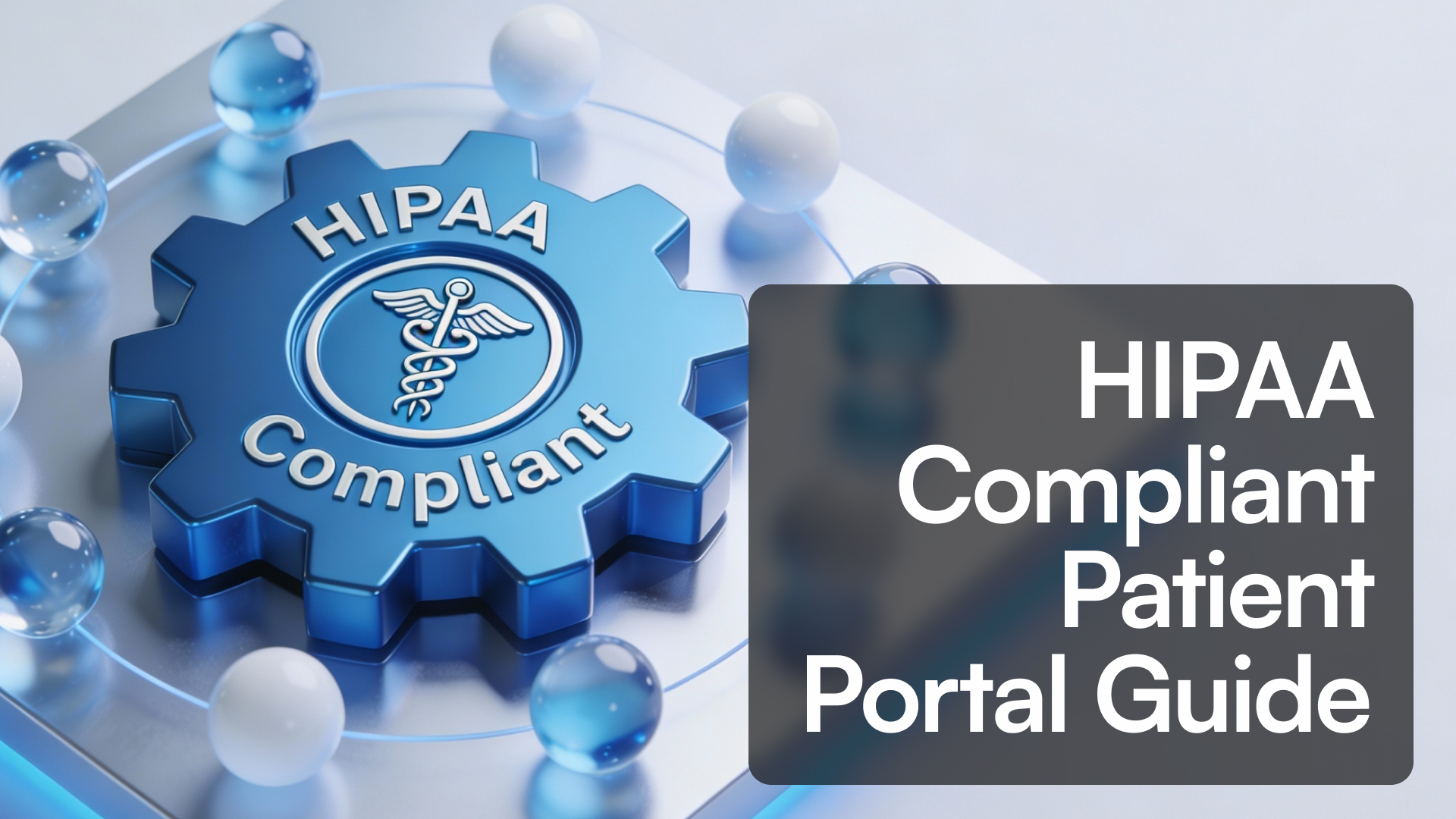Build apps without coding—no code makes it possible for anyone to turn ideas into reality, fast and hassle-free.
Introduction
The concept of "no code" has transformed how businesses and individuals develop applications, opening doors to those without programming skills. No code offers a new approach, enabling users to build apps, automate workflows, and manage data seamlessly. In this guide, we’ll dive into what no code is, how it works, and why it’s changing app development for teams, entrepreneurs, and enterprises alike.
What Does “No Code” Mean?
No code is a software development approach that allows people to create applications without any programming knowledge. Instead of writing code, users build apps using a visual interface where elements are dragged and dropped, customized, and configured. This design-oriented approach is part of a broader self-service movement, empowering business users to create, manage, and deploy data-driven applications independently.
With no-code tools, anyone can build databases, design workflows, or set up customer portals. Platforms like Tadabase, for example, allow businesses to develop powerful applications tailored to their specific needs without the time and cost involved in traditional development. Check out Tadabase's guide to creating a web application without code.
How No-Code Development Works
Think of no-code development as assembling digital building blocks. Each block represents a function—displaying data, connecting apps, managing workflows—and users piece these blocks together through a drag-and-drop interface. No need to worry about the code inside each block; the platform handles that for you.
On no-code platforms like Tadabase, here’s how it works:
- Visual Interface: A drag-and-drop interface lets users build their app’s layout using pre-built elements like tables, buttons, and forms.
- Pre-Built Modules: Each function in the app—whether it’s storing data or automating a workflow—is a “module.” These modules are configured visually, allowing users to set up actions and rules, like “send an email if a form is submitted.”
- Data Management: Tadabase and similar platforms include built-in data management, so users can create databases, manage customer records, or organize project data—all without coding.
- Integrations: Many no-code platforms integrate with tools like Google Sheets and CRMs, making it possible to connect and automate workflows seamlessly.
The outcome? No-code development removes the technical barriers to creating apps, empowering anyone with an idea to bring it to life.
Mapping Out the No Code Landscape
The no-code landscape has evolved to encompass a range of platforms, each serving different needs and industries. Here’s a quick overview of the types of no-code tools available today:
- No-Code App Builders: Platforms like Tadabase, Bubble, and Glide enable users to create fully functional applications, from simple forms to complex CRM systems, without coding.
- Automation and Workflow Tools: Tools like Zapier and Airtable allow users to automate repetitive tasks, integrate applications, and streamline workflows.
- Website Builders: Services such as Wix, Webflow, and Squarespace focus on helping users create websites without writing code.
- E-commerce Builders: Platforms like Shopify and BigCommerce specialize in helping users create and manage online stores.
- Internal Tools and Dashboards: Retool and Stacker help businesses create internal tools or dashboards to visualize data and improve operational efficiency.
Each type of platform serves a distinct purpose, giving users a choice of tools depending on their goals, technical needs, and industry. Explore the 12 best no-code app builders in 2024.
Key Benefits of No Code
No-code development offers several advantages that make it increasingly popular:
- Accessibility for All: Anyone, from marketers to project managers, can create apps without needing technical skills.
- Cost-Effectiveness: No-code significantly reduces development costs by eliminating the need for specialized programming teams.
- Faster Time to Market: With no-code, users can launch applications quickly, making it ideal for startups and small businesses.
- Scalability and Flexibility: Many no-code platforms, such as Tadabase, allow users to scale their applications as their business grows.
- Enhanced Collaboration: Team members from various departments can contribute directly to app development, making the process more collaborative.
No-code tools empower teams to build, test, and iterate on applications quickly, ensuring that solutions can adapt as needs evolve.
Examples of No-Code Platforms and Applications
The no-code space is growing, and platforms today allow users to build everything from basic websites to sophisticated business applications. Here are a few examples:
- Tadabase: Known for its powerful data management and customization capabilities, Tadabase is used by businesses to build custom CRMs, automate workflows, and manage complex databases.
- Bubble: A versatile platform that supports web app creation, used for projects like the networking app Plato.
- Airtable: A spreadsheet-database hybrid, Airtable is great for organizing and visualizing data.
- Glide: Focused on mobile app creation, Glide turns Google Sheets into mobile-friendly apps.
Each of these platforms has unique features catering to different types of projects, from simple automations to complex applications. See why Tadabase is the perfect mix of no-code and low-code.
Why Is No Code So Popular?

No code’s popularity has surged due to its accessibility and affordability. By eliminating the need to hire developers, no-code platforms allow organizations to save on development costs, making application creation feasible for small businesses and startups. The speed of no-code development also appeals to enterprises looking to improve agility and respond quickly to changing market demands.
With no-code tools, users can achieve results similar to traditional coding but at a fraction of the time and cost. The growth of the no-code movement reflects a broader shift toward democratizing technology, making it easier for anyone to create and innovate without technical barriers.
Wondering why use no-code when you can hire developers? Read the full post here.
No Code vs. Low Code: What’s the Difference?
While no-code and low-code platforms share a similar goal of simplifying development, they cater to different user needs:
-
No Code: Focused on non-technical users, these platforms are entirely visual, requiring no programming. Ideal for standard app functions, like data tracking or form management.
-
Low Code: Offers more flexibility, allowing users to add custom code where needed. This approach is suitable for applications requiring more complex logic or specialized functionality.
Tadabase stands out as a hybrid solution, offering both no-code and low-code options. This allows users to create sophisticated applications visually while providing developers the option to insert custom code when necessary, making it adaptable to various levels of technical needs.
Explore the Tadabase approach to no code application development.
The Future of No Code
Imagine a world where anyone with an idea can build an app without needing technical skills. This isn’t just a dream; it’s happening. No-code is growing at an unprecedented rate. By 2025, 70% of new enterprise applications will be built using no-code or low-code technologies (Gartner).
What does this mean for businesses?
- Agility: As market needs shift, no-code platforms allow teams to respond instantly, building or adjusting applications in days rather than months.
- More Creators: The no-code movement brings power to people who once had ideas but no way to build them. Now, entrepreneurs, managers, and students alike are creating applications independently.
- Integration of AI and Automation: Future no-code platforms will integrate AI-driven features, allowing users to automate workflows and analyze data at higher levels without needing technical support.
No-code isn’t just a trend; it’s a new way of creating that democratizes technology, making software development accessible to everyone.
Getting Started with No Code
If you’re new to no code, here are some quick steps to get started:
- Set Clear Goals: Define the purpose of your app, whether it’s a CRM, workflow automation, or a customer portal.
- Choose Your Platform: Select a no-code platform that aligns with your goals, such as Tadabase for data-driven applications.
- Start Small: Begin with a simple project to familiarize yourself with the platform’s tools and features.
- Iterate and Improve: Gather feedback and make adjustments to your application.
- Use Available Resources: Many no-code platforms, including Tadabase, provide resources, templates, and a supportive community.
With these steps, even beginners can build functional applications that meet their needs.
Frequently Asked Questions
What is no-code development?
No-code development is a method for building applications without needing to write code, using visual interfaces and pre-built modules instead. It empowers non-technical users to create, launch, and iterate on applications independently.
Why choose no-code?
No-code is ideal for anyone who wants to build apps quickly, affordably, and without technical skills. It’s popular because it’s faster, cheaper, and more accessible than traditional coding.
What kinds of applications can be built with no-code?
The applications you can build with no-code tools are extensive. From CRMs and customer portals to internal dashboards and e-commerce sites, no-code platforms like Tadabase support a wide range of use cases.
Is no-code secure?
Yes, established no-code platforms prioritize security with features like encryption, user authentication, and compliance standards like GDPR. Businesses should still verify security certifications before building critical applications.
Can no-code replace developers?
Not entirely. While no-code is powerful, developers remain essential for creating complex, highly customized software. No-code complements developers, letting them focus on advanced projects by handling simpler app-building tasks.
Can I integrate no-code applications with other software?
Absolutely. Most no-code platforms support integration through APIs or connectors to popular software like CRMs, payment systems, and productivity tools, making it easy to create a connected ecosystem.