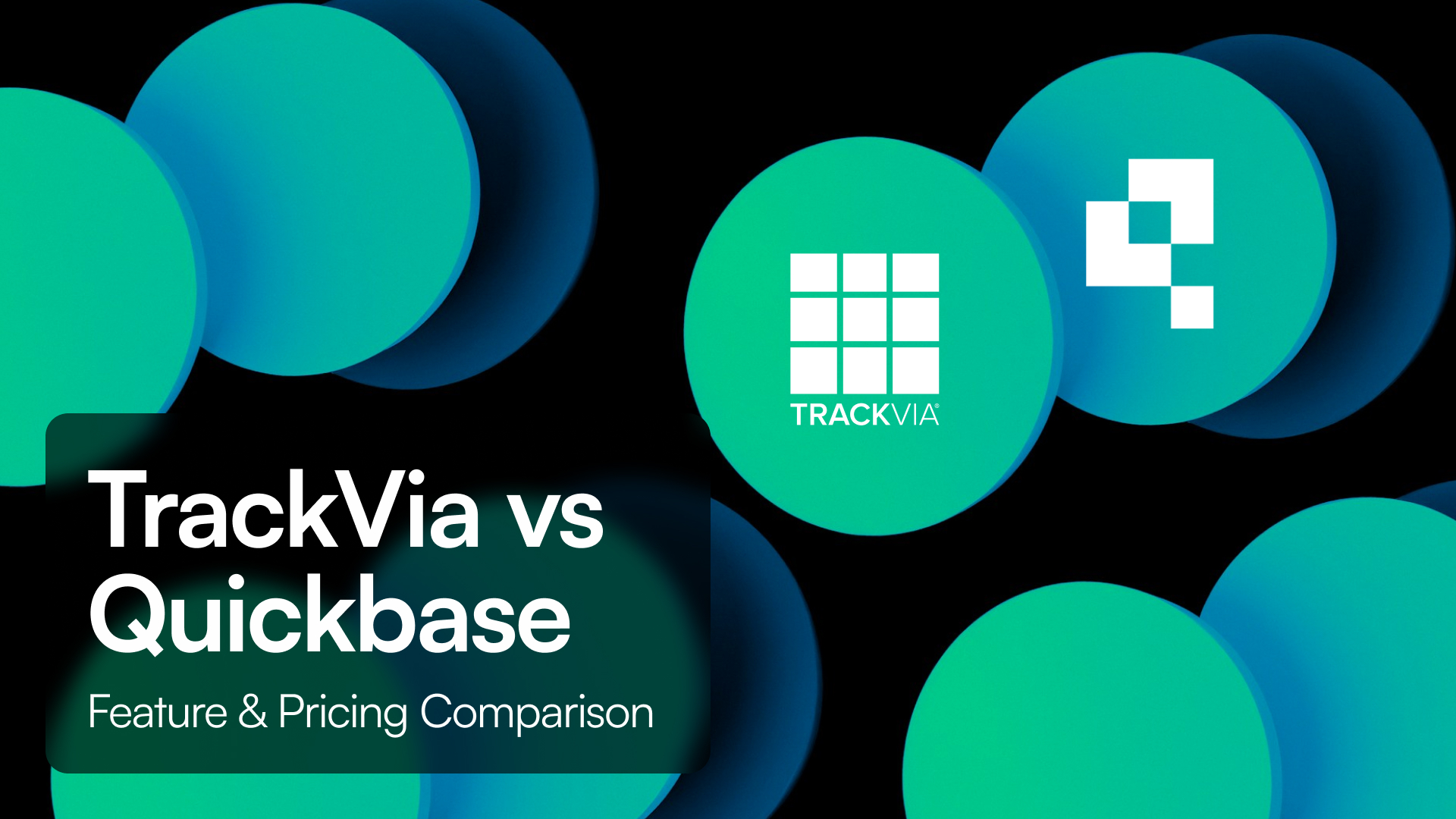Introduction
Airtable and Zoho Creator are both popular platforms for building custom business apps without heavy coding — but they take very different approaches.
Airtable blends the simplicity of a spreadsheet with the power of a database, making it a favorite among teams looking for quick, visual solutions. Zoho Creator, part of the larger Zoho ecosystem, is built for workflow automation and process management with deeper logic and scripting flexibility.
In this guide, we’ll compare Airtable and Zoho Creator across core features, pricing, user experience, and ideal use cases. Then we’ll introduce Tadabase — a powerful alternative that combines visual building, advanced customization, and flat pricing for unlimited users.
TL;DR
-
Airtable – Great for teams who need fast, visual databases with spreadsheet simplicity. Lacks deeper workflow automation and enterprise compliance by default.
-
Zoho Creator – Better for automating business processes and integrating into broader systems. More powerful, but with a steeper learning curve.
-
Tadabase – Combines the ease of Airtable with the depth of Zoho Creator, plus built-in compliance, powerful automation, and flat pricing.
Quick Comparison Table
| Platform | Best For | Starting Price |
|---|---|---|
| Airtable | Visual databases for small to mid-size teams | Free; Paid from $20/user/mo |
| Zoho Creator | Workflow automation with integrations & logic | Free; Paid from $8/user/mo |
| Tadabase | Fully customized internal tools with automation & compliance | View Pricing |
Feature-by-Feature Comparison
| Feature | Airtable | Zoho Creator | Tadabase |
|---|---|---|---|
| Visual App Builder | |||
| Built-in Automations | Basic (limited) | ||
| Database Backend | Airtable-native DB | Zoho Creator DB | |
| User Roles & Permissions | |||
| Reporting & Dashboards | Basic charts | ||
| HIPAA / Compliance | |||
| Mobile App | |||
| Pricing Model | Per user | Per user | Flat per account, unlimited users |
Pricing Breakdown
Airtable Pricing
-
Free Plan: 1,000 records, 1 user interface, limited automation
-
Team: $20/user/month
-
Business: $45/user/month
-
Enterprise: Custom pricing
Zoho Creator Pricing
-
Free Plan: 1 user, basic app creation
-
Standard: $8/user/month
-
Professional: $20/user/month
-
Enterprise: $25/user/month
-
Ultimate: $400/month (for unlimited users and apps)
Tadabase Pricing
-
Flat-rate pricing per app, not per user
-
Unlimited users, records, and features at every tier
User Ratings & Reviews
-
G2 Crowd
-
Airtable: 4.6/5 (2,000+ reviews) – praised for ease of use, criticized for limited logic/automation
-
Zoho Creator: 4.2/5 (400+ reviews) – praised for integrations, criticized for UI complexity
-
-
Capterra
-
Airtable: 4.7/5
-
Zoho Creator: 4.3/5
-
Pros & Cons
Airtable Pros![]() Simple, intuitive interface
Simple, intuitive interface![]() Great for collaboration and light workflows
Great for collaboration and light workflows![]() Lots of templates to get started
Lots of templates to get started
Airtable Cons![]() Limited logic and automation capabilities
Limited logic and automation capabilities![]() Expensive at scale due to per-user pricing
Expensive at scale due to per-user pricing![]() No native compliance for HIPAA or audit logs
No native compliance for HIPAA or audit logs
Zoho Creator Pros![]() Strong form builder and logic customization
Strong form builder and logic customization![]() Deep integration with Zoho suite and APIs
Deep integration with Zoho suite and APIs![]() Flexible workflows for complex apps
Flexible workflows for complex apps
Zoho Creator Cons![]() UI can feel outdated or clunky
UI can feel outdated or clunky![]() Learning curve with scripting (Deluge)
Learning curve with scripting (Deluge)![]() Compliance and user control not ideal for sensitive apps
Compliance and user control not ideal for sensitive apps
In Our Experience
Airtable is best suited for teams that want a quick, visual tool to organize data without technical setup. It's great for marketing, editorial, or project management use cases — especially when cost isn’t a barrier.
Zoho Creator is more flexible for business processes that require automation, integrations, or complex workflows — but it comes with more complexity and less visual polish.
Tadabase strikes a balance between the two: it offers visual app building like Airtable, deep logic and automation like Zoho Creator, and adds key features like compliance, audit logging, and unlimited users — all under flat pricing.
If you’re scaling a team, need HIPAA or role-based access, or want to build without per-user surprises, Tadabase may be the smarter long-term choice.
Recommended Alternatives
| Comparison | Why It’s Useful |
|---|---|
| Airtable vs ClickUp | Project and task management focus |
| Airtable vs Knack | Database control & user permissions |
| Custom Code vs No Code | When to build from scratch |
| Best No-Code Platforms | Broader market overview |
Frequently Asked Questions
Is Airtable HIPAA compliant?
No — Airtable does not offer HIPAA compliance, even on enterprise plans.
Does Zoho Creator support API integrations?
Yes — Zoho Creator supports REST APIs and integrates natively with many Zoho apps and third-party tools.
Can I use Airtable without coding?
Yes — Airtable is entirely no-code, although advanced logic may require third-party tools like Zapier or Make.
Does Tadabase support unlimited users?
Yes — Tadabase pricing is flat per account and includes unlimited users by default.
Why Teams Choose Tadabase
-
 Flat pricing — no per-user surprises
Flat pricing — no per-user surprises -
 Built-in HIPAA, audit logs, and user permissions
Built-in HIPAA, audit logs, and user permissions -
 Visual builder plus powerful logic, automation, and PDF generation
Visual builder plus powerful logic, automation, and PDF generation -
 Scalable apps for internal teams, healthcare, education, and more
Scalable apps for internal teams, healthcare, education, and more -
 Real support, real control, and real flexibility
Real support, real control, and real flexibility
Need a platform with power, compliance, and predictability?
Try Tadabase for free →