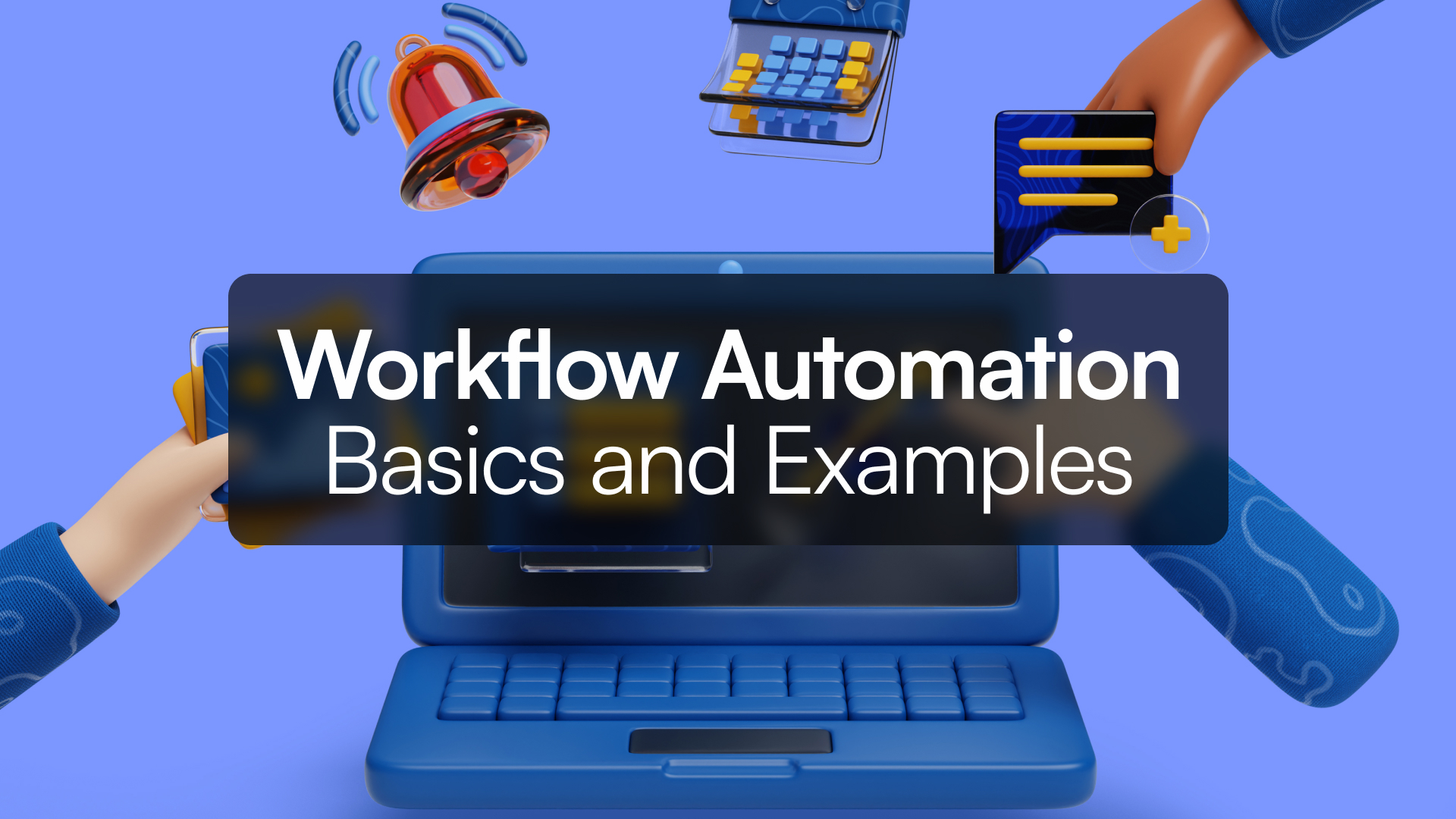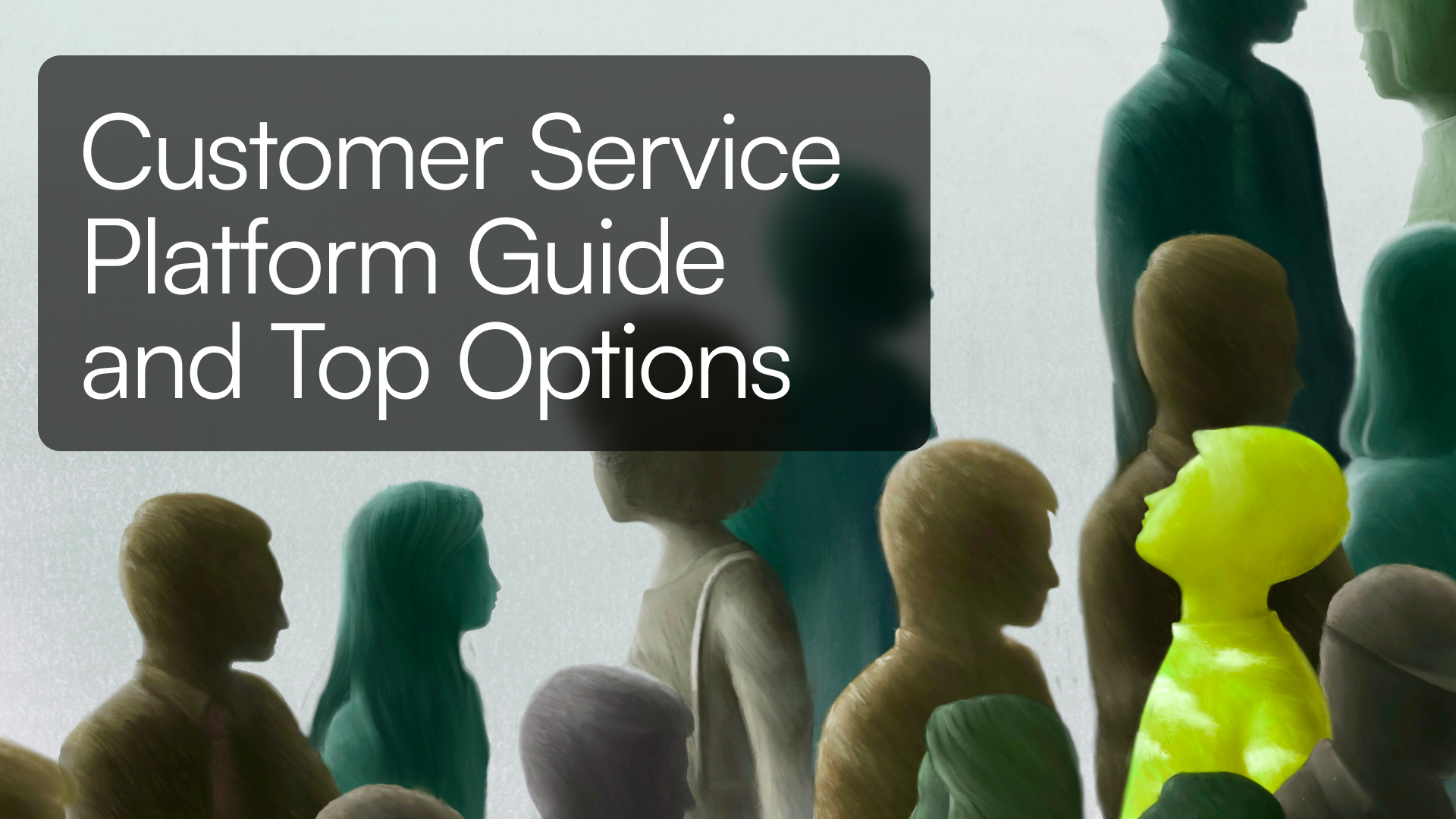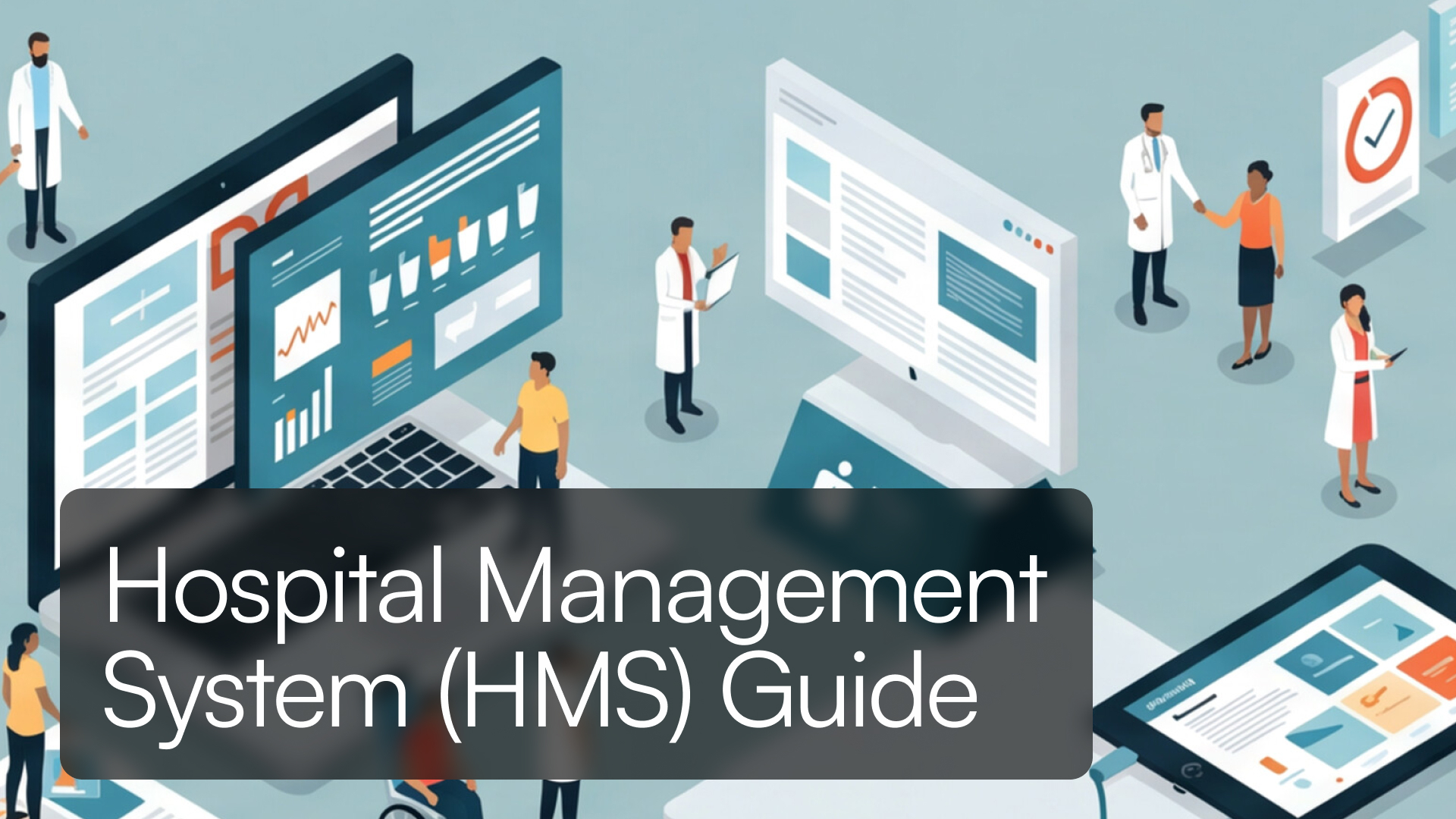Introduction
If you’ve ever found yourself stuck in the cycle of repetitive tasks, you know how much time and energy they can drain. That’s where workflow automation comes in. By automating these processes, you can free up time to focus on the bigger picture—growing your business.
But with so many tools out there, how do you choose the right one? Let’s break down what workflow automation is, why it matters, and how Tadabase can help you streamline your operations without overspending on pricey third-party tools.
What Exactly is Workflow Automation?

Simply put, workflow automation is the process of using technology to automate a series of tasks that follow a specific sequence. Whether it’s sending emails, updating records, or triggering actions across multiple platforms, automation tools can handle it all according to your business rules.
Why does this matter?
Because automation saves you time, reduces errors, and ensures consistency. Instead of manually handling every little detail, you can set up workflows that run automatically, giving you more time to focus on strategic tasks.
How to Get Started with Workflow Automation
Starting with workflow automation can be easier than you think. Here’s a simple guide:
-
Spot the Repetitive Tasks
Look for the tasks that take up a lot of your time and are repetitive in nature. These are perfect candidates for automation. -
Map Out the Workflow
Break down the process into steps. What triggers the workflow? What needs to happen at each stage? Mapping it out will help you see where automation can make the biggest impact. -
Choose Your Tools
This is where Tadabase shines. Tadabase offers a powerful automation suite that can handle everything from simple tasks to complex workflows. Check out the Automation page to see how Tadabase can automate processes like sending notifications, updating records, and integrating with other apps—all within one platform. -
Test and Optimize
Once your workflow is set up, test it to make sure it runs smoothly. Make adjustments as needed and monitor its performance over time.
How Tadabase Makes Automation Easy
Unlike other tools that require complex integrations or hefty fees, Tadabase provides built-in automation features designed to make your life easier. From triggering actions based on user behavior to automating entire processes, Tadabase lets you create powerful workflows with ease.
In addition to these features, Tadabase’s Pipes allow you to connect with external services and automate data transfers between systems, while Databridge enables seamless real-time data syncing across your apps. This means you can create advanced automations without needing expensive third-party tools like Zapier.
- Automated Notifications: Automatically send emails, SMS, or other notifications based on specific actions or triggers within your app.
- Task Management: Assign tasks to team members and track progress automatically, ensuring nothing falls through the cracks.

- Data Updates: Automatically update records in your database when specific conditions are met, keeping your data accurate and up-to-date.

Real-Life Workflow Automation Examples
Here are three practical examples of how businesses use automation to streamline their operations:
- Lead Follow-Up: Automatically send a personalized email to new leads and update your CRM with their details—no manual data entry required.

- Invoice Management: Generate and send invoices automatically after a sale, and set reminders for overdue payments.

- Project Management: Automatically create and assign tasks to team members based on project milestones, ensuring deadlines are met.

Tadabase’s automation tools make these workflows simple to set up and manage, without the need for external software.
Why Tadabase Stands Out
What sets Tadabase apart from other platforms is its ability to provide powerful automation features without the need for expensive third-party integrations. Whether you’re automating notifications, managing tasks, or syncing data across apps, Tadabase gives you all the tools you need in one place.
And with Tadabase, you’re not limited to just the basics. You can customize your workflows to fit your specific needs, ensuring that your business runs exactly how you want it to.
Frequently Asked Questions
How do I create a workflow automation?
Creating a workflow automation involves a few key steps, which can help you streamline operations, reduce manual effort, and ensure consistent outcomes. Here’s a detailed guide:
-
Identify Repetitive Tasks: Start by pinpointing tasks that are time-consuming and repetitive, such as data entry, approvals, or notifications. These are ideal candidates for automation.
-
Map Out the Workflow: Break down the entire process step by step. For example, if you're automating an employee onboarding process, the steps might include collecting new hire information, sending welcome emails, and scheduling training sessions.
-
Choose the Right Tools: Tadabase offers powerful built-in automation tools like Pipes, Webhooks, and Databridge, which enable you to connect various apps and streamline workflows across systems. Consider what tools you’ll need to achieve the desired automation.
-
Set Up Triggers: Triggers are events that start your workflow. For instance, a trigger could be when a new record is added to a database. Tadabase allows you to set up custom triggers based on specific conditions.
-
Define Actions: Actions are the tasks your workflow performs automatically, such as sending an email, updating a record, or generating a report. Tadabase's automation features make it easy to define these actions.
-
Add Conditions: Conditions help you control when certain actions should be executed. For example, you might want an action to occur only if a certain field contains specific data. Tadabase’s flexible conditions allow you to tailor your workflows to meet complex business rules.
-
Test and Refine: Before rolling out your automation, thoroughly test it to ensure it behaves as expected. Iterate on the workflow until it runs smoothly and efficiently.
For more detailed guidance, explore Tadabase’s Automation page to see how these steps can be implemented within the platform.
What’s the difference between workflow automation and Robotic Process Automation (RPA)?
Workflow automation and Robotic Process Automation (RPA) are both powerful tools for enhancing productivity, but they serve different purposes. Understanding the difference is key to choosing the right solution for your needs:
-
Workflow Automation: This refers to the automation of tasks across different systems and applications. It’s about creating a sequence of tasks that are automatically carried out based on certain conditions or triggers. For example, workflow automation might involve automatically creating an invoice when a sale is made, sending a notification to the sales team, and updating the accounting records—all without human intervention.
Use Case: Tadabase excels at workflow automation by enabling complex, cross-application processes. For instance, you can automate customer onboarding by integrating your CRM, email marketing tools, and support systems using Tadabase’s Pipes and Databridge.
-
Robotic Process Automation (RPA): RPA, on the other hand, focuses on automating repetitive tasks within a single system. It often involves the use of software bots that mimic human actions, like copying and pasting data, clicking through screens, or filling out forms.
Use Case: RPA is ideal for tasks like data extraction from a legacy system or processing a large number of transactions within an ERP system. Unlike workflow automation, RPA typically does not require integration between different applications.
Key Difference: Workflow automation is more about optimizing processes that span multiple tools, while RPA automates routine tasks within a single environment. Tadabase is a great fit for workflow automation, particularly for businesses looking to streamline operations across various platforms.
What are the three basic components of a workflow?
When creating a workflow automation, it’s essential to understand its three core components: triggers, actions, and conditions. These elements form the foundation of any automated process:
-
Triggers: A trigger is an event that initiates the workflow. It could be something like a new record being added to your database, a form submission, or a change in a data field. In Tadabase, triggers can be easily set up to start automations based on a wide range of actions, ensuring your workflows are both dynamic and responsive.
Example: When a new customer signs up on your website, that action triggers an automated workflow to send a welcome email, create a new customer record in your CRM, and assign the customer to a sales representative.
-
Actions: Actions are the tasks that are automatically executed when the workflow is triggered. These could include sending emails, updating records, generating reports, or triggering other workflows. Tadabase’s robust automation engine allows you to define multiple actions within a single workflow.
Example: After a sales deal is closed, an action might be to send a notification to the finance team, update the sales pipeline, and generate an invoice—all automatically.
-
Conditions: Conditions act as filters or rules that determine whether or not a specific action should occur. For example, you might only want a workflow to continue if a particular field contains specific data. Tadabase offers flexible conditions that let you build highly customized workflows.
Example: If a customer’s account balance exceeds a certain amount, the workflow might send a payment reminder. Otherwise, it could skip that action and continue with other steps.
These three components—triggers, actions, and conditions—are the building blocks of workflow automation. By mastering these elements, you can create highly efficient and tailored workflows that meet your specific business needs.
Conclusion
If you’re looking for a way to save time, reduce costs, and streamline your operations, Tadabase has you covered. With powerful automation tools built right into the platform, you can create custom workflows that work for your business. Start your free trial today and see how Tadabase can transform your processes.