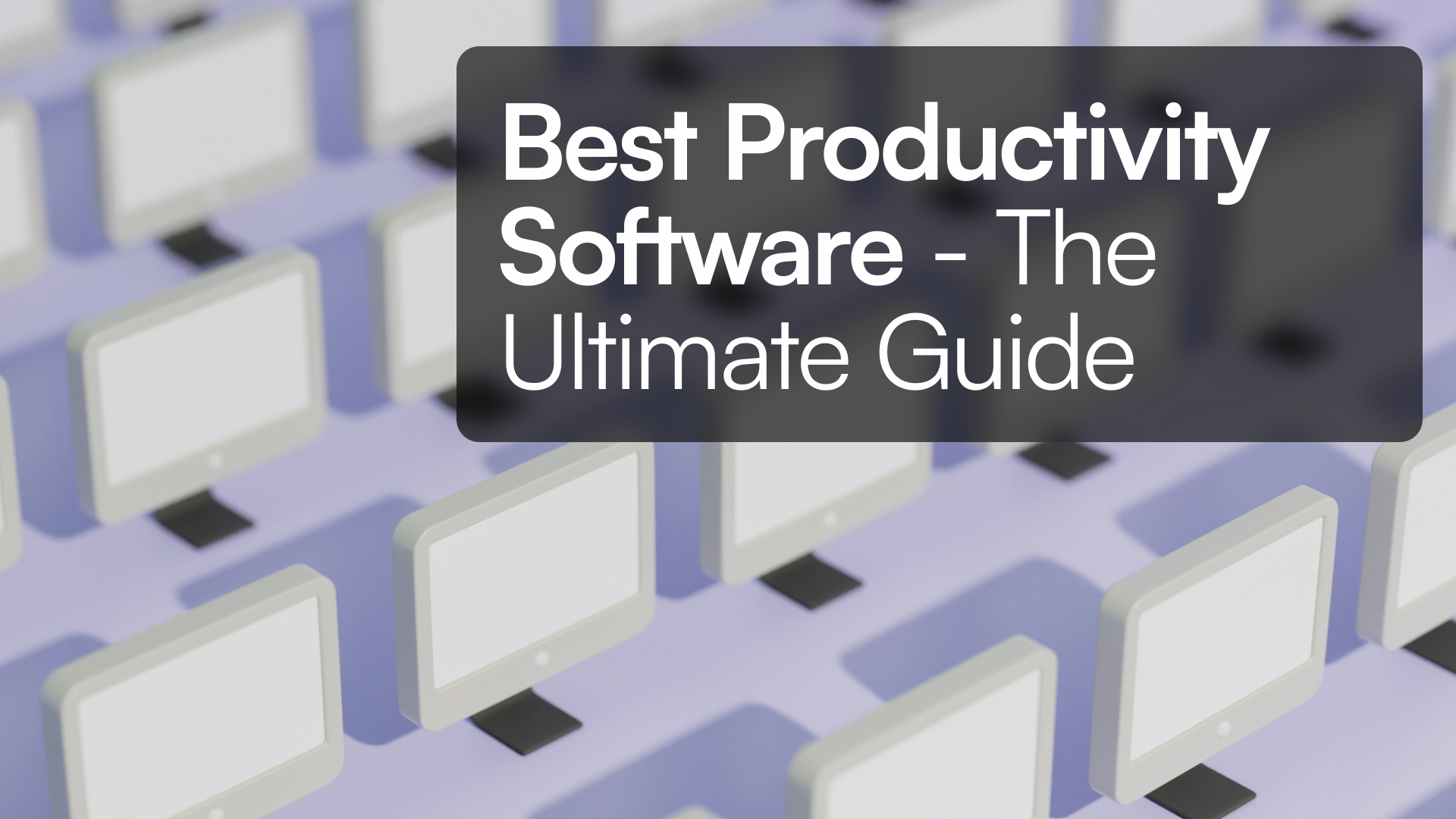Introduction
Imagine this: You’re juggling multiple projects, drowning in emails, and constantly switching between different apps just to keep everything on track. It’s frustrating, isn’t it? We’ve all been there. Finding the right productivity software can be a game-changer for both individuals and teams. The right tools can help you streamline your work, automate repetitive tasks, and stay organized. But with so many options out there, how do you choose the right one? This guide is here to help you navigate the world of productivity software and find the tools that best fit your needs.
What is Productivity Software?
Productivity software is a category of applications designed to help users produce more in less time. These tools can range from task management apps and collaboration platforms to automation tools and cloud-based office suites. The goal is simple: help you work smarter, not harder.
Over the years, productivity software has evolved from basic office tools like word processors and spreadsheets to more sophisticated applications that address the complexities of modern work environments. Today, this category includes everything from project management platforms to advanced automation systems. Emerging trends like AI-driven tools, remote work integrations, and hybrid work solutions are now at the forefront, transforming how we approach productivity. These innovations are not just about doing more—they're about doing better, faster, and with greater flexibility.
Top Productivity Software to Consider
After our extensive reviews and analysis of the best productivity software available today, we've curated a list of top tools like Tadabase, Asana, Trello, Slack, Zapier, and Microsoft 365 that stand out for their efficiency, ease of use, and ability to transform how you work. Each of these platforms offers unique features that cater to different productivity needs, whether you're managing projects, automating tasks, or collaborating with your team. Here’s a brief overview:
1. Tadabase - The All-In-One Platform
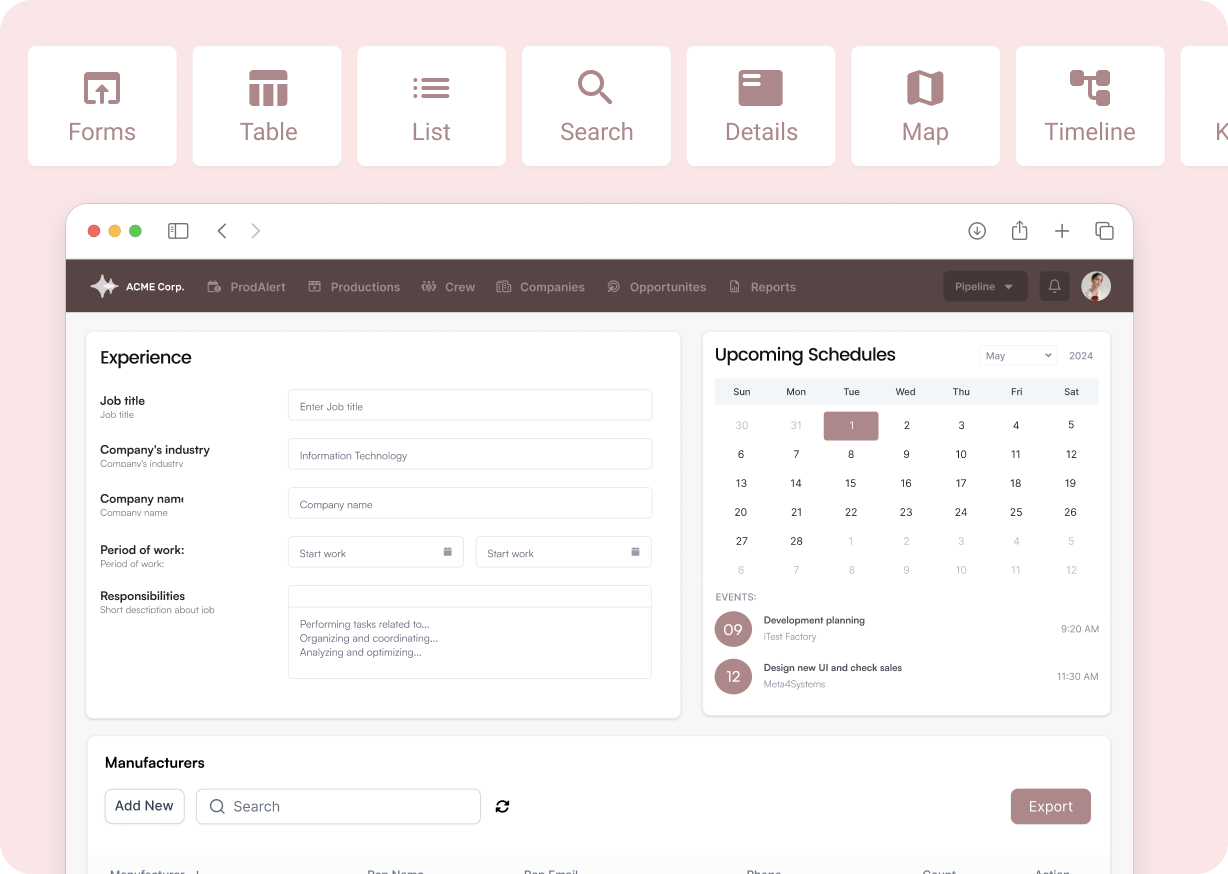
Tadabase stands out as a powerful, all-in-one platform designed for building custom applications that fit your unique business needs. It’s particularly useful for organizations looking for a way to automate complex processes, manage data efficiently, and build custom apps that are adaptable to any workflow. With Tadabase, you’re not limited by the constraints of traditional software—this platform empowers you to create solutions that work exactly how you need them to. Whether you're managing data, automating workflows, or building robust applications, Tadabase provides the flexibility and control you need to get the job done. Learn more about Tadabase’s features here.
Why We Love It: Tadabase offers unparalleled flexibility, allowing you to design and automate processes without writing a single line of code. Plus, it's our own creation, so we’re committed to making it the best it can be!
2. Trello - Visual Task Management
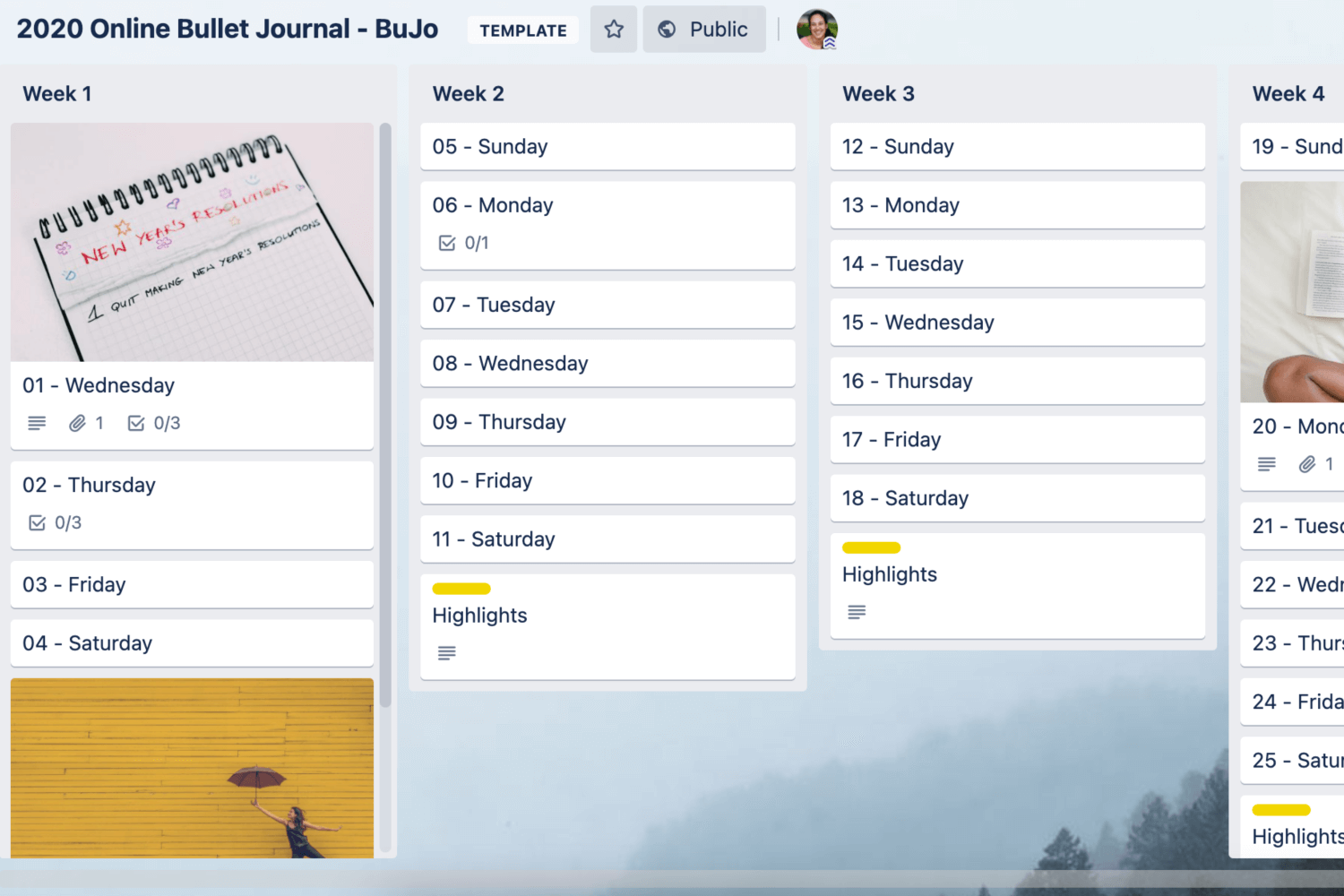
Trello’s board-and-card system is a favorite for teams that prefer a visual approach to task management. With Trello, you can create boards for different projects and fill them with cards representing tasks. The cards can be moved across columns representing stages of progress, making it easy to track the status of various tasks at a glance. Trello’s simplicity and intuitive design make it a popular choice for teams that need a straightforward, visual way to manage projects.
Why We Love It: Trello’s visual approach to task management is not only effective but also fun to use, making it easy to stay organized and on track.
3. Zapier - Workflow Automation
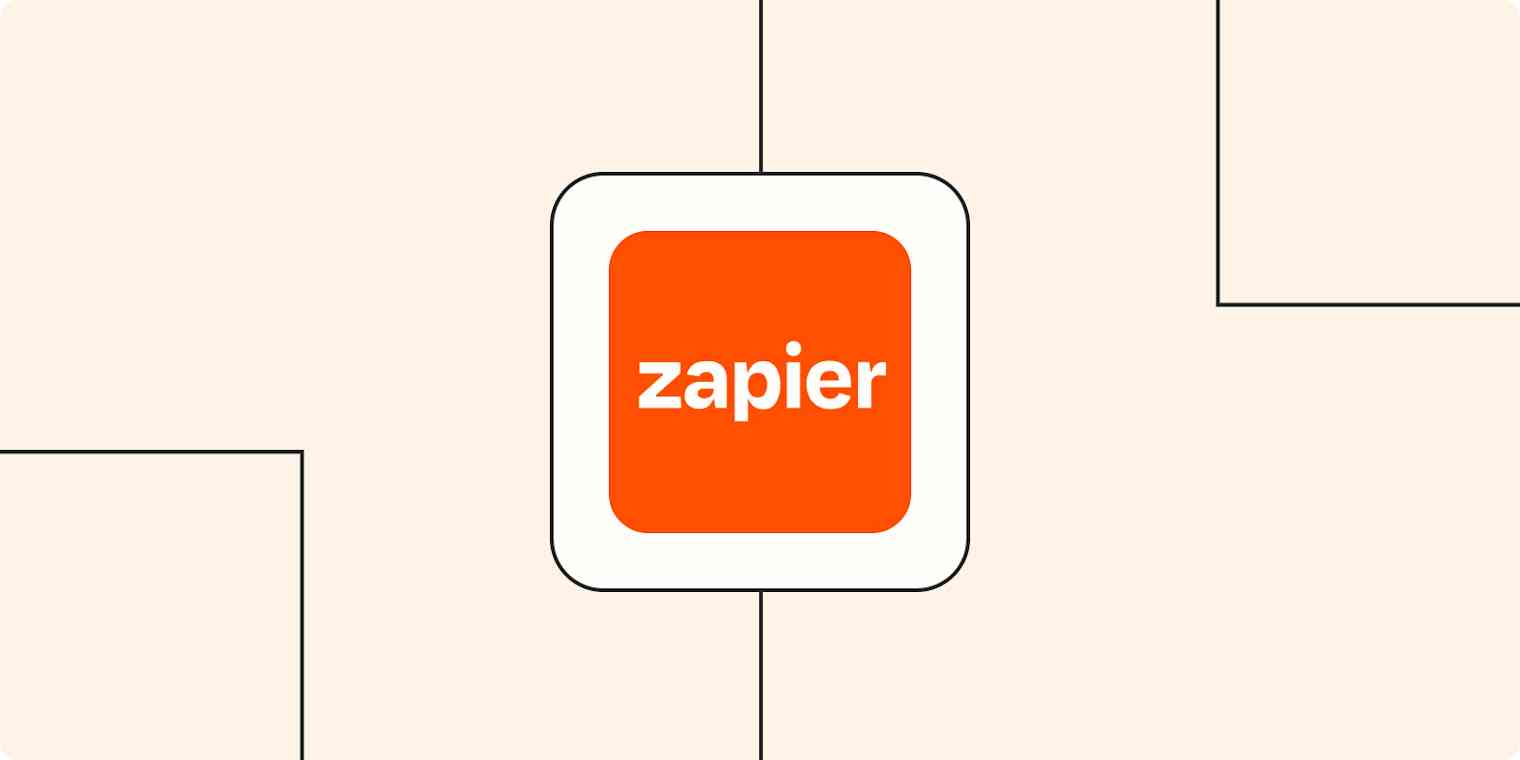
If you’re managing multiple apps and find yourself doing the same tasks repeatedly, Zapier can save you hours of work by automating your workflows. Zapier connects over 3,000 apps, allowing you to create “Zaps” that automate tasks between different platforms. For example, you can set up a Zap to automatically save Gmail attachments to Google Drive or to post updates from your project management tool to Slack. This kind of automation can dramatically reduce the time you spend on repetitive tasks, freeing you up to focus on more important work.
Why We Love It: Zapier's ability to automate repetitive tasks saves time and effort, allowing you to focus on more important work.
4. Slack - Team Communication

In today’s distributed work environments, effective communication is crucial. Slack has become the go-to platform for teams looking to streamline communication and collaboration. Beyond basic messaging, Slack offers channels for different teams or projects, direct messaging, file sharing, and a wide range of integrations with other productivity tools. Slack’s ability to centralize communication and integrate with other tools makes it an indispensable part of many organizations’ productivity stacks.
Why We Love It: Slack’s ability to streamline communication and integrate with other tools ensures that all your team’s discussions and tasks are easily accessible and organized.
5. Asana - Project Management

Asana is a comprehensive project management tool that helps teams plan, track, and manage their work. With Asana, you can create projects, break them down into tasks, assign tasks to team members, set deadlines, and track progress. Asana’s flexibility allows it to accommodate a wide range of workflows, from simple task lists to complex project plans. It’s a powerful tool for teams that need to manage multiple projects and tasks in one place.
6. Notion - All-in-One Workspace
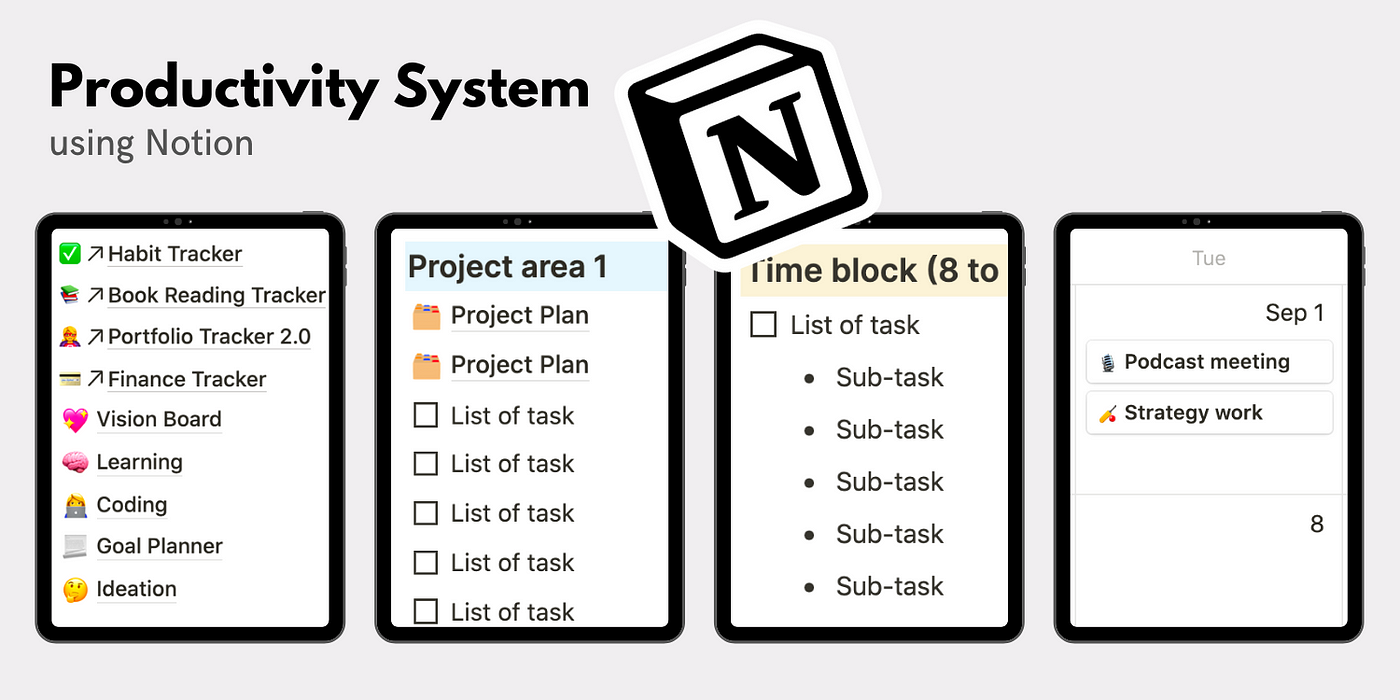
Notion combines the functionality of a note-taking app, task manager, database, and wiki all in one platform. This makes it a versatile tool that can be adapted to a variety of use cases, whether you’re managing a personal project, collaborating with a team, or organizing knowledge. Notion’s flexibility and customization options are unmatched, allowing users to build their own productivity systems tailored to their specific needs.
Why We Love It: Notion’s versatility allows you to create a personalized workspace that adapts to your workflow, making it an essential tool for organizing ideas and projects.
7. Microsoft 365 - The Classic Suite
Microsoft 365, formerly known as Office 365, is the gold standard in office productivity. It includes popular applications like Word, Excel, PowerPoint, and Outlook, all of which are now enhanced with cloud capabilities. Microsoft 365 also offers robust collaboration features, allowing multiple users to work on the same document simultaneously from different locations. It’s an essential tool for businesses that rely on a traditional office suite but need the added flexibility and collaboration features of the cloud.
Why We Love It: Microsoft 365’s integration of powerful tools makes it a one-stop solution for document creation, collaboration, and communication, all within a familiar interface.
8. Google Workspace - Cloud-Based Collaboration

Google Workspace (formerly G Suite) offers a suite of cloud-based productivity tools, including Gmail, Google Docs, Google Sheets, and Google Drive. Its real-time collaboration features have made it a staple for remote teams, enabling multiple users to work on documents simultaneously and see changes in real time. Google Workspace’s integration with other Google services and its ease of use make it a popular choice for businesses of all sizes.
Why We Love It: Google Workspace’s real-time collaboration and seamless integration with other Google services make it a must-have for any team.
9. Evernote - Note-Taking and Organization
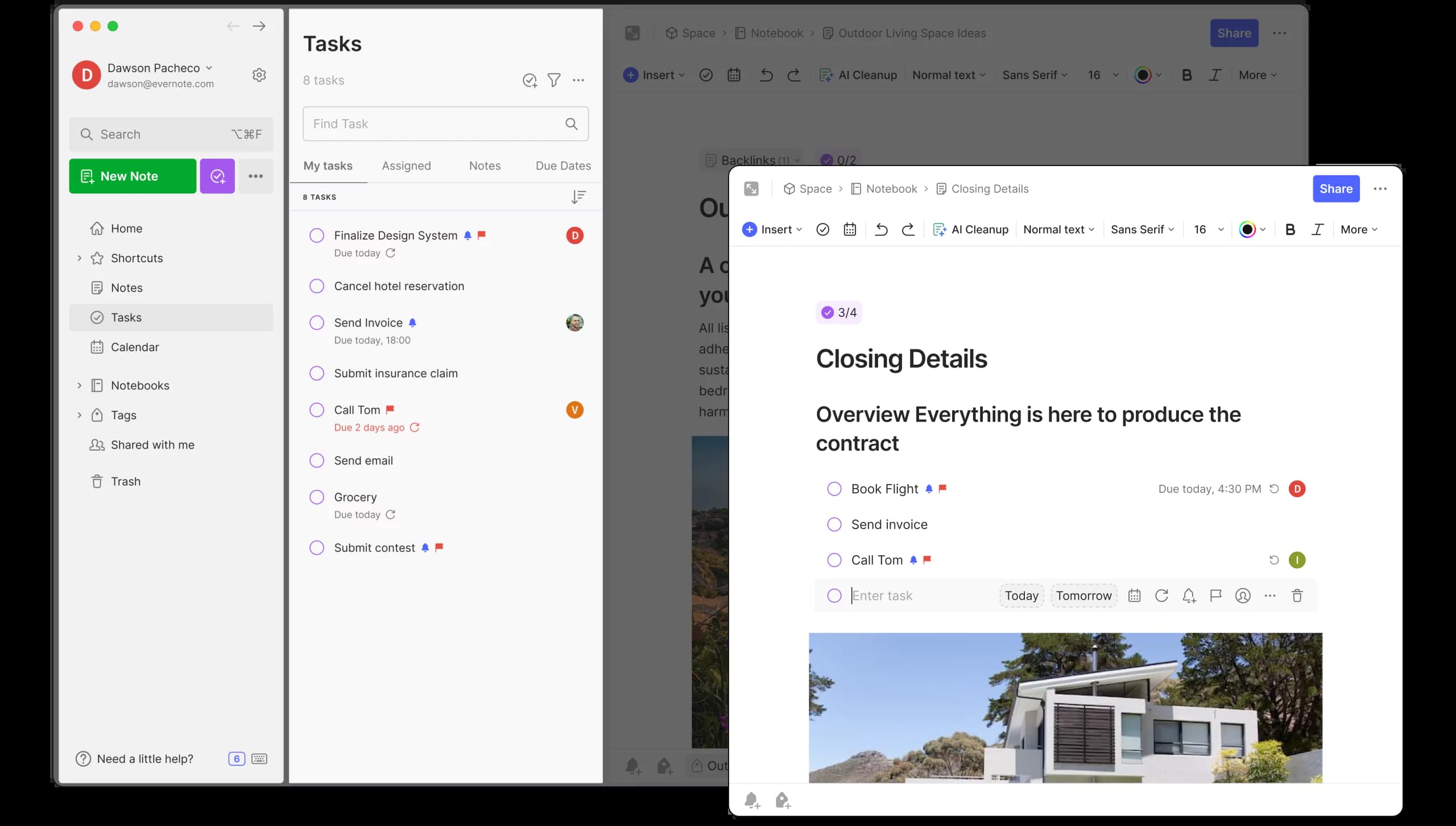
Evernote is a powerful tool for capturing and organizing notes, ideas, and tasks. It offers a range of features including text notes, to-do lists, voice memos, and web clipping. Evernote’s organizational features, such as notebooks and tags, help users keep their notes and ideas organized and easy to find. It’s an ideal tool for anyone who needs to capture and organize information quickly and efficiently.
Why We Love It: Evernote’s powerful search capabilities and easy-to-use interface make it a go-to tool for keeping your ideas organized and accessible.
10. Monday.com - Work Operating System
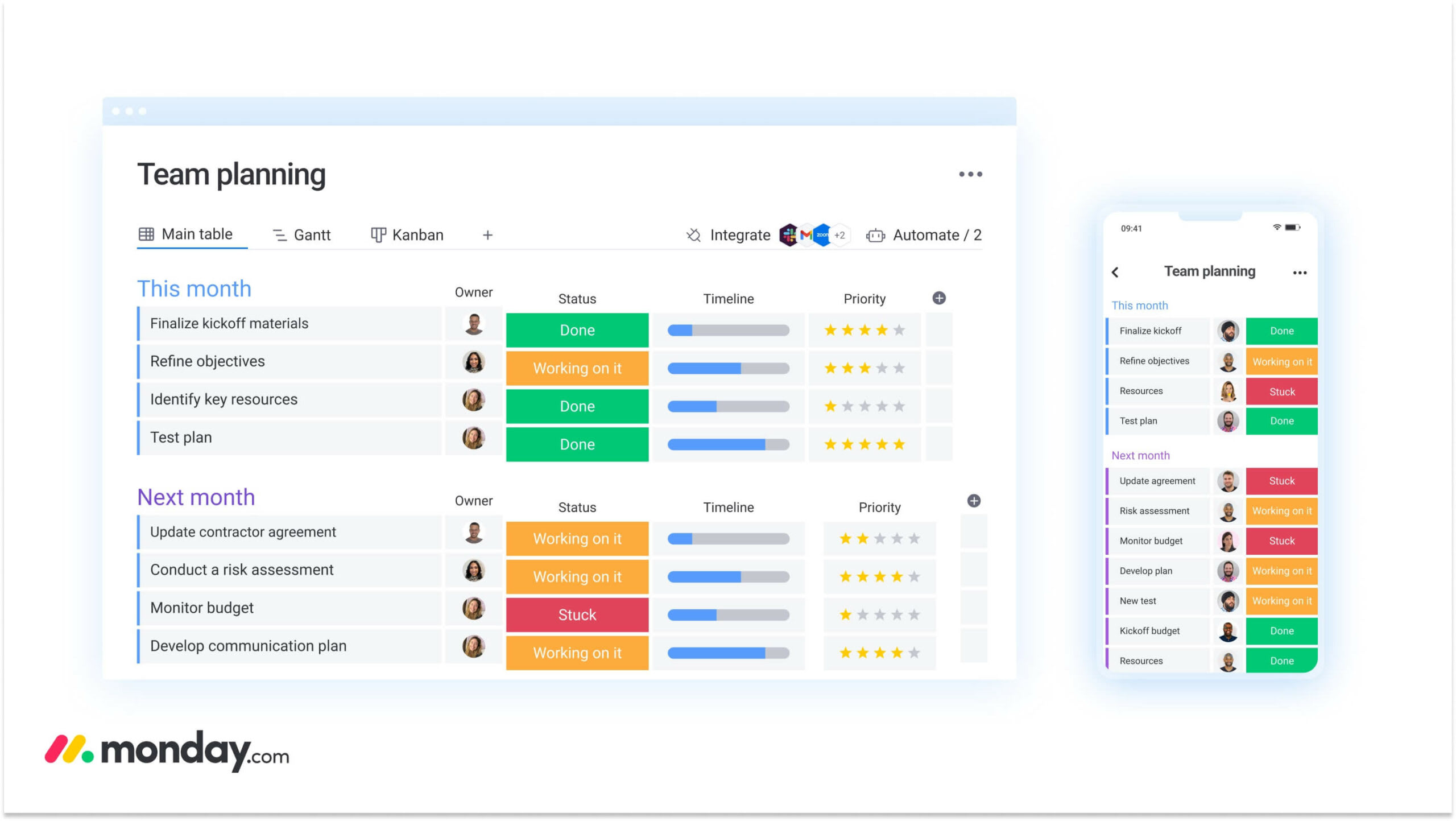
Monday.com is a highly flexible work operating system that allows teams to build custom workflows to manage projects, tasks, and operations. It’s more than just a project management tool—it’s a platform that can be adapted to manage everything from HR processes to sales pipelines. Monday.com’s visual interface and customization options make it easy for teams to create workflows that match their unique processes.
Why We Love It: Monday.com’s colorful, visual interface makes project management engaging and straightforward, perfect for keeping everyone aligned.
Tips for Choosing the Right Productivity Software
Selecting the right productivity software can be challenging, but here are a few tips to help you make the best choice:
-
Assess Your Needs: Start by identifying the specific needs of your team or project. Do you need better communication, task management, automation, or collaboration tools? Understanding your requirements will help you narrow down the options.
-
Consider Integration: Look for tools that integrate well with the software you’re already using. Integration can help streamline your workflow and avoid the need to switch between multiple apps.
-
Evaluate Usability: The best productivity software is easy to use and adopt. Look for tools that offer a user-friendly interface and don’t require a steep learning curve.
-
Check Customization Options: Every team’s workflow is different, so it’s important to choose tools that can be customized to fit your specific needs. Customization can include everything from setting up custom workflows to adjusting user permissions.
-
Scalability: As your team grows, your productivity software needs may change. Choose tools that can scale with your organization, offering additional features or higher capacity as needed.
-
Test and Iterate: Most productivity tools offer free trials or demo versions. Take advantage of these to test the tools with your team and see how they fit into your workflow. Don’t be afraid to iterate and adjust as needed.
-
Prioritize Security: Especially if you’re handling sensitive data, ensure that the software you choose has robust security features, including data encryption, user access controls, and regular updates.
Conclusion
The right productivity software can transform how you work, making your team more efficient, organized, and capable of tackling complex projects. Whether you’re a small startup or a large enterprise, there’s a tool out there that can help you achieve your goals. From the all-in-one capabilities of Tadabase to the specialized functions of Trello, Zapier, and Slack, the tools in this guide represent the best of what’s available today. Take the time to assess your needs, test the options, and implement the tools that will help you and your team succeed.
For more detailed information on building custom applications tailored to your business needs, be sure to check out Tadabase’s features. Additionally, for an expert overview of productivity software, refer to this comprehensive guide.
Frequently Asked Questions
1. What is productivity software?
Productivity software refers to a category of applications designed to help users manage tasks, streamline workflows, and increase efficiency. These tools range from simple task management apps to complex project management platforms and automation systems. They are designed to help individuals and teams work smarter by reducing time spent on repetitive tasks, organizing work processes, and enhancing collaboration.
2. Why is productivity software important for businesses?
Productivity software is crucial for businesses because it helps optimize operations by automating tasks, improving communication, and providing tools for better project management. These solutions enable teams to work more efficiently, reduce the margin of error, and ensure that projects are completed on time. For businesses, this can translate into cost savings, increased revenue, and a more competitive edge in the market.
3. How do I choose the best productivity software for my needs?
Choosing the best productivity software depends on several factors:
- Assess Your Needs: Identify the specific challenges you want to address, such as project management, task automation, or team collaboration.
- Evaluate Integration: Ensure the software integrates well with your existing tools and systems.
- Check Usability: Look for a user-friendly interface that your team can easily adopt.
- Consider Customization: Choose software that allows for customization to fit your unique workflows.
- Scalability: Select a tool that can grow with your business, offering additional features or capacity as needed.
4. What are the top features to look for in productivity software?
Key features to look for include:
- Task Management: Tools to assign, track, and prioritize tasks.
- Collaboration: Features that facilitate communication and teamwork, such as shared workspaces and real-time editing.
- Automation: The ability to automate repetitive tasks and workflows.
- Integration: Compatibility with other tools and software used by your team.
- Customization: Flexibility to tailor the software to your specific needs.
- Analytics and Reporting: Tools to track progress and measure productivity.
5. How does Tadabase differ from other productivity software?
Tadabase is a unique all-in-one platform that allows users to build custom applications without needing to write code. Unlike traditional productivity tools, Tadabase provides unparalleled flexibility, enabling businesses to automate complex processes, manage data efficiently, and create tailored solutions that fit their exact needs. It stands out due to its ability to adapt to any workflow, making it a versatile tool for a wide range of industries.
6. Can productivity software help with remote work?
Yes, productivity software is essential for remote work. Tools like Slack, Microsoft 365, and Google Workspace offer real-time collaboration features, enabling teams to communicate and work together seamlessly, regardless of their physical location. These platforms help ensure that all team members stay connected, organized, and aligned with the project's goals, making remote work more efficient and productive.
7. What are the benefits of integrating productivity software with other tools?
Integrating productivity software with other tools:
- Streamlines Workflows: Reduces the need to switch between different applications, saving time.
- Enhances Data Flow: Ensures data consistency and accuracy across platforms.
- Improves Efficiency: Automates tasks across multiple tools, reducing manual work.
- Facilitates Collaboration: Allows seamless sharing of information between team members using different tools.
- Provides Better Insights: Integration with analytics tools can offer deeper insights into team productivity and project progress.
8. Is it possible to customize productivity software to fit specific business needs?
Yes, many productivity software solutions offer customization options to fit specific business needs. For example, Tadabase allows users to create custom applications tailored to their unique workflows. This can include setting up custom workflows, creating personalized dashboards, and integrating specific data fields relevant to your business. Customization ensures that the software works exactly how you need it to, enhancing overall productivity and efficiency.
9. How do automation tools within productivity software save time?
Automation tools within productivity software save time by:
- Reducing Manual Tasks: Automating repetitive tasks, such as data entry or file organization.
- Ensuring Consistency: Minimizing the risk of human error by automating processes.
- Speeding Up Workflow: Allowing multiple tasks to be completed simultaneously without manual intervention.
- Freeing Up Resources: Letting team members focus on more strategic tasks rather than mundane ones.
10. What trends are shaping the future of productivity software?
Emerging trends in productivity software include:
- AI and Machine Learning: Tools that use AI to predict tasks, suggest improvements, and automate more complex workflows.
- Remote Work Integration: Enhanced features that support remote and hybrid work environments, such as virtual collaboration spaces and time management tools.
- Cross-Platform Synchronization: Software that works seamlessly across multiple devices and platforms, ensuring that work can continue uninterrupted from anywhere.
- Personalized Workspaces: The ability to create highly personalized and adaptive workspaces that cater to individual or team preferences.
- Data-Driven Insights: Advanced analytics that provide actionable insights into productivity patterns and suggest areas for improvement.