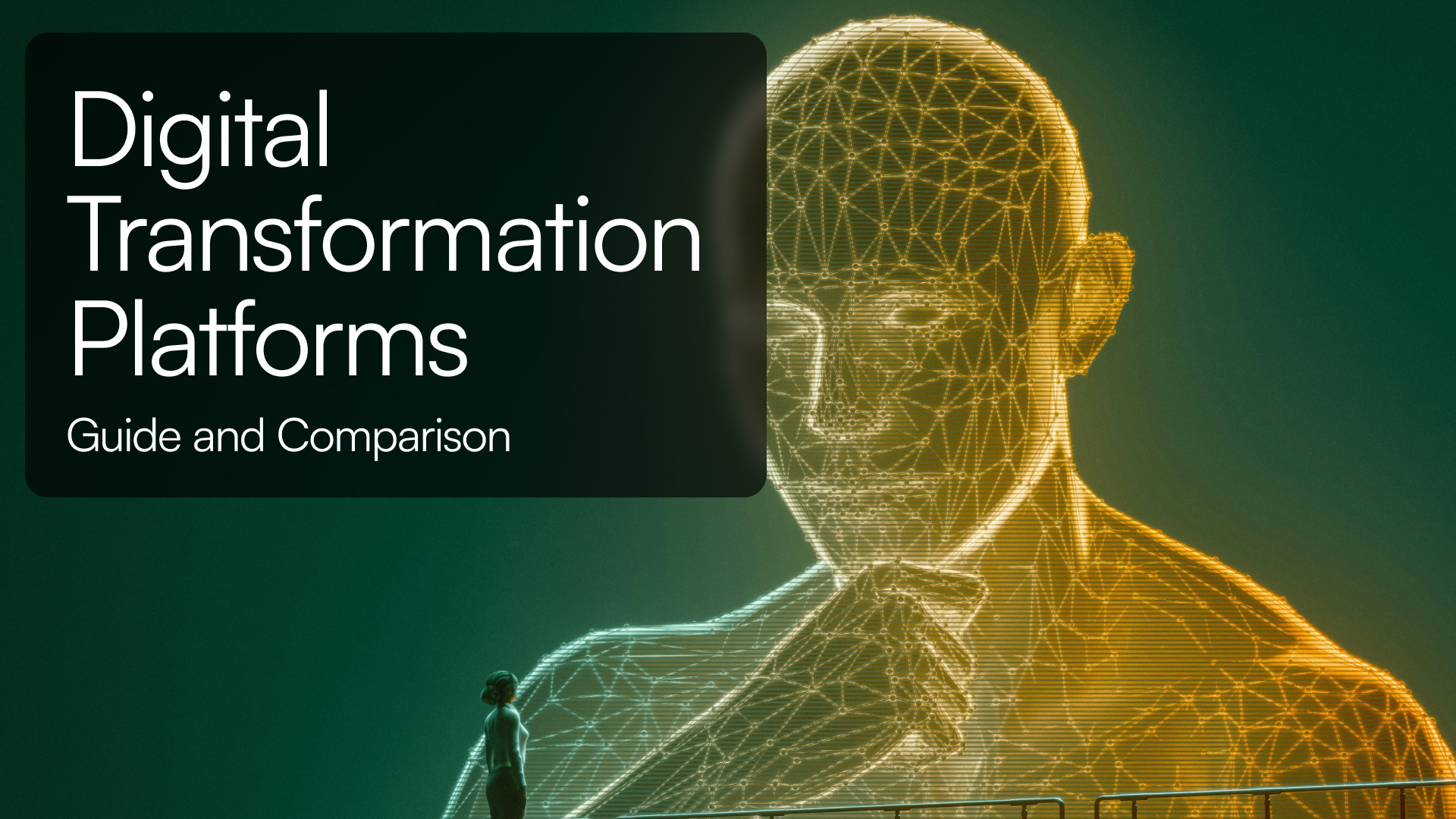Introduction
Disconnected systems. Manual approvals. Endless spreadsheets. These are more than daily annoyances, they’re the symptoms of a business falling behind. As customer expectations grow and operations get more complex, companies need a better way to work. That’s where digital transformation platforms come in.
These platforms are no longer nice-to-haves, they're a necessity for scaling, automating, and adapting at speed. Whether you're a growing business or an enterprise trying to eliminate bottlenecks, the right platform can become your launchpad for innovation.
What Is a Digital Transformation Platform?
Most businesses today struggle with siloed data, manual processes, and a growing stack of disconnected tools. As complexity rises, so does the cost of inefficiency. A digital transformation platform is the answer: it’s a centralized system that brings your operations, data, and workflows together—automating the mundane, connecting the scattered, and enabling faster innovation.
Think of it as the engine beneath your digital operations. Whether you're launching a new app, streamlining approvals, or integrating legacy systems with modern SaaS tools, a digital transformation platform gives your team the power to do it all, without deep technical overhead.
Why Digital Transformation Matters Now
According to IDC, global digital transformation spending is expected to reach $3.9 trillion by 2027. Organizations are racing to modernize, not because it’s trendy—but because manual, outdated workflows are no longer sustainable.
Key drivers include:
-
Increasing pressure to do more with less.
-
Growing customer expectations for digital experiences.
-
The shift to hybrid and remote work.
-
The rise of AI and automation across business functions.
Without transformation, companies risk falling behind in agility, compliance, and customer service.
Core Capabilities to Look For
To be effective, a digital transformation platform should include:
-
Integration and Connectivity: Robust support for APIs, native app connectors, and event-based logic to unify siloed systems.
-
Automation and Workflow Design: Tools for building repeatable business processes that reduce manual effort and error.
-
Low-Code/No-Code Development: Visual builders and AI-assisted tools that allow non-technical users to create apps and workflows.
-
Analytics and Monitoring: Built-in dashboards, real-time alerts, and insights that drive data-backed decision-making.
-
Security and Compliance: Role-based access control, audit trails, encryption, and support for HIPAA, SOC 2, GDPR, and more.
-
Cloud Scalability: Ability to scale dynamically across cloud or hybrid environments without infrastructure headaches.
How to Choose the Right Platform
-
Define Your Bottlenecks: Identify slow, manual, or error-prone processes that hurt efficiency or customer experience.
-
Match Platform to Team Capability: No-code for business teams, low-code for IT-assisted solutions, full-code for advanced custom builds.
-
Prioritize Integration: Look for platforms with pre-built connectors and open architecture.
-
Validate Compliance: Ensure the platform meets your industry’s security and regulatory standards.
-
Test Scalability: Choose systems that won’t buckle under growing data, users, or complexity.
-
Evaluate Support Ecosystem: Ensure responsive support, active communities, and onboarding resources.
Use Cases for Digital Transformation Platforms
Here are practical ways organizations are applying these platforms:
-
Employee onboarding: Automate form collection, background checks, approvals, and account creation.
-
Service request routing: Use conditional logic to assign and escalate internal or customer tickets.
-
Compliance workflows: Track approvals with audit-ready trails for SOX, HIPAA, or ISO certifications.
-
Data unification: Connect spreadsheets, CRMs, ERPs, and SaaS into a real-time dashboard.
-
Custom internal tools: Build tailored solutions for scheduling, inspections, or inventory tracking.
-
Customer self-service: Deploy portals for order tracking, account management, or form submissions.
-
Mobile field operations: Enable teams to capture data and trigger processes from remote locations.
-
Approval pipelines: Standardize complex multi-role decision flows with conditional routing.
-
Vendor and supplier management: Automate onboarding, documentation collection, and performance tracking.
-
Project portfolio oversight: Centralize updates, budgets, and timelines for visibility across business units.
Common Pitfalls When Choosing a Platform
Avoiding these missteps can save your team time, money, and frustration:
-
Overengineering the first use case: Start small and iterate.
-
Underestimating integration: Ensure systems talk to each other early.
-
Ignoring governance: Establish user roles, permissions, and data controls from day one.
-
Overpromising ROI: Choose trackable, meaningful KPIs tied to platform usage.
-
Skipping user training: Success depends on strong adoption.
-
Failing to plan post-launch: Continuous iteration is key to long-term value.
Leaders Defining the Category
While dozens of platforms claim transformation capabilities, the most competitive options share these characteristics:
| Platform Type | Key Strengths | Example Tools |
|---|---|---|
| Low-Code Platforms | Fast app building, strong UX, flexible logic | Mendix, Microsoft Power Platform |
| Business Process Management | Visual process flows, strong rule engines | Appian, Kissflow |
| Integration-First Platforms | Deep API libraries, data sync, ETL capabilities | MuleSoft, Boomi |
| Cloud-Native Toolkits | Elastic scaling, DevOps readiness, AI tools | Snowflake, Databricks |
Best Practices for Implementation
-
Start Small: Launch with a single use case and expand based on real wins.
-
Involve Stakeholders Early: Bring business and IT together from the start.
-
Invest in Enablement: Train users and embed platform champions.
-
Track Impact: Define success metrics early and measure often.
-
Avoid Lock-In: Choose platforms with portability and open integration models.
-
Iterate with Feedback: Build feedback loops to refine and expand adoption.
Frequently Asked Questions
What’s the difference between a digital transformation platform and a digital platform?
A digital platform might focus on a specific function like e-commerce or content delivery. A digital transformation platform supports organizational change by integrating tools, automating workflows, and enabling scalable innovation across business units.
Do I need developers to use one?
Not necessarily. Many modern platforms are no-code or low-code, meaning business users can automate processes or build apps without engineering help.
How long does it take to implement a digital transformation platform?
Pilot use cases can go live in a matter of weeks. Full implementations depend on your existing systems and complexity but are often phased over quarters.
Is it only for large enterprises?
No. Small and mid-sized businesses benefit just as much—especially from no-code platforms that reduce IT overhead.
What industries use these platforms?
Healthcare, finance, manufacturing, education, logistics, and government are all active users. Any organization with manual workflows or fragmented systems stands to benefit.
Can I migrate my legacy data?
Yes. Most platforms support imports, API-based data sync, or ETL processes to move and transform historical data.
Can these platforms integrate with AI and ML tools?
Absolutely. Many platforms support integration with AI services for predictive analytics, intelligent routing, and data modeling.
How is ROI typically measured?
Common ROI metrics include time saved per process, cost reduction through automation, increased output per team, and customer satisfaction improvements.
Conclusion
Digital transformation platforms give you more than just technology—they give you operational control, adaptability, and speed. In 2026, the best platforms:
-
Empower teams without adding technical complexity
-
Orchestrate processes across tools, teams, and data
-
Support real-time insight and AI-driven workflows
-
Scale easily with business growth
If your workflows are fragmented and your data is trapped in silos, it’s time to unify it all. Tadabase helps organizations deploy powerful, secure, and flexible digital transformation platforms—without writing code. That’s transformation made practical.