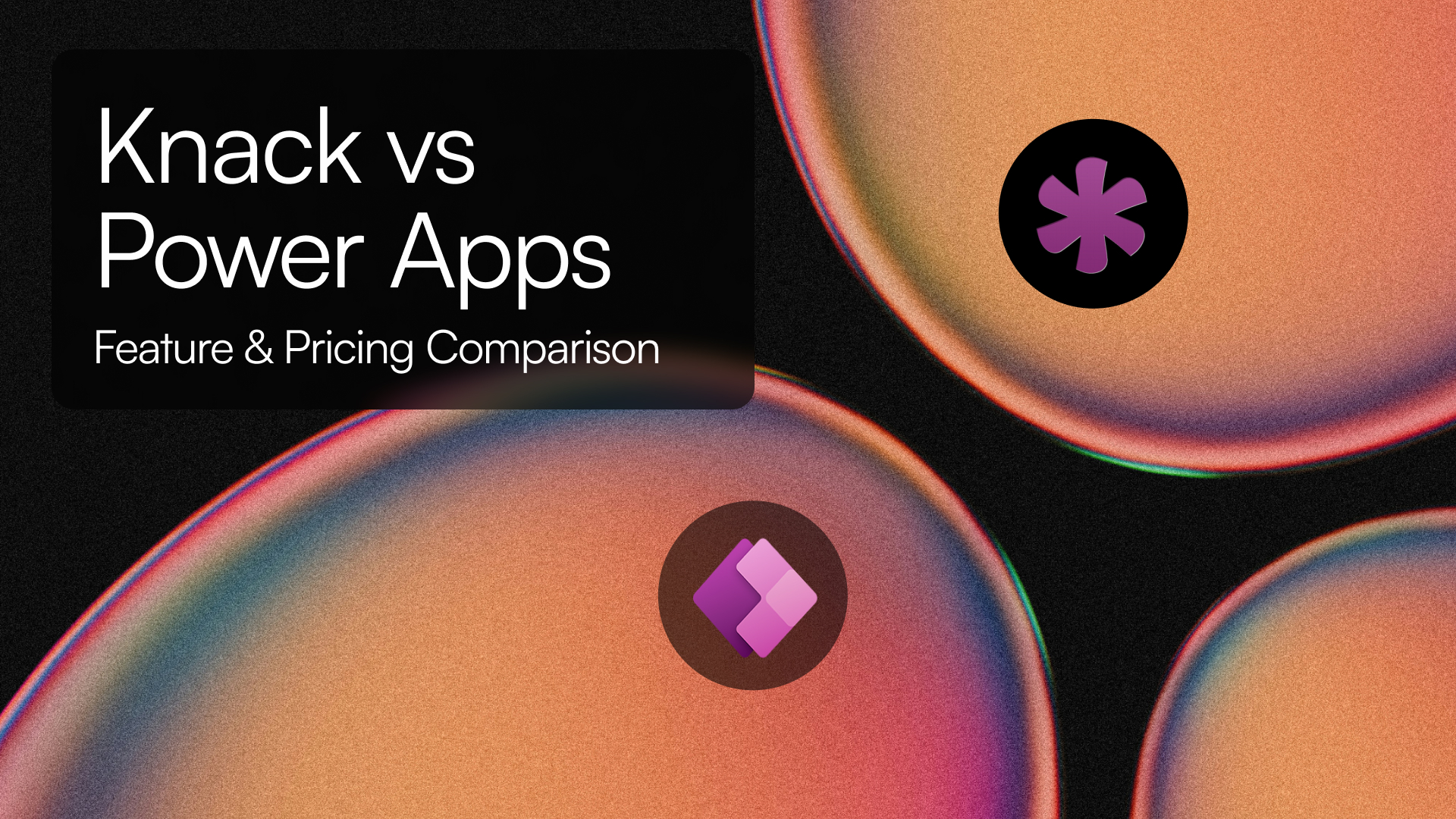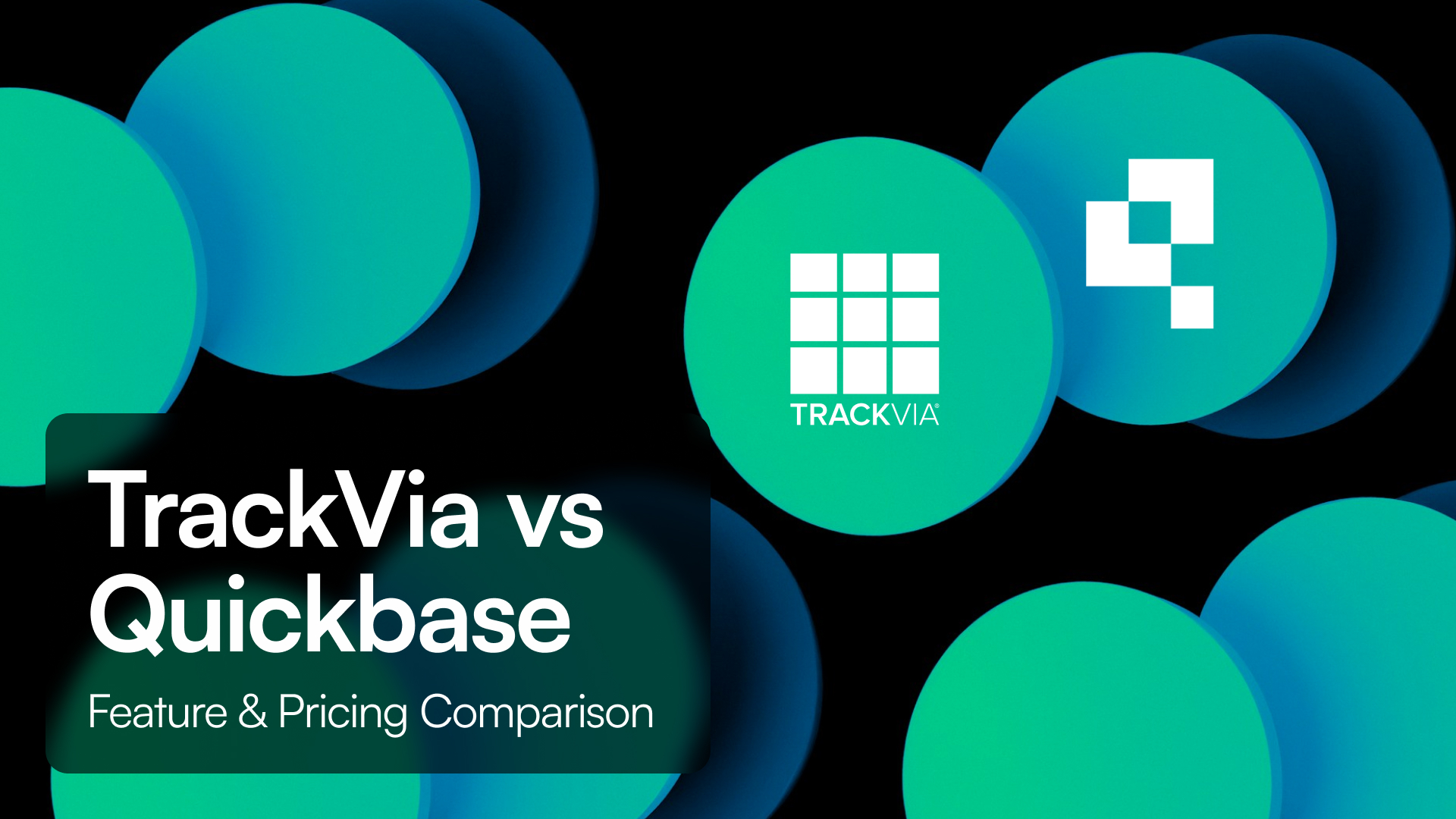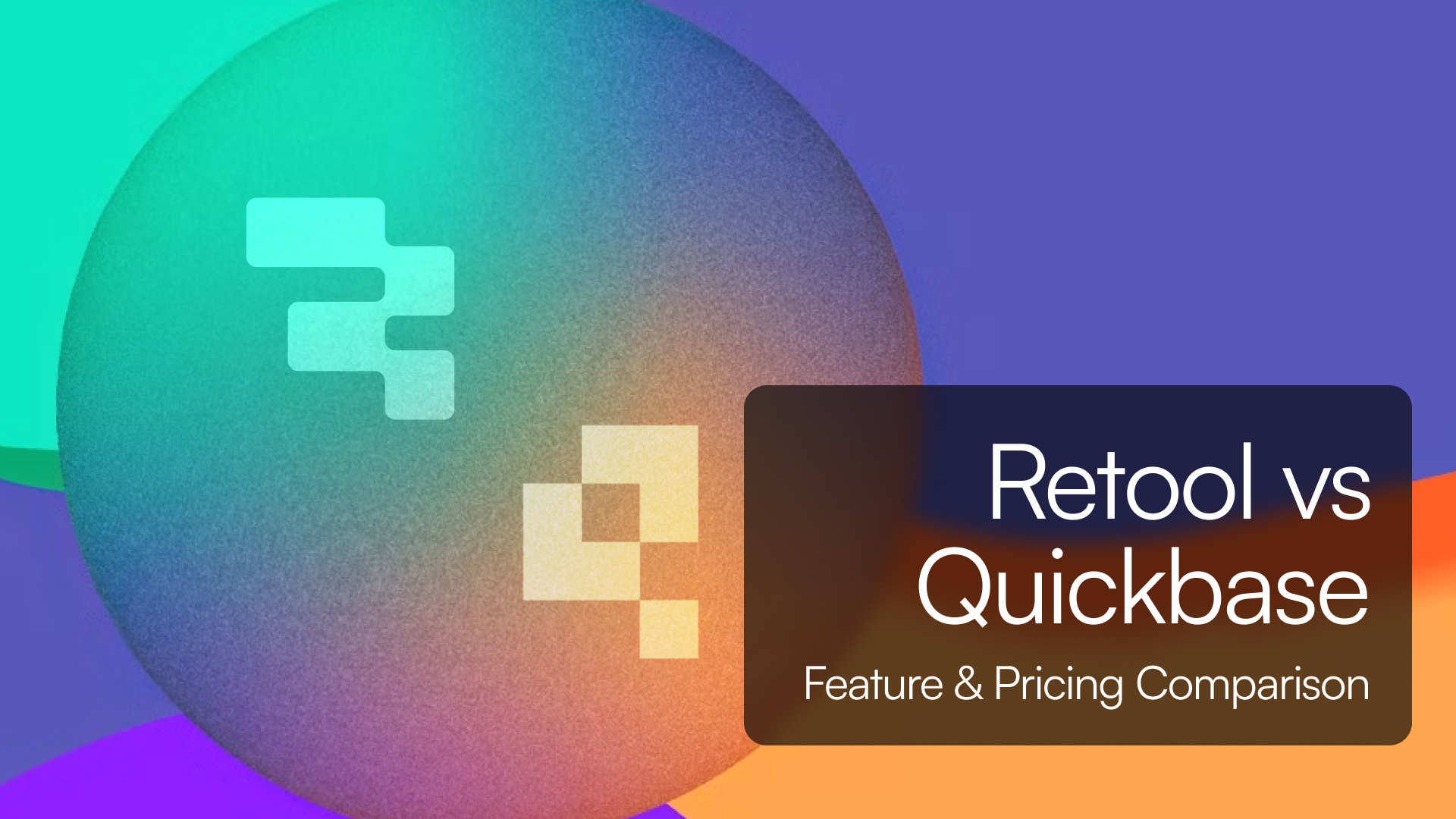TL;DR Summary
-
Knack: Best for teams building database-driven web apps with visual design and flat account pricing. Great for portals and internal tools.
-
Power Apps: Great for companies already using Microsoft 365, with powerful workflows and deep integrations—but it gets expensive with per-user pricing.
-
Tadabase: Combines the strengths of both, with visual building, full automation, enterprise-grade compliance, and flat pricing per account.
Introduction
Knack and Power Apps are both low-code platforms, but they solve very different problems.
Knack is ideal for building internal tools, portals, and dashboards—especially if you want to avoid per-user billing. Power Apps, part of Microsoft’s Power Platform, is built for enterprise automation and thrives inside Microsoft’s ecosystem (e.g. Dataverse, Office, Azure). The trade-offs come down to pricing, extensibility, and control.
This breakdown covers their differences in app building, automation, mobile support, licensing, and compliance—and why Tadabase is often chosen as a simpler, more scalable alternative.
Features Compared
Visual App Building
-
Knack provides a user-friendly drag-and-drop builder focused on database apps.
-
Power Apps supports both canvas and model-driven apps, but often requires knowledge of Excel-like expressions or Power Automate.
-
Tadabase offers a full visual builder with layout control, logic, and prebuilt components.
Pricing and Licensing
-
Knack offers flat-rate pricing starting around $59/month, with unlimited users and apps. Higher tiers increase records, storage, and features like HIPAA and SSO.
-
Power Apps starts at $5/user/app/month or $20/user/month for unlimited apps. Costs scale fast for large teams.
-
Tadabase provides flat pricing per account—unlimited users, apps, automation, and compliance features at every tier.
Mobile Access
-
Knack apps are mobile-responsive but don’t offer native mobile features or offline access.
-
Power Apps includes native mobile apps for iOS and Android, with strong offline support.
-
Tadabase supports responsive design and mobile-friendly layouts.
Automation Capabilities
-
Knack includes basic flows for email alerts and scheduled tasks.
-
Power Apps connects to Power Automate, enabling robust workflow automation across the Microsoft ecosystem.
-
Tadabase includes advanced automation tools, webhooks, and PDF generation built into the core platform.
Integrations and APIs
-
Knack has API access and integrates via Zapier and webhooks.
-
Power Apps supports advanced Microsoft integrations, Dataverse, Azure, and hundreds of connectors (some are premium).
-
Tadabase includes native API access, data pipelines, external database sync, and webhook triggers.
Compliance and Permissions
-
Knack offers HIPAA and SSO on enterprise tiers. Lower plans have limited permission controls.
-
Power Apps inherits Microsoft security but doesn’t offer per-app audit logs or HIPAA without full tenant compliance.
-
Tadabase includes granular permissions, audit logs, and HIPAA support by default.
Pricing Overview (2025)
Knack
-
Starter Plan: ~$59/month — unlimited users, 20,000 records
-
Pro Plan: ~$119/month — more storage, records, and apps
-
Corporate Plan: ~$269/month — includes HIPAA, SSO, GovCloud hosting, and audit logging
Power Apps
-
Per App Plan: $5/user/app/month — for single-use-case scenarios
-
Per User Plan: $20/user/month — access to unlimited apps
-
Enterprise pricing may include Power Automate, AI Builder, and Dataverse usage fees
Tadabase
-
Flat account pricing (not per user or per app)
-
All plans include unlimited users, apps, records, workflows, compliance features, and integrations
User Ratings and Reviews
Knack
-
4.5/5 average across review platforms
-
Highly rated for simplicity, flat pricing, and layout control
-
Lower marks for limited mobile and automation
Power Apps
-
4.2 to 4.6/5 average
-
Strong reviews for flexibility, automation, and Microsoft integration
-
Common complaints about licensing complexity and total cost of ownership
Pros and Cons
Knack Pros
Flat pricing — no per-user fees
Good for web apps, portals, and internal tools
Visual builder with strong database focus
Knack Cons
Basic automation
Limited mobile features
HIPAA and advanced security only on high-tier plans
Power Apps Pros
Deep Microsoft integration (Dataverse, Office, Teams, SharePoint)
Powerful automation through Power Automate
Mobile apps with offline access
Power Apps Cons
Per-user or per-app billing adds up quickly
Licensing is complex and varies by region/feature
Less control over layout unless using advanced configuration
Final Verdict
If you’re building client portals, internal tools, or dashboards and want predictable pricing, Knack is a great choice—especially for smaller teams who don’t need complex automation or mobile access.
If your organization already lives in Microsoft 365 and needs tight integration, Power Apps is hard to beat—but you’ll need to manage licensing closely as usage grows.
Tadabase offers the best of both:
-
Visual app builder
-
Powerful logic and workflow automation
-
Mobile compatibility
-
Built-in compliance
-
No user-based pricing
Why Teams Choose Tadabase
-
Flat pricing for unlimited users and apps
-
HIPAA-ready and secure by design
-
Full control over layout, permissions, and logic
-
Built-in automations, PDF generation, and integrations
-
Scales with your team—without scaling your costs
Ready to build your internal tools without licensing headaches?
Try Tadabase for free