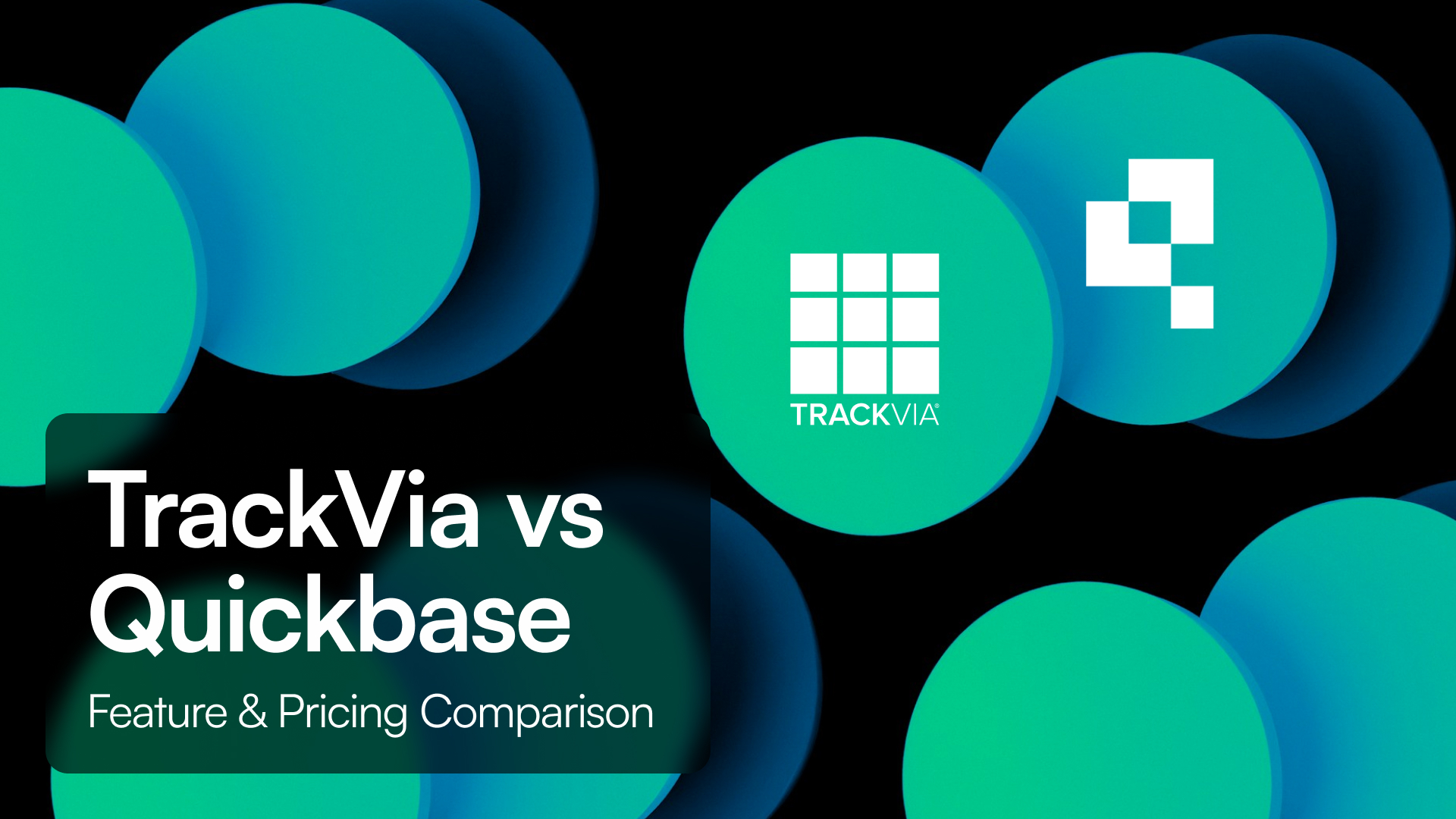Introduction
Knack and Bubble are two leading no-code platforms, but they serve very different purposes.
-
Knack is purpose-built for internal tools and database-driven apps with a focus on simplicity and flat-rate pricing.
-
Bubble is designed for full front-end control — ideal for public-facing apps, startups, and marketplaces.
This comparison walks through pricing, features, pros and cons, and when Tadabase might be the better fit — especially for teams building scalable, secure, and compliant internal apps.
TL;DR
-
Knack is great for simple internal database apps.
-
Bubble offers unmatched front-end flexibility but lacks built-in compliance.
-
Tadabase gives you both — visual design, workflows, compliance, and unlimited users in one flat-priced platform.
Quick Comparison Table
| Platform | Best For | Starting Price |
|---|---|---|
| Knack | Internal database apps | $59/month per app |
| Bubble | Public web apps & marketplaces | $29/month per app |
| Tadabase | Visual internal apps with compliance | View pricing |
Feature Comparison
| Feature | Knack | Bubble | Tadabase |
|---|---|---|---|
| Visual App Builder | |||
| Database Functionality | Plugin/external DB | ||
| Unlimited End Users | |||
| UI Design Control | Basic layouts | ||
| Workflow Automation | Basic | ||
| Audit Logs & Roles | Basic | ||
| Pricing Model | Flat per app | Per app | Flat per account |
User Feedback
-
Knack users highlight how easy it is to create internal apps, though design options are basic.
-
Bubble is praised for front-end flexibility and plugin access but criticized for its learning curve and lack of enterprise compliance.
Pros & Cons
Knack
-
 Affordable flat pricing for unlimited users
Affordable flat pricing for unlimited users -
 Great for non-technical teams needing database tools
Great for non-technical teams needing database tools -
 Basic UI layouts and limited scripting
Basic UI layouts and limited scripting -
 Limited workflow complexity and role control
Limited workflow complexity and role control
Bubble
-
 Full UI/UX freedom with strong plugin support
Full UI/UX freedom with strong plugin support -
 Ideal for startups, SaaS front-ends, and marketplaces
Ideal for startups, SaaS front-ends, and marketplaces -
 No unlimited user option — per-app charges grow quickly
No unlimited user option — per-app charges grow quickly -
 Missing security/compliance features like audit logs or HIPAA
Missing security/compliance features like audit logs or HIPAA
In Our Experience
If you're building a small internal database tool and want something simple, Knack is a solid starting point.
If you're launching a public-facing app with rich UX, Bubble shines.
But if you need visual control plus built-in automation, user permissions, audit trails, and HIPAA compliance — Tadabase gives you everything in one scalable platform with flat pricing and no per-user limits.
Recommended Alternatives
| Platform | Description | Link |
|---|---|---|
| Tadabase | Visual apps with compliance and flat pricing | Tadabase |
| Airtable | Spreadsheet-style app building | Airtable Alternatives |
| Bubble | Developer-focused dashboards and tools | Bubble Alternatives |
Frequently Asked Questions
What’s the difference between Knack and Bubble?
Knack is best for internal database apps with a structured back-end and simple layouts. Bubble offers full front-end control, ideal for building public-facing web apps and marketplaces.
Is Bubble good for internal tools?
Not really. Bubble is better suited for customer-facing apps where UI design is a priority. For internal tools, platforms like Knack or Tadabase are typically easier to manage and scale.
Does Knack allow unlimited users?
Yes. Knack offers flat pricing that includes unlimited end users, which is great for internal use cases like CRMs or portals.
Is Bubble hard to learn?
Bubble has a steep learning curve. While it offers powerful customization and visual programming, it’s not as intuitive for first-time no-code users compared to Knack or Tadabase.
Can I build HIPAA-compliant apps with Bubble or Knack?
-
Bubble: No built-in HIPAA support.
-
Knack: HIPAA compliance is possible on custom enterprise plans with a signed BAA.
-
Tadabase: Supports HIPAA-compliant apps with audit logs, permissions, and BAAs on request.
Which platform is more scalable?
Tadabase and Bubble are both scalable in different ways — Bubble for custom design, Tadabase for large datasets and internal workflows. Knack may hit limitations in complex logic or enterprise-grade governance.
What’s the best alternative to Bubble for internal apps?
Tadabase is a great alternative for teams that need workflows, audit logs, unlimited users, and compliance — without the steep learning curve.