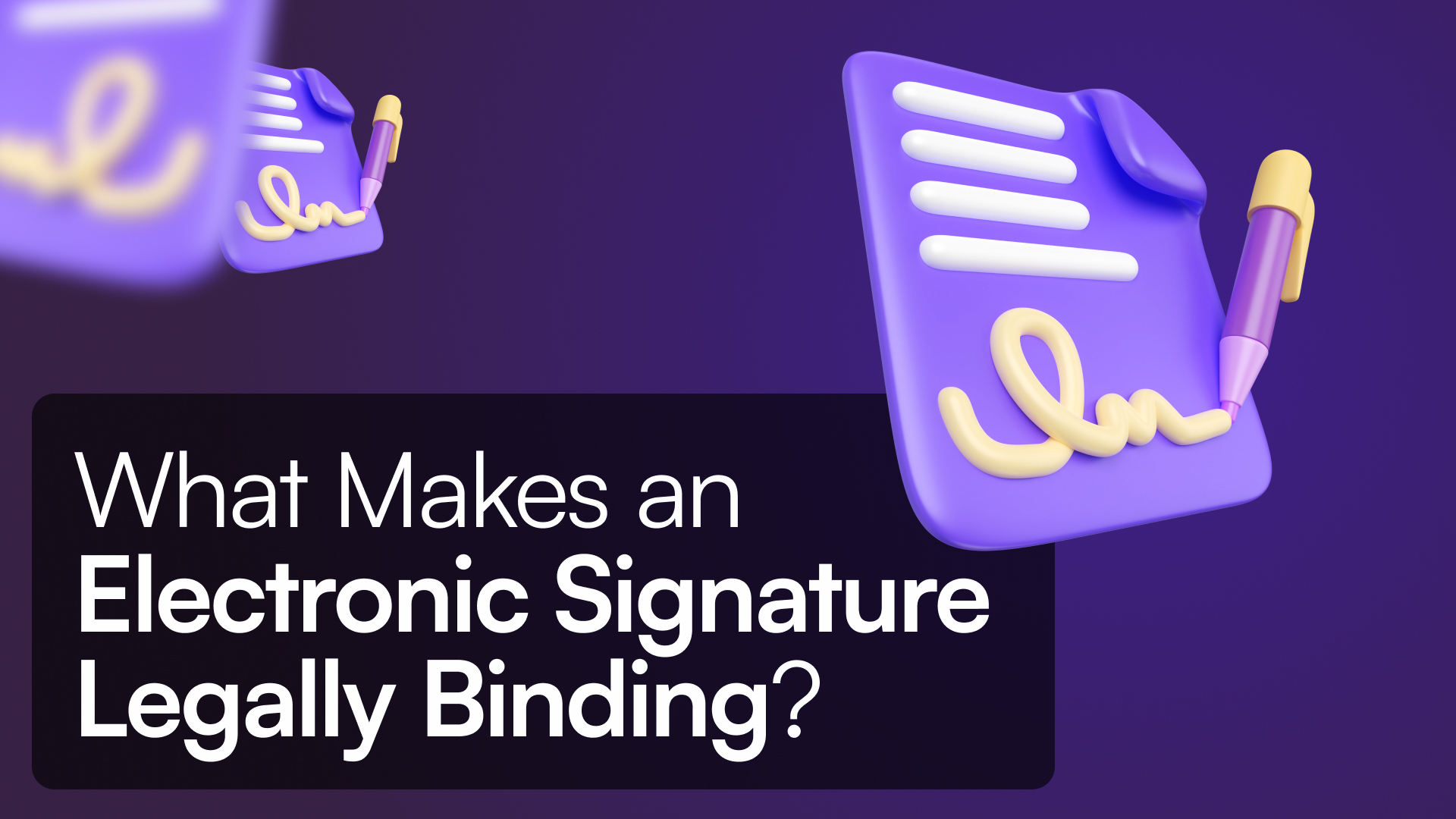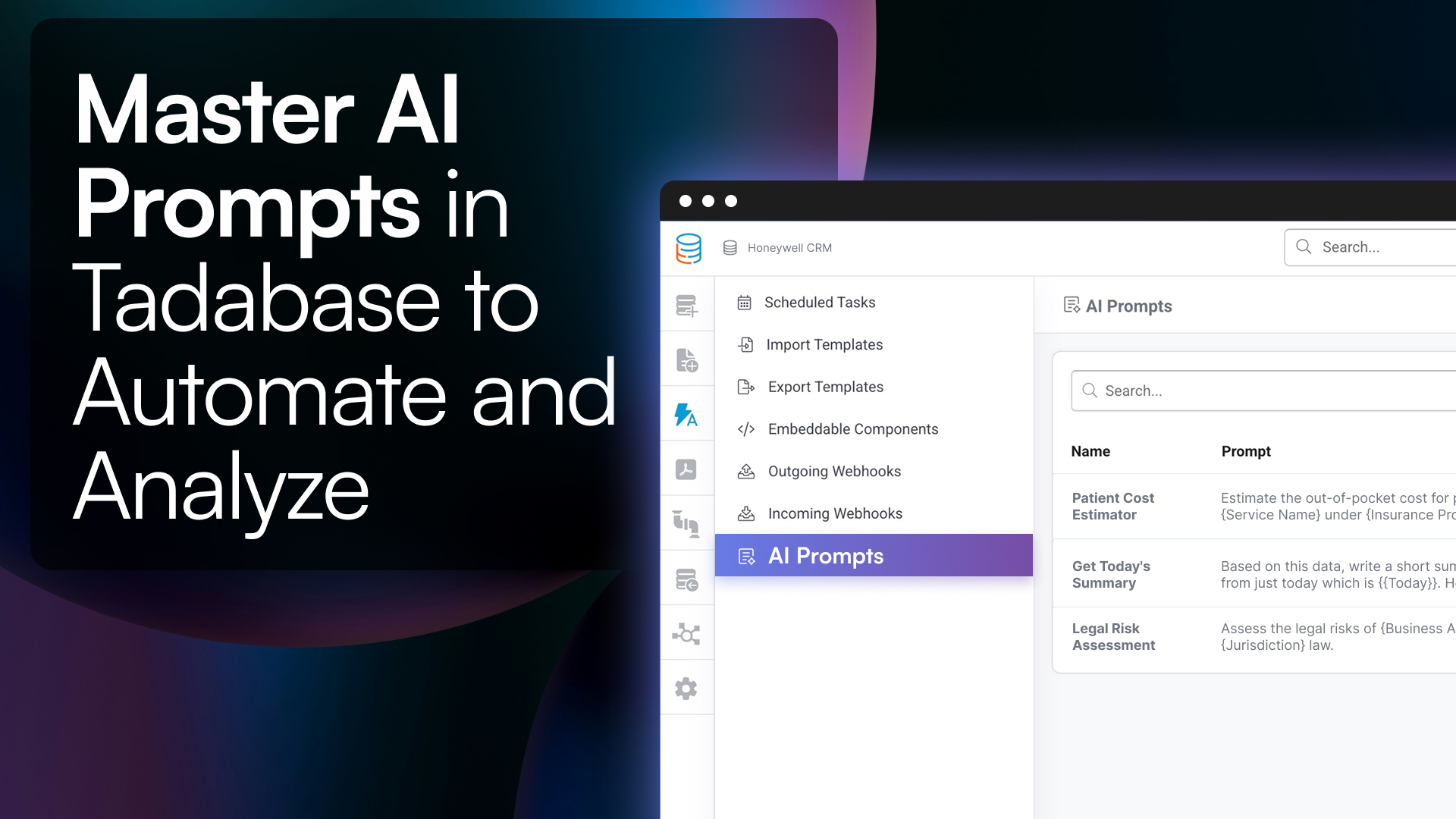Introduction
Imagine trying to run a marathon in someone else’s shoes—they might work, but they’ll never be as comfortable or effective as a pair designed just for you. That’s the difference between off-the-shelf software and custom software. While off-the-shelf solutions aim to meet the needs of many, they often fall short for businesses with unique processes or goals. Custom software bridges this gap, offering functionality, scalability, and efficiency tailored to your exact needs.
Platforms like Tadabase make custom software accessible without requiring extensive coding knowledge. Using drag-and-drop tools, built-in integrations, and robust security features, businesses can create solutions faster and more effectively than traditional development methods.
In this guide, we’ll explore what custom software is, its key benefits, real-world examples, and how to build or commission a tailored solution for your business.
What Is Custom Software?
Custom software, or bespoke software, is designed to meet the specific needs of a particular business, team, or individual. Unlike generic software, which serves a broad audience, custom solutions align perfectly with your unique workflows and objectives.
Key Features That Make Custom Software Stand Out
- Tailored to specific needs: Every feature is designed to enhance your processes, minimizing inefficiencies.
- Scalable for future growth: Easily adapt to growing user demands or the need for new functionalities.
- Seamless integration: Works effortlessly with existing systems like CRMs, payment gateways, or inventory tools.
- Optimized usability: Enhances productivity with intuitive design and functionality.
Why Choose Custom Software?
1. Tailored Solutions for Unique Needs
Unlike generic tools that force businesses to adapt, custom software molds itself to fit your workflows, ensuring seamless operations.
2. Scalability
Custom software evolves with your business, handling increased users, expanded features, or larger data loads with ease.
3. Enhanced Security
With proprietary configurations, custom software reduces vulnerabilities common in widely-used, off-the-shelf systems.
4. Seamless Integration
Custom tools connect with your existing software, unifying your systems and eliminating data silos.
5. Competitive Edge
Custom software solves your unique challenges, giving you an advantage over competitors using generic solutions.
6. Improved ROI
While initial costs may be higher, custom software delivers better long-term returns by increasing efficiency, reducing errors, and scaling effectively.
A Few Great Examples of Custom Software in Action
1. Uber: Real-Time Ride Matching
Uber’s platform connects drivers and riders using GPS, automated pricing, and real-time updates. This custom solution scales globally and sets industry standards.
2. Amazon: Optimized Fulfillment
Amazon’s custom warehouse management software tracks inventory and optimizes delivery routes, processing millions of daily orders efficiently.
3. Netflix: Personalized Experiences
Netflix uses in-house algorithms to recommend shows based on viewer preferences, boosting user satisfaction and retention.
4. Slack: Collaboration at Scale
Originally built as an internal tool, Slack’s custom features now support millions of teams worldwide in seamless communication.
5. Zara: Inventory Management
Zara’s custom software integrates inventory tracking with supply chain tools, enabling rapid restocking and trend responsiveness.
The Benefits of Custom Software at a Glance
| Feature | Benefit |
|---|---|
| Tailored Fit | Customized to match your specific workflows, eliminating unnecessary features. |
| Scalability | Grows alongside your business, ensuring future readiness. |
| Seamless Integration | Connects smoothly with existing tools, reducing inefficiencies. |
| Enhanced Security | Mitigates risks with proprietary configurations designed for your needs. |
| Efficiency Boost | Automates repetitive tasks, saving time and reducing errors. |
| Better ROI | Higher initial investment but significant long-term savings through efficiency. |
How Custom Software Drives Business Efficiency
1. Automates Repetitive Tasks
From data entry to approvals, automation reduces errors and frees up valuable time.
2. Provides Real-Time Reporting
Dashboards with actionable insights support faster, data-driven decisions.
3. Enhances Collaboration
Centralized systems improve communication and data sharing across teams.
4. Streamlines Complex Workflows
Custom software eliminates bottlenecks by automating multi-step processes.
5. Personalizes Interfaces
Tailored dashboards show users only what they need, increasing productivity.
6. Reduces Manual Integrations
Integrated tools automate data transfers, minimizing human error.
7. Task Prioritization and Alerts
Intelligent systems notify users about deadlines, approvals, and flagged risks, ensuring high-priority tasks are addressed on time.
8. Faster Employee Onboarding
Intuitive workflows guide new employees, reducing training time and increasing productivity.
Top Development Services for Custom Software
Key Services in Custom Software Development
- Requirement Analysis: Define your needs to ensure the software solves the right problems.
- UI/UX Design: Create intuitive interfaces.
- Agile Development: Deliver functional iterations efficiently.
- Quality Assurance: Test thoroughly for reliability.
- Ongoing Maintenance: Keep your software updated and secure.
Development Providers
-
Tadabase Connect
Expert partners help build and customize your software using Tadabase's no-code platform.- Advanced workflows
- API integrations
- Tailored application design
-
Tadabase Onboarding Services
Step-by-step guidance for new users to build powerful custom applications.- Personalized support
- Best practice strategies
-
Custom Development Agencies
Agencies specialize in large-scale, bespoke projects tailored to specific industries.- Industry expertise
- Full-stack solutions
-
Freelance Developers
Platforms like Upwork host skilled developers for smaller projects.- Cost-effective for limited scopes
- Flexible project timelines
Why Choose Tadabase for Custom Software?
Tadabase simplifies custom software development with a no-code platform that offers flexibility, scalability, and enterprise-grade security.

Why Tadabase?
- Ease of Use: Drag-and-drop tools for quick app creation.
- Scalability: Start small and grow seamlessly.
- Integrations: Connect with CRMs, payment gateways, and other tools.
- Support: Access trusted experts for professional guidance.
Frequently Asked Questions (FAQs)
1. What is custom software, and how does it differ from off-the-shelf software?
Custom software is a tailor-made solution designed to meet the specific needs of an individual business or organization. Unlike off-the-shelf software, which is created for a broad audience, custom software aligns perfectly with your workflows, processes, and goals. It eliminates unnecessary features, ensures scalability, and integrates seamlessly with your existing tools.
2. Is custom software worth the investment?
Yes, custom software is often worth the investment for businesses with unique needs or long-term growth plans. While it may require higher upfront costs, it delivers long-term value through improved efficiency, reduced manual errors, enhanced scalability, and better customer experiences. For businesses relying on inefficient processes, custom software can save both time and money in the long run.
3. How long does it take to develop custom software?
The timeline depends on the complexity of your requirements:
- Simple projects: A few weeks to a few months.
- Medium-complexity projects: 3–6 months.
- Highly complex systems: 6–12 months or more.
Using platforms like Tadabase can significantly reduce development time with its no-code tools.
4. Can I build custom software without technical expertise?
Absolutely! Platforms like Tadabase enable businesses to create custom software without needing coding knowledge. With drag-and-drop functionality, pre-built templates, and built-in integrations, even non-technical users can design robust applications.
5. How much does custom software cost?
The cost of custom software varies based on factors like:
- Scope of the project: The number of features and complexity.
- Development method: No-code platforms like Tadabase are cost-effective compared to hiring a traditional development agency.
- Ongoing maintenance: Regular updates and scaling needs.
Custom software costs can range from a few thousand dollars for simple solutions to hundreds of thousands for enterprise-level applications.
6. What industries benefit most from custom software?
Custom software benefits industries with unique workflows or specific compliance needs, such as:
- Healthcare: Patient management, EHRs, and compliance.
- Retail: Inventory tracking and personalized customer portals.
- Logistics: Fleet tracking and route optimization.
- Finance: Custom CRMs and secure transaction platforms.
However, any business with unique processes can gain value from custom software.
7. Can custom software integrate with existing tools?
Yes, custom software is designed to work seamlessly with your current systems, such as CRMs, payment processors, inventory management tools, and more. Proper integration ensures a unified workflow and eliminates data silos.
8. What are the risks of custom software development?
While custom software offers significant benefits, potential risks include:
- High upfront costs: Custom solutions often cost more initially than off-the-shelf tools.
- Extended development timelines: Complex projects can take months to complete.
- Poor planning: Miscommunication or unclear requirements can lead to delays or added costs.
You can mitigate these risks by working with experienced developers or using a no-code platform like Tadabase to simplify the process.
9. How is custom software maintained?
Custom software requires ongoing maintenance to ensure performance, scalability, and security. Maintenance typically includes:
- Regular updates to stay compatible with new technologies.
- Security patches to address vulnerabilities.
- Feature enhancements as your business evolves.
Tadabase offers built-in support for scaling and maintaining applications seamlessly.
10. What should I include in my custom software requirements?
To ensure your custom software meets your needs, define:
- Core workflows: What processes need automation or optimization?
- Must-have features: Essential tools or functionalities.
- Integrations: Existing tools the software should connect with.
- Scalability needs: Anticipated growth or new user demands.
Clear documentation ensures developers—or platforms like Tadabase—can create the perfect solution.
11. What are the hidden costs of custom software development?
Hidden costs may include:
- Scaling expenses: Adding features or users as your business grows.
- Maintenance fees: Regular updates and security patches.
- Training costs: Time and resources for onboarding your team.
Using a platform like Tadabase reduces these costs with a scalable and user-friendly solution.
12. Why is custom software better for growing businesses?
Custom software is ideal for growing businesses because it:
- Scales with your needs, avoiding costly upgrades.
- Offers unique features that differentiate you from competitors.
- Reduces reliance on generic tools that may hinder growth.
With custom software, your business is better equipped to handle increased demand and expand efficiently.
13. Can custom software improve customer satisfaction?
Yes! Custom software enhances customer satisfaction by:
- Automating processes for faster responses.
- Providing personalized experiences through tailored solutions.
- Ensuring seamless interactions with features like self-service portals or real-time updates.
14. How do I choose the best platform or team for custom software development?
Consider these factors:
- Experience: Choose a team or platform with expertise in your industry.
- Cost-effectiveness: Platforms like Tadabase offer no-code solutions that save time and money.
- Scalability: Ensure the solution can grow with your business.
- Support: Look for providers offering ongoing support and maintenance.
For small businesses or non-technical teams, Tadabase’s no-code platform is a great starting point.
15. How do no-code platforms compare to traditional development?
No-code platforms like Tadabase are faster, more affordable, and easier to use than traditional development. They enable businesses to:
- Build applications without hiring a technical team.
- Launch projects in days or weeks instead of months.
- Update and scale software with minimal effort.
Conclusion
Custom software is an investment in your business’s future. It aligns technology with your needs, enabling scalability, efficiency, and a competitive edge. Platforms like Tadabase make creating custom software accessible for businesses of any size.
Ready to build your custom solution? Get started with Tadabase today.