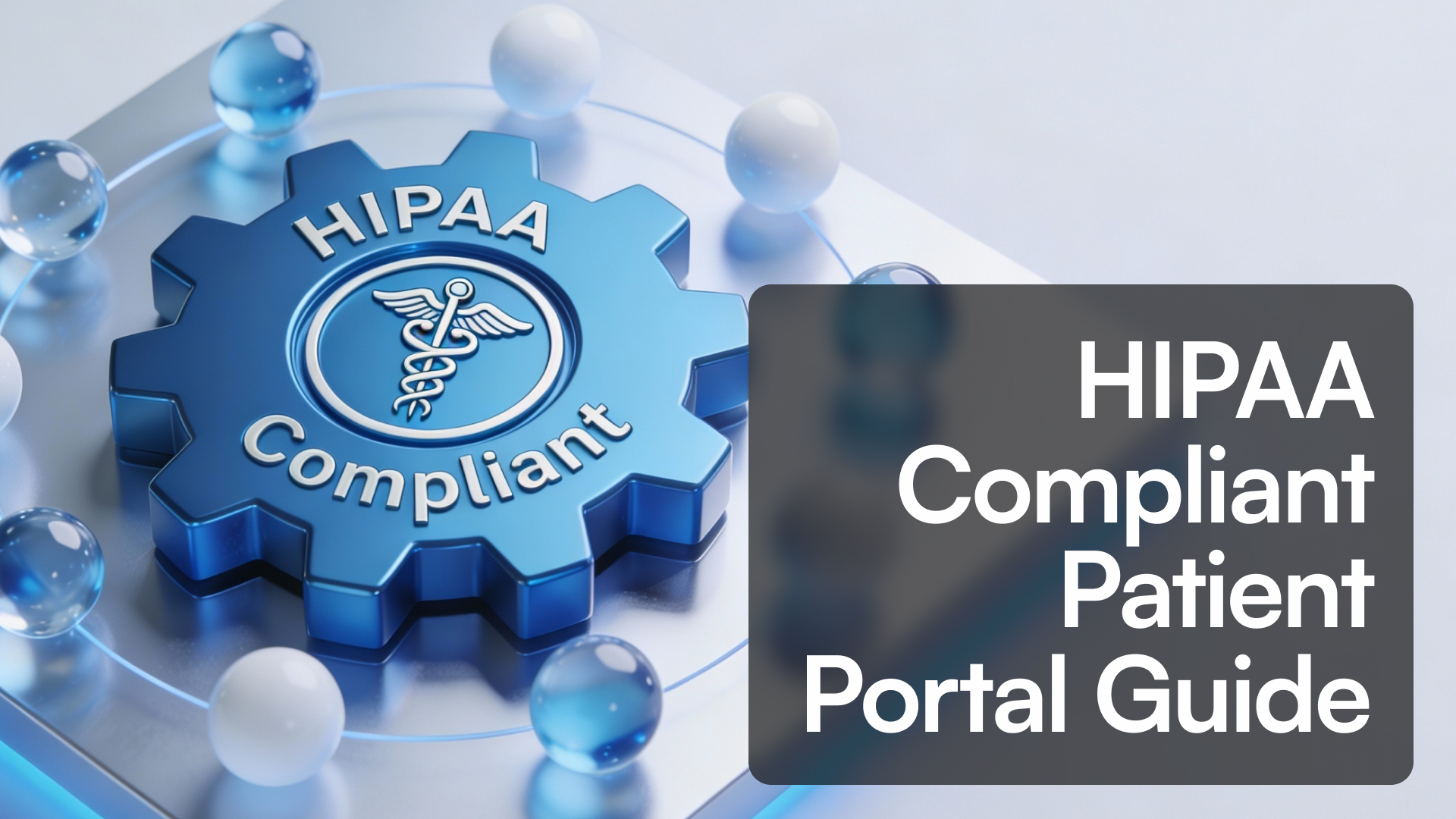Unlock personalized access and seamless collaboration with custom portals—tailored solutions that empower clients, employees, and partners with just what they need.
What are Custom Portals?
A custom portal is a personalized, secure web-based platform that allows specific user groups (clients, employees, partners, etc.) to access data, tools, and resources tailored to their roles. Unlike generic dashboards, custom portals provide a unique experience for each user type, presenting only the information, workflows, and features relevant to them. These portals help businesses streamline communication, enhance user engagement, and improve data accessibility, all while ensuring secure, role-based access to information.
Why Custom Portals Matter
Custom portals are invaluable tools for organizations aiming to provide secure, personalized, and efficient experiences for different user groups. Here’s why they’re becoming essential for businesses:
-
Enhanced Efficiency and Engagement: Custom portals streamline workflows by giving users direct access to the data and tools they need. By consolidating resources and personalizing the experience, portals reduce the time spent searching for information, boost engagement, and improve overall satisfaction.
-
Scalability and Security: As businesses grow, so do the demands for secure, scalable user access. Custom portals allow organizations to add new users, groups, or features seamlessly, while maintaining robust data security standards through granular permissions and role-based access.
These characteristics make custom portals an invaluable resource for organizations aiming to provide efficient, secure, and personalized user experiences.
Types of Custom Portals

Understanding the diverse applications of custom portals can help businesses choose or design a portal that best suits their needs. Here are the primary types of custom portals and their unique advantages:
1. Client Portals
Client portals give clients secure access to specific information, such as project statuses, invoices, and communication tools. These portals facilitate transparency and build client trust by making essential information available 24/7.
Key Features for Client Portals:
- Client Onboarding: Pre-built signup pages and conditional forms to tailor the portal experience.
- Account Management: Clients can update profile information and manage preferences directly within the portal.
- Document Management: Secure upload and access to critical documents, with eSignature and contract sharing capabilities.
- Client Communication: Integrated messaging and chat options for streamlined communication (e.g., Intercom or Drift integrations).
- Project Management: Shared views of project timelines, allowing both clients and employees to create or update tasks.
- Billing and Payments: Invoicing, payment processing, and support for platforms like Stripe or PayPal.
- Self-Service Resource Hub: Articles, videos, and FAQs to empower clients to resolve common queries on their own.
These features offer a comprehensive, client-focused experience that streamlines communication, support, and project management, all within one centralized portal.
2. Employee Portals
Employee portals simplify HR tasks, streamline communication, and improve access to internal resources. By centralizing essential tools and data, these portals enhance productivity and provide a reliable resource hub for employees.
Key Features for Employee Portals:
- Task management and scheduling tools
- HR resources (payroll, leave requests, etc.)
- Internal communication channels
- Access to training and development resources
3. Partner Portals
Partner portals allow external business partners to interact efficiently with your organization, providing access to sales data, marketing resources, or collaboration tools. This improves partner relationships and facilitates effective, mutually beneficial interactions.
Key Features for Partner Portals:
- Sales and marketing resources
- Collaboration and project management tools
- Shared documents and reports
- Partner-specific support options
4. Admin Portals
Admin portals are designed for system administrators or managers who need to monitor, configure, and maintain other users’ access and activities. These portals ensure secure oversight of the platform, helping administrators to manage user permissions, monitor data, and oversee platform usage.
Key Features for Admin Portals:
- User management and role assignment
- Data monitoring and reporting
- Security settings and access control
- Platform usage insights and analytics
5. Extended Enterprise Portals
Extended enterprise portals provide a platform for training and knowledge sharing among external stakeholders, such as partners, distributors, vendors, and customers. This type of portal is particularly useful for standardizing information, supporting partner networks, and improving customer satisfaction.
Key Features for Extended Enterprise Portals:
- Customer Training: Product training courses that guide customers through the entire lifecycle of using a product or service.
- Partner Training: Standardized courses for partners to sell and support your products consistently.
- Knowledge Sharing: External knowledge bases, manuals, and resources to provide partners or customers with on-demand access to essential information.
6. Student or Educational Portals
In educational settings, custom portals enable institutions to share coursework, track student progress, and communicate with students effectively. They are essential for managing online learning and facilitating communication between students and instructors.
Key Features for Student Portals:
- Coursework and resources
- Grade tracking and progress updates
- Communication channels with instructors
- Event and deadline calendars
Who Uses Custom Portals? Industry Applications
Custom portals offer benefits across various industries, adapting to unique needs in healthcare, education, finance, and more. Here are some examples:
1. Healthcare
Healthcare providers use custom portals to facilitate communication between patients, providers, and administrators. Patient portals allow patients to view medical records, schedule appointments, and access health resources, while provider portals streamline communication among healthcare staff and facilitate access to patient data.
- Common Portal Types: Patient portals, provider portals, and admin portals.
- Key Features: Appointment scheduling, medical record access, telehealth options, and secure messaging.
2. Education
Educational institutions employ portals to manage student information, coursework, and communication between students, instructors, and administrators. Portals provide a secure platform for sharing grades, assignments, and resources while enabling remote learning.
- Common Portal Types: Student portals, instructor portals, and admin portals.
- Key Features: Grade tracking, coursework resources, communication channels, and assignment submissions.
3. Finance and Banking
In the finance sector, portals are used to provide clients with access to account information, transaction history, and secure messaging. Employee and admin portals also facilitate internal operations, such as compliance tracking, reporting, and customer service management.
- Common Portal Types: Client portals, employee portals, and admin portals.
- Key Features: Account and transaction access, document sharing, investment portfolio tracking, and client communication.
4. Professional Services
For consulting, legal, and other professional services, portals provide clients with updates on project progress, billing details, and secure communication channels. These portals also enable employees to access project management tools and resources.
- Common Portal Types: Client portals, employee portals, and partner portals.
- Key Features: Project status updates, document sharing, task management, and invoicing.
5. Retail and E-commerce
E-commerce companies use portals to support vendor partnerships, customer inquiries, and internal employee management. Custom portals offer vendors easy access to sales data, product information, and order status, while clients can track purchases and support queries.
- Common Portal Types: Vendor portals, client portals, and employee portals.
- Key Features: Order tracking, inventory updates, support tickets, and purchase history.
Core Elements of a Successful Custom Portal
User Experience (UX)
Portals must be user-friendly, intuitive, and accessible. Tadabase’s drag-and-drop builder makes it easy to create a layout aligned with your brand, allowing businesses to maintain brand consistency across all user interactions. A clean, responsive design allows users to navigate effortlessly, while mobile optimization ensures the portal can be accessed on any device.
Data Integration and Automation
Custom portals often integrate with existing CRM, ERP, or other internal systems, streamlining workflows and avoiding data duplication. Tadabase enables businesses to embed reports and connect multiple data sources directly within the portal, providing a cohesive view of all critical information. Automation features, such as task triggers or notifications, enhance productivity by reducing manual tasks.
Data Security and Advanced Permissions
Data security is crucial in any portal, especially those dealing with personal or sensitive information. Tadabase offers robust permissions settings to assign role-based access, ensuring users only see what’s relevant to them while maintaining compliance. Implementing secure login protocols, such as two-factor authentication, and ensuring compliance with data regulations is essential for building trust.
Tadabase’s Approach to Unlimited Users

Tadabase stands out with its unlimited user support, enabling businesses to add as many users as needed without additional cost. This approach to scalability is particularly valuable for companies experiencing growth or with variable user counts across different user groups.
Benefits of Tadabase’s Unlimited Users Feature:
- Scalability Without Added Cost: Tadabase’s unlimited user model enables growth without increasing expenses.
- Streamlined Collaboration: By allowing unrestricted user counts, Tadabase makes it easy for diverse teams to access necessary data and collaborate efficiently.
- Role-Based Access: Each user can be assigned role-based permissions, ensuring secure access to relevant data and features.
Relevant Resources
To further explore the possibilities of custom portals for different industries and use cases, check out these resources:
-
Property Management Database Solutions — Discover how custom portals can streamline project management, billing, and client communication in property management.
-
Healthcare Database Solutions — See how healthcare providers can use portals for secure patient communication, appointment scheduling, and medical record access.
-
Building a Company Portal ERP — Learn how to build an ERP portal to enhance workflow efficiency and centralize resources.
-
IT Database Solutions — Explore solutions for IT professionals to manage user access, data monitoring, and system security.
-
Marketing Database Solutions — Check out custom portal solutions that support project updates, document sharing, and task management in marketing.
-
Student Portal Template — Access a template to manage student progress tracking, coursework, and communication in educational institutions.
-
Field Services Database Solutions — Learn how extended enterprise portals can help field service providers manage training, documentation, and stakeholder communication.
-
Human Resources Database Solutions — Explore portal solutions for HR to streamline employee resources, payroll, and internal communication.
-
Faculty Portal Template — View a template that facilitates communication, grade tracking, and resource sharing for educational faculty.
Frequently Asked Questions
What is a custom portal?
A custom portal is a secure, personalized web-based platform that provides specific user groups (clients, employees, partners, etc.) with tailored access to data, tools, and resources. Unlike generic dashboards, custom portals offer a unique experience based on user roles, enhancing engagement and productivity.
Who benefits from custom portals?
Custom portals benefit a range of industries, including healthcare, finance, education, professional services, and retail. They enhance user engagement, streamline workflows, and provide secure, role-specific access to essential data and tools.
How does Tadabase support unlimited users?
Tadabase’s unlimited user support allows organizations to add users at no extra cost, providing flexibility for companies of all sizes. This scalability ensures businesses can adapt their portal to meet growing user demands without incurring additional fees.
Can I control what users see in a custom portal?
Yes, custom portals support advanced permissions, allowing businesses to control what data and tools different users can access. This feature is essential for maintaining data security and ensuring users only see relevant information.
What integrations does Tadabase offer for custom portals?
Tadabase can integrate with CRM, ERP, and other third-party tools, allowing seamless data sharing and automation. Users can connect data sources, automate workflows, and display real-time information within their portals.
With these insights, you’re well-equipped to create a scalable, adaptable custom portal on Tadabase that can grow with your business and provide personalized experiences for all user types.