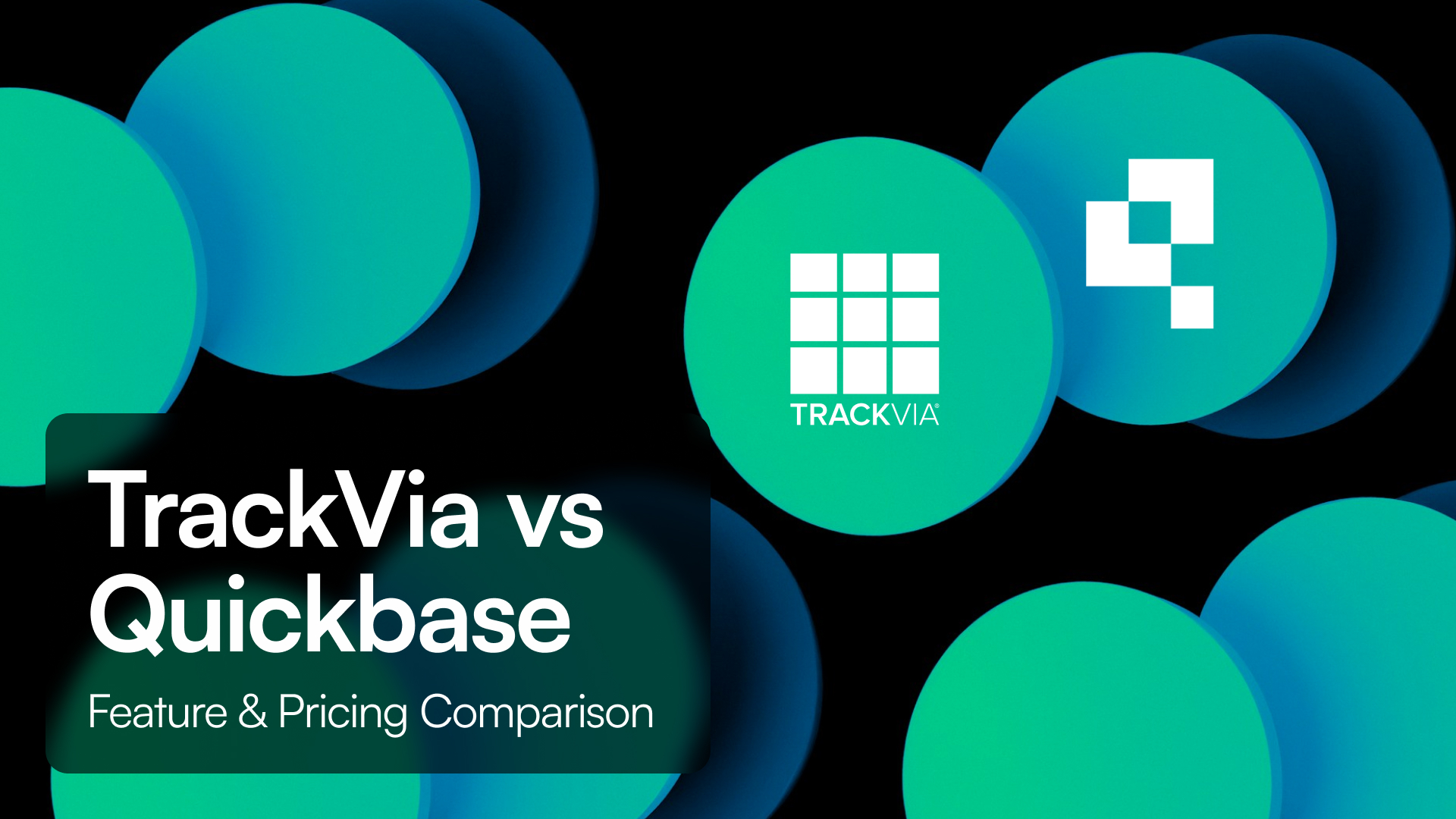TL;DR Summary
-
Caspio is a no-code platform suited for building internal and customer-facing applications rapidly—with unlimited end users, strong compliance support, and flat pricing.
-
Salesforce Platform is an enterprise-grade app platform built around CRM and custom development, using per-user licensing and offering deep customization and governance features.
-
Tadabase combines the simplicity of Caspio with the power of Salesforce—visual app building, automation workflows, compliance features, and flat account pricing without per-user fees.
Introduction
Caspio and Salesforce Platform serve different segments of the low-code market. Caspio is ideal for teams needing quick deployment of database-backed applications with minimal setup and predictable pricing. Salesforce Platform is geared toward enterprises that require robust customization, CRM integration, and full developer control.
Below is a comparison of key differences in automation, licensing, customization, pricing, compliance, and ideal use cases.
Feature Comparison
App Building & Data Modeling
-
Caspio provides visual tools for building data tables, forms, dashboards, and automation with minimal coding.
-
Salesforce Platform enables custom objects, Lightning apps, and flows, plus developer tools like Apex and SOQL.
-
Tadabase offers relational data modeling, drag-and-drop interface design, workflows, dashboards, and logic—without needing code.
Automation & Workflow Tools
-
Caspio has built-in automation, PDF generation, email triggers, and scheduled events on paid plans.
-
Salesforce Platform uses Flow and Apex to build advanced data and UI logic.
-
Tadabase includes visual rule-building for logic, scheduled events, notifications, and document creation—no developer required.
Integrations & API Access
-
Caspio includes REST API support, connectors, and data pipelines.
-
Salesforce Platform supports enterprise integrations, AppExchange apps, and API-first extensibility.
-
Tadabase offers open APIs, webhook triggers, and integration pipelines with business tools.
Compliance & Permissions
-
Caspio meets HIPAA, GDPR, and SOC 2 standards with audit logs, SSO, and permissions.
-
Salesforce Platform supports enterprise compliance frameworks, role-based access, audit trails, and identity services.
-
Tadabase includes audit logs, user permissions, and compliance features across plans.
Pricing Overview
Caspio
-
Lite plan around $100/month with unlimited end users and essential app features.
-
Plus and Business plans (starting at roughly $300 and $600/month) add automation, integrations, and advanced support.
-
Enterprise pricing is based on usage and volume.
Salesforce Platform
-
Platform Starter licenses typically cost around $25/user/month.
-
Enterprise use often requires additional licensing (Platform Plus, add-ons).
-
Costs scale with feature use and user count.
Tadabase
-
Flat account pricing model.
-
No per-user charges.
-
All plans offer unlimited users, apps, workflows, automation, and compliance tools.
User Ratings & Feedback
-
Caspio averages 4.5/5 rating and is noted for ease of use, strong support, and fair pricing.
-
Salesforce Platform also averages about 4.5/5 and is praised for scalability and flexibility, though often criticized for complexity and cost.
Pros & Cons
Caspio Pros
-
No per-user fees—unlimited end users
-
Fast deployment with visual builders
-
Built-in enterprise compliance and security
Caspio Cons
-
Less flexible for highly custom or coded workflows
-
UI tweaks or advanced logic may require learning
Salesforce Platform Pros
-
Enterprise-level control and customization
-
Deep CRM and API ecosystem
-
Powerful developer tools and governance
Salesforce Platform Cons
-
Expensive per-user licensing
-
Steeper learning curve for non-technical teams
-
Longer setup and deployment cycle
Conclusion
Choose Caspio if you need to deliver compliant, database-driven applications quickly with predictable costs and minimal technical overhead.
Choose Salesforce Platform if your organization demands high customization, CRM integration, and enterprise-grade governance and is prepared for per-user licensing.
Choose Tadabase if you want a no-code platform that offers relational logic, automation, visual app building, and any-size user base without per-user pricing.
Why Teams Choose Tadabase
-
Flat account pricing with no per-user fees
-
Visual builder with relational data and workflows
-
Built-in compliance: HIPAA, audit trails, and more.
-
Automations, dashboards, PDF exports and more
-
Integration pipelines via API, webhooks, and third-party tools