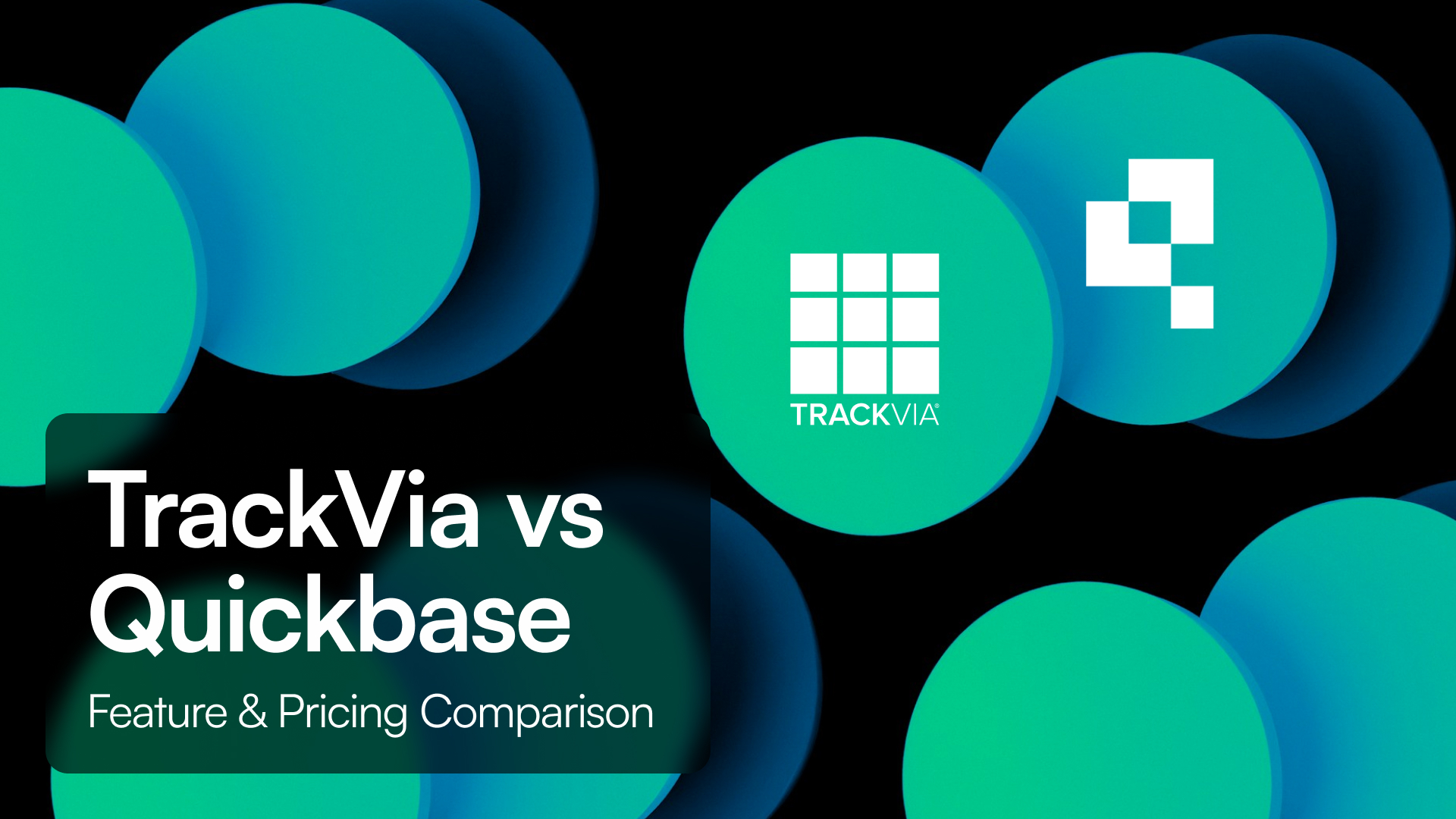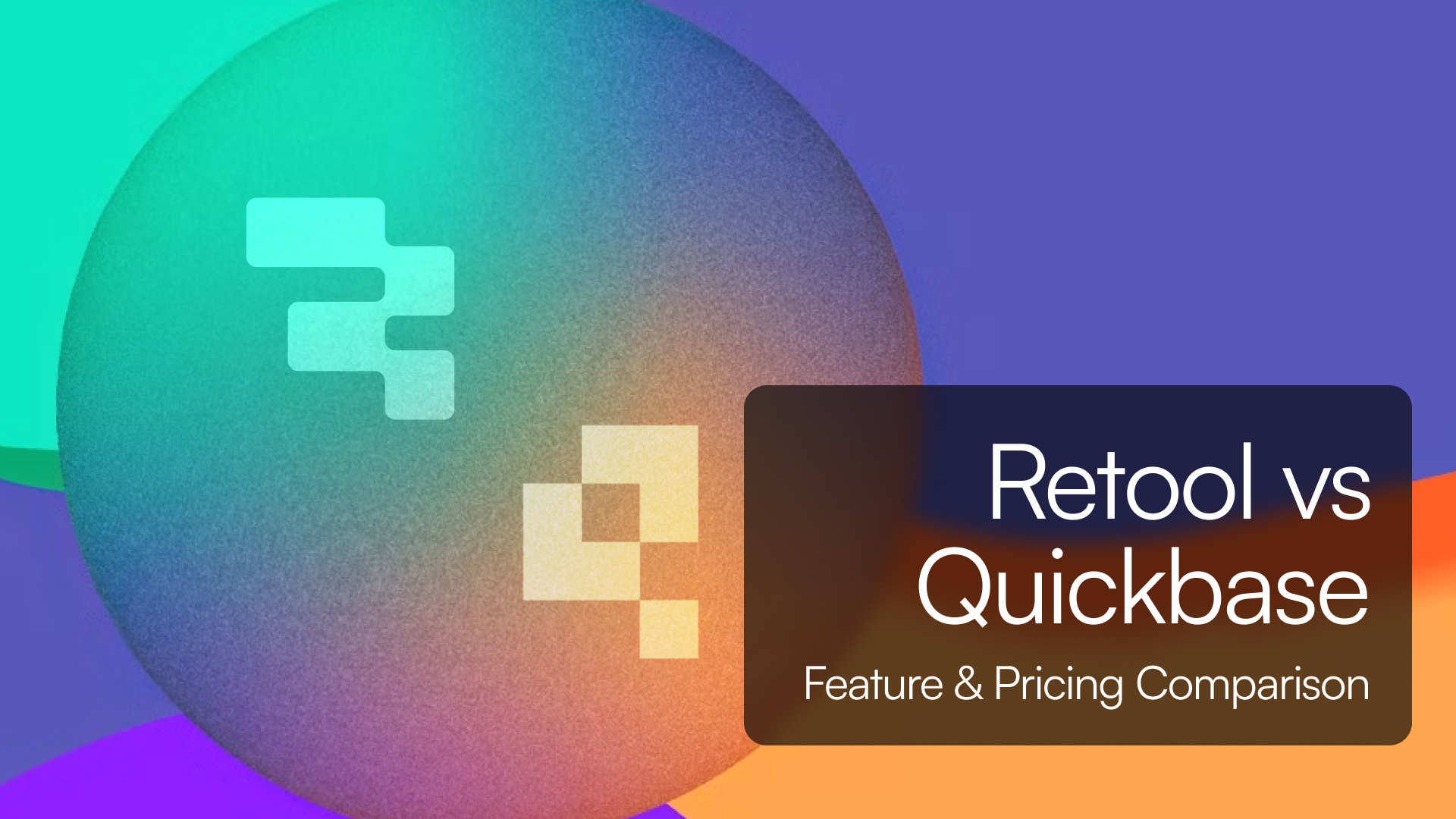Introduction
Caspio and AppSheet are two powerful no-code platforms used to build apps without writing code — but they serve very different types of users.
-
Caspio is best for data-heavy, compliance-oriented apps with a traditional relational database structure and enterprise features.
-
AppSheet is owned by Google and ideal for lightweight mobile-first apps, especially when integrated with Google Sheets or Workspace.
If you’re building serious internal tools that require real workflows, logic, and scalability — Tadabase might offer the right balance of both.
Quick Comparison Table
| Platform | Best For | Starting Price |
|---|---|---|
| Caspio | Database apps with strong security/compliance | $100/month (Starter) |
| AppSheet | Mobile apps for small teams, GSheets users | Free; Paid from $5/user/month |
| Tadabase | Scalable apps with flat pricing and automation | View pricing |
User Ratings
-
Caspio:
4.6/5 on G2, praised for customer support and HIPAA-ready features.
“Enterprise-grade security with a gentle learning curve.” — Capterra Review -
AppSheet:
4.5/5 on G2, praised for easy mobile deployments.
“Great for quick prototypes, but lacks depth for complex workflows.” — G2 Review
Feature Comparison
| Feature | Caspio | AppSheet | Tadabase |
|---|---|---|---|
| Unlimited Users | |||
| Flat Pricing | |||
| Relational Database | Limited | ||
| Automation / Workflows | Limited | ||
| Native Mobile Support | |||
| HIPAA/Compliance Ready | |||
| Offline Support | |||
| Integration Support |
Pros & Cons
Caspio
Pros:
-
 True relational database with drag-and-drop builder
True relational database with drag-and-drop builder -
 Strong compliance (HIPAA, SOC 2, etc.)
Strong compliance (HIPAA, SOC 2, etc.) -
 Excellent customer support
Excellent customer support
Cons:
-
 UI and design options are dated
UI and design options are dated -
 Expensive compared to competitors
Expensive compared to competitors -
 No native mobile app
No native mobile app
AppSheet
Pros:
-
 Fast mobile deployment
Fast mobile deployment -
 Integrates seamlessly with Google Sheets
Integrates seamlessly with Google Sheets -
 Great for simple, field-based apps
Great for simple, field-based apps
Cons:
-
 Limited complexity and automation
Limited complexity and automation -
 Gets expensive with more users
Gets expensive with more users -
 Not built for secure or compliant workflows
Not built for secure or compliant workflows
In Our Experience
-
Use Caspio if you need compliance (HIPAA, GDPR), strong data modeling, and are okay with a more enterprise price point.
-
Use AppSheet if you’re prototyping fast and deeply embedded in Google’s ecosystem.
-
Use Tadabase if you want modern design, robust workflows, compliance, and flat pricing — without per-user limits.
Recommended Alternatives
| Platform | Description | Link |
|---|---|---|
| Tadabase | Visual apps with automation, compliance, scale | Tadabase |
| Knack | Simple web database apps | Knack alternatives |
| Bubble | Dev-focused dashboards with JS/SQL | Bubble alternatives |
Why Teams Choose Tadabase
-
Visual app builder with real database logic
-
Full automation engine with Pipes & workflows
-
HIPAA-ready compliance with audit logs
-
Unlimited users included — flat pricing
-
Webhooks, APIs, 2FA, role-based access, and more
→ Explore Tadabase | Automation | Security
Frequently Asked Questions
Is AppSheet better than Caspio?
Not necessarily — it depends on your use case. AppSheet is easier for mobile apps with Google Sheets, while Caspio offers deeper database functionality and compliance features.
Does Caspio support HIPAA?
Yes — Caspio is HIPAA compliant and signs Business Associate Agreements (BAA) on higher-tier plans. AppSheet does not support HIPAA.
Can I build mobile apps with Caspio?
Caspio does not have a native mobile app, but its apps are responsive. If mobile-first is key, AppSheet or Tadabase may be better suited.
Which platform is easier to learn?
AppSheet is easier for Google users and small teams. Caspio has a more advanced builder with a learning curve but more capability for scaling.
Is Tadabase more affordable?
Yes — Tadabase offers flat pricing with unlimited users, which can save significantly compared to per-user plans like AppSheet or high-tier Caspio.