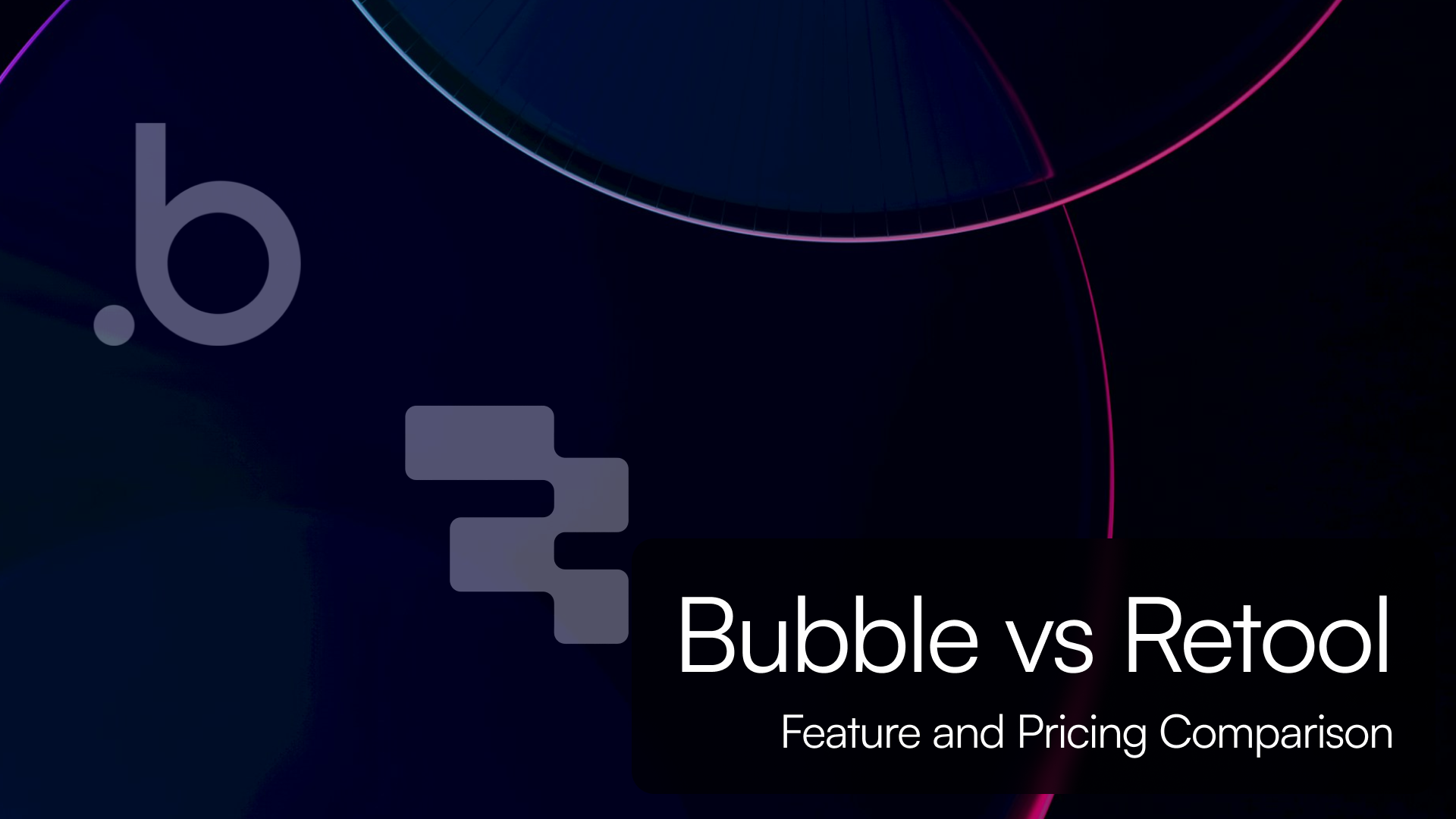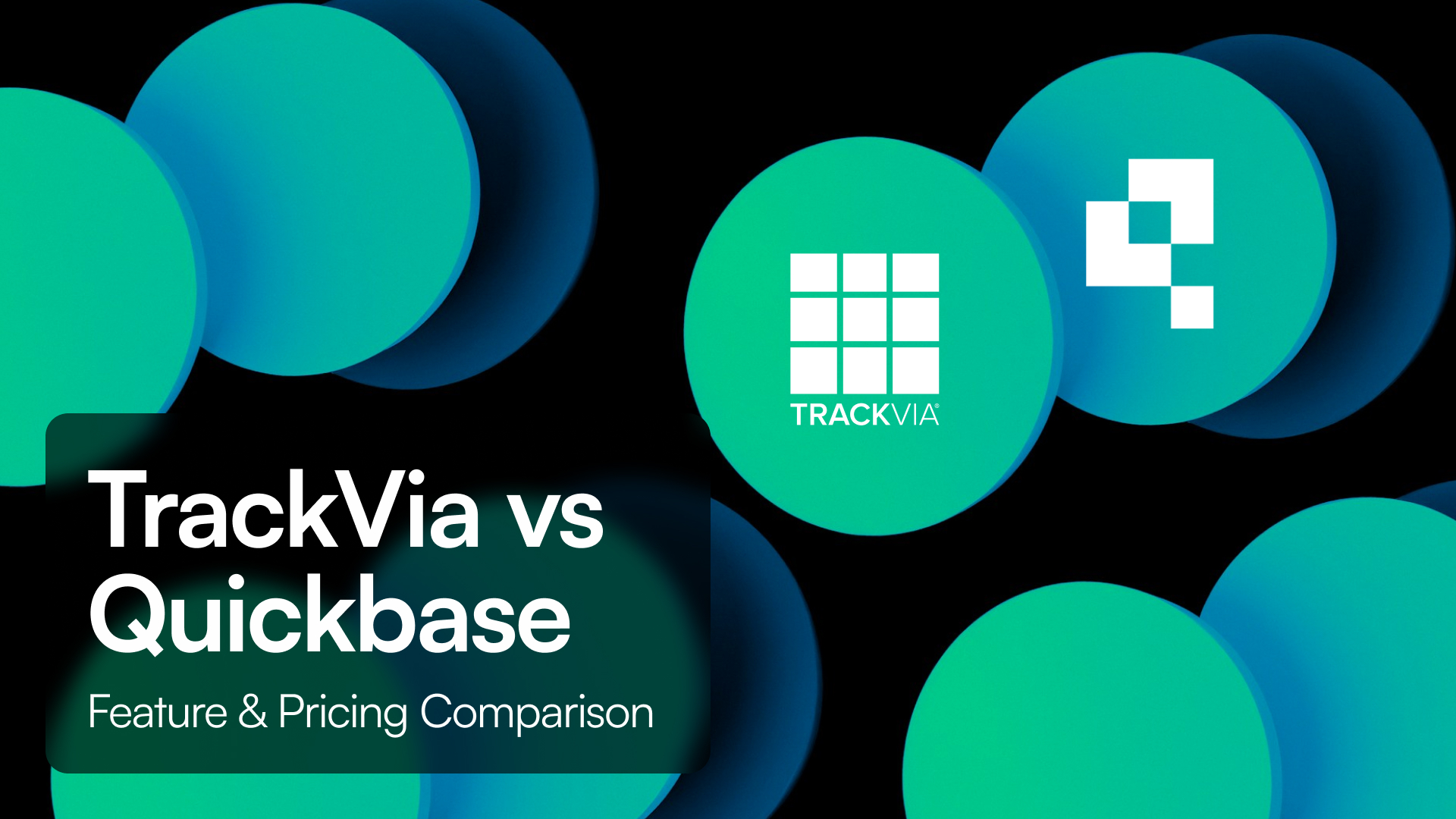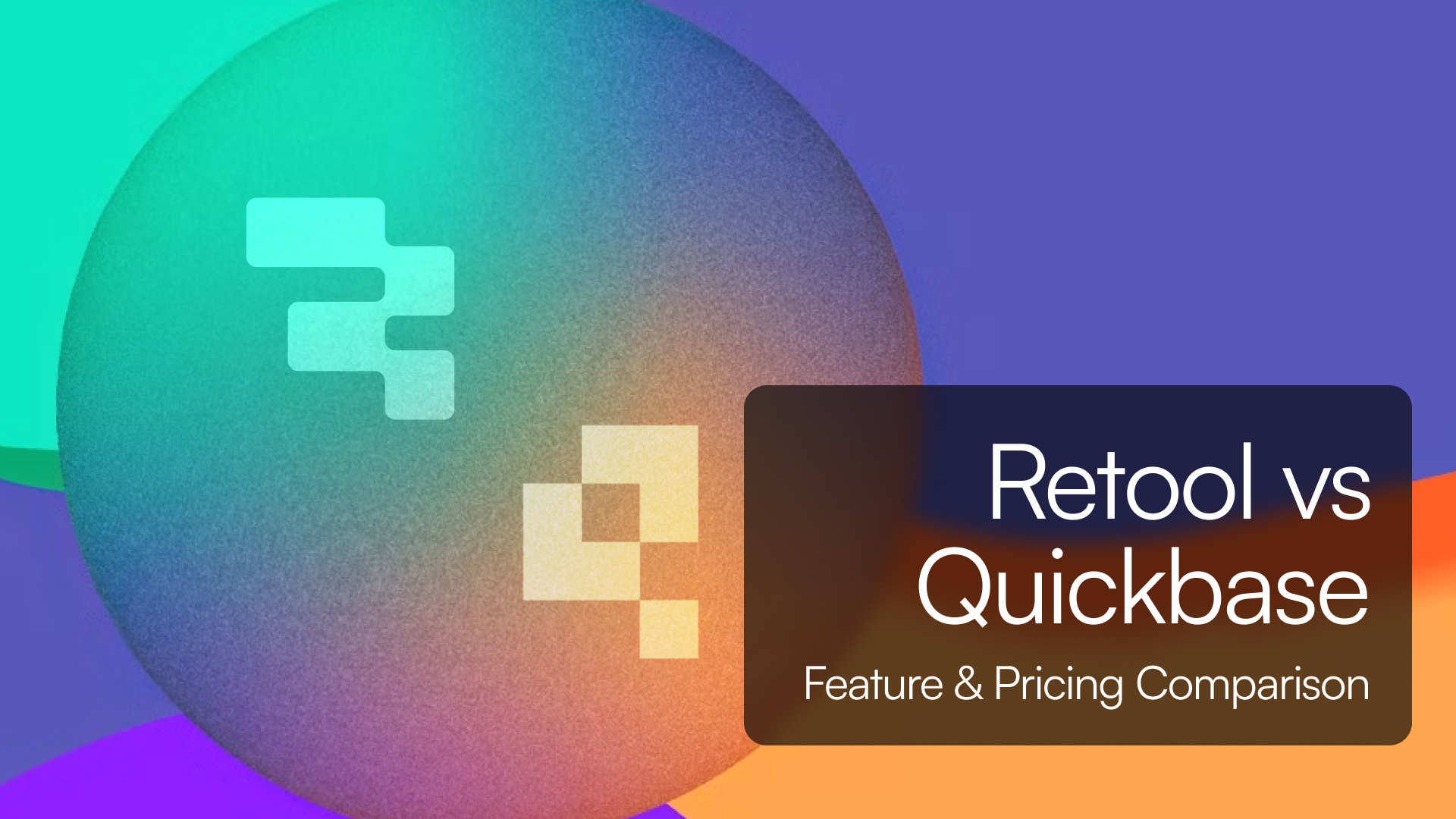Introduction
Bubble and Retool are two powerful platforms for building internal tools, customer-facing apps, and web applications — but they couldn’t be more different in how they do it.
-
Bubble is a visual front-end builder that lets startups and product teams design full web apps without writing code.
-
Retool is a developer-focused tool designed for building internal dashboards and CRUD apps using components and JavaScript.
Whether you’re a startup founder building a SaaS product, or an ops team building internal tools, this comparison breaks down exactly how Bubble and Retool stack up — and where Tadabase fits as a flexible alternative for no-code and low-code builders alike.
Quick Comparison Table
| Platform | Best For | Starting Price |
|---|---|---|
| Bubble | Startups, SaaS products, client apps | $29/mo (Starter) |
| Retool | Developer teams building internal tools | $12/user/mo |
| Tadabase | Scalable internal tools with full control | View pricing |
What Bubble Does Best
Pros:
 Highly visual UI and design flexibility
Highly visual UI and design flexibility Frontend-first: ideal for building customer-facing tools
Frontend-first: ideal for building customer-facing tools Large template and plugin ecosystem
Large template and plugin ecosystem Great for MVPs and SaaS apps
Great for MVPs and SaaS apps
Cons:
 Performance and scalability issues at scale
Performance and scalability issues at scale Backend logic can be clunky
Backend logic can be clunky Not ideal for compliance-heavy apps
Not ideal for compliance-heavy apps Limited backend control
Limited backend control
What Retool Does Best
Pros:
 Designed for internal tools
Designed for internal tools Built-in components like tables, charts, and forms
Built-in components like tables, charts, and forms Fast CRUD interface for SQL/REST/GraphQL
Fast CRUD interface for SQL/REST/GraphQL Powerful JS-based workflows and queries
Powerful JS-based workflows and queries
Cons:
 Not frontend-focused (limited visual customization)
Not frontend-focused (limited visual customization) Requires developer skillset
Requires developer skillset Expensive at scale (per-user pricing)
Expensive at scale (per-user pricing) Limited access controls on lower plans
Limited access controls on lower plans
Feature Comparison Overview
| Feature | Bubble | Retool | Tadabase |
|---|---|---|---|
| Front-End Design Control | Limited | ||
| Visual Builder | Partial | ||
| Backend Database Included | |||
| Built for Internal Tools | Workarounds | ||
| Developer Required | |||
| Compliance Options (HIPAA) | On Enterprise | ||
| Pricing Model | Flat | Per user | Flat |
| Role-Based Permissions | Limited | ||
| PDF/Workflow Automation |
Ratings & User Feedback
| Platform | G2 Rating | Common Praise | Common Complaints |
|---|---|---|---|
| Bubble | 4.3 / 5 | UI freedom, MVP speed | App speed, backend complexity |
| Retool | 4.6 / 5 | Fast internal tools, components | Dev-heavy, per-user cost |
| Tadabase | 4.8 / 5 | Scalability, automation, support | Learning curve for advanced features |
Sources:
Pricing Summary
Bubble Pricing
-
Free – For testing & prototyping; limited features, Bubble branding
-
Starter – $29/month – Custom domain, API access, basic workflows
-
Growth – $119/month – Enhanced performance, collaboration tools
-
Team – $349/month – Multi-user development, advanced scaling
-
Enterprise – Custom pricing – SSO, SOC 2, priority support
Retool Pricing
-
Free – For individual developers (up to 5 users), unlimited apps
-
Team – $10/user/month – Basic access control, versioning, audit logs
-
Business – $50/user/month – SSO, staging environments, branding
-
Enterprise – Custom pricing – Self-hosting, granular RBAC, advanced compliance
Best Use Cases
- Bubble: Build a customer facing marketplace, SaaS site, or public portal without code
- Retool: Build data powered internal tools, admin panels, or support ticket interfaces with SQL
- Tadabase: Build both internal and public tools, enforce roles, workflows, logs, and integrate via API—all with flat pricing and compliance
Frequently Asked Questions
Is Bubble good for internal tools?
It can be used for internal tools, but it’s mainly designed for frontend apps. It lacks backend controls, audit logs, and compliance needed for enterprise ops teams.
Is Retool HIPAA compliant?
Only on the Enterprise plan. Lower tiers don’t include HIPAA, audit logs, or granular role-based permissions.
Can you build client portals in Retool?
Technically yes, but it’s not optimized for client-facing tools. You’ll need custom hosting and strict access control setups.
What’s a better alternative to Bubble or Retool?
Tadabase. It blends visual flexibility with backend control, compliance (HIPAA-ready), and flat pricing — no user limits.
Do Retool and Bubble include backend databases?
Retool connects to external data. Bubble includes a built-in database. Tadabase includes a full relational database and APIs out of the box.
Why Some Teams Choose Tadabase
-
 Visual drag-and-drop builder
Visual drag-and-drop builder -
 Flat pricing — no per-user costs
Flat pricing — no per-user costs -
 Fully hosted backend + frontend
Fully hosted backend + frontend -
 Built-in PDF generation, workflows, automations
Built-in PDF generation, workflows, automations -
 HIPAA, SOC 2, access control, audit logs
HIPAA, SOC 2, access control, audit logs -
 Custom domains, white label, external integrations
Custom domains, white label, external integrations
-
 Truly scalable — for internal and external apps alike
Truly scalable — for internal and external apps alike