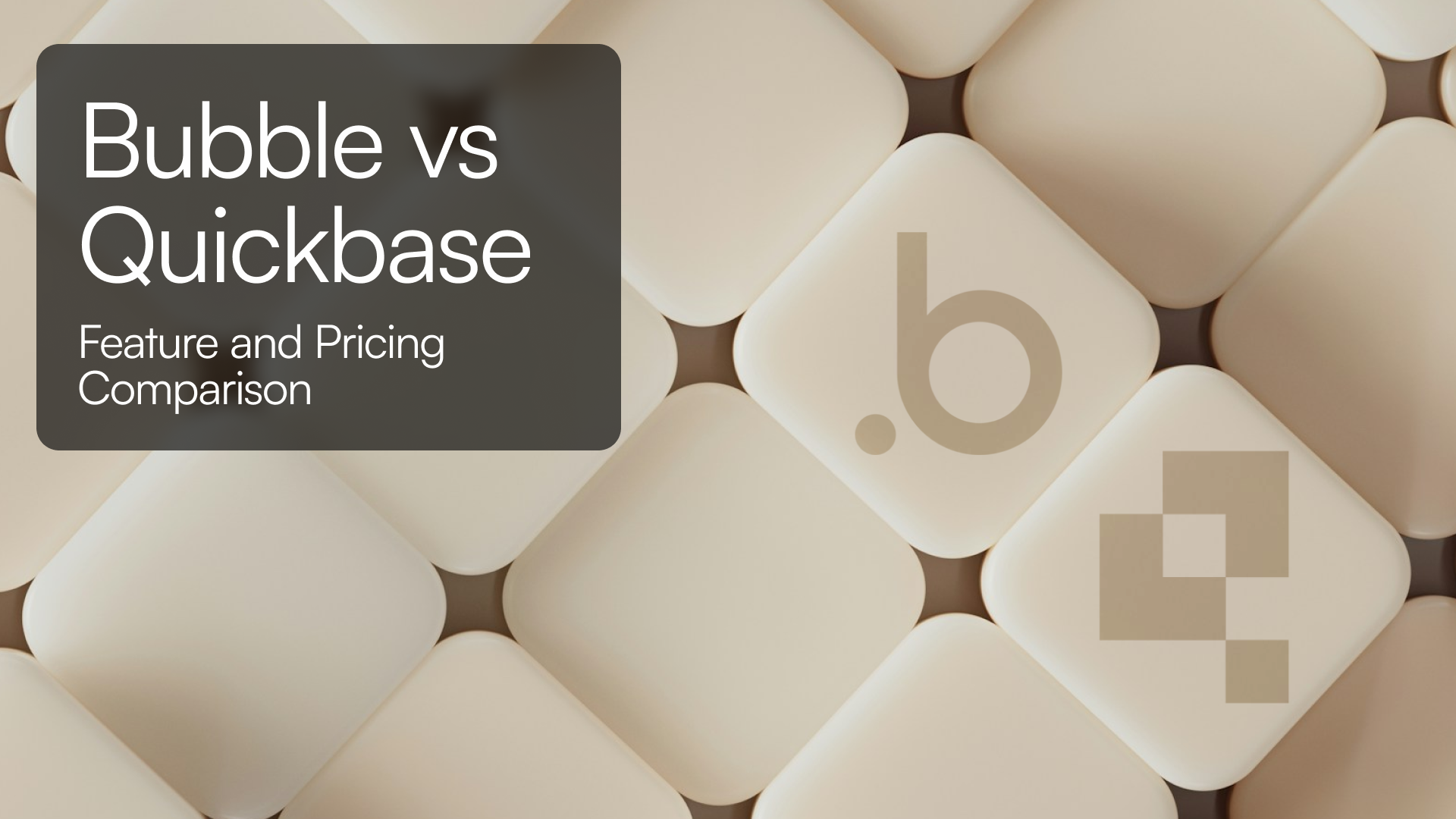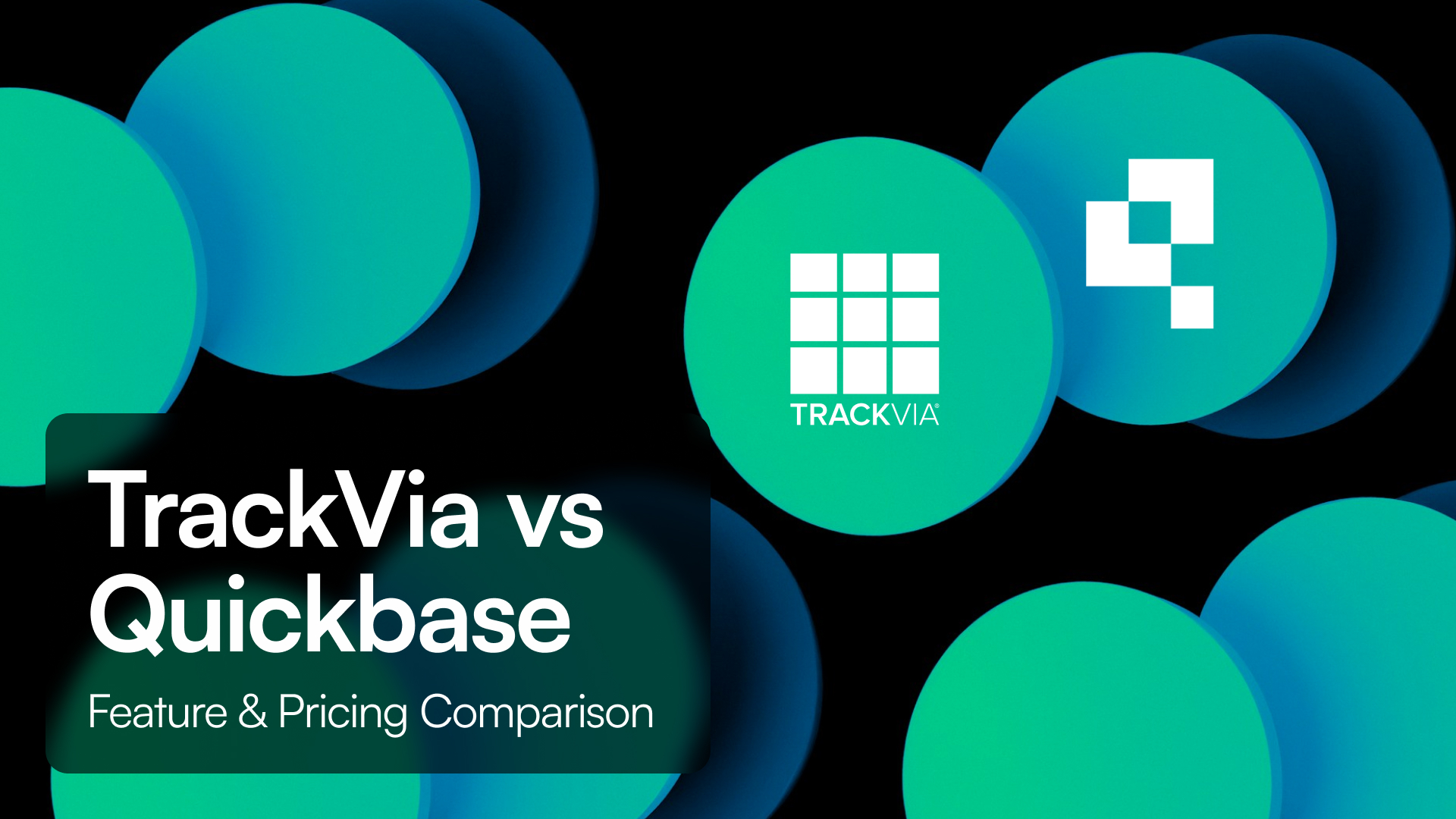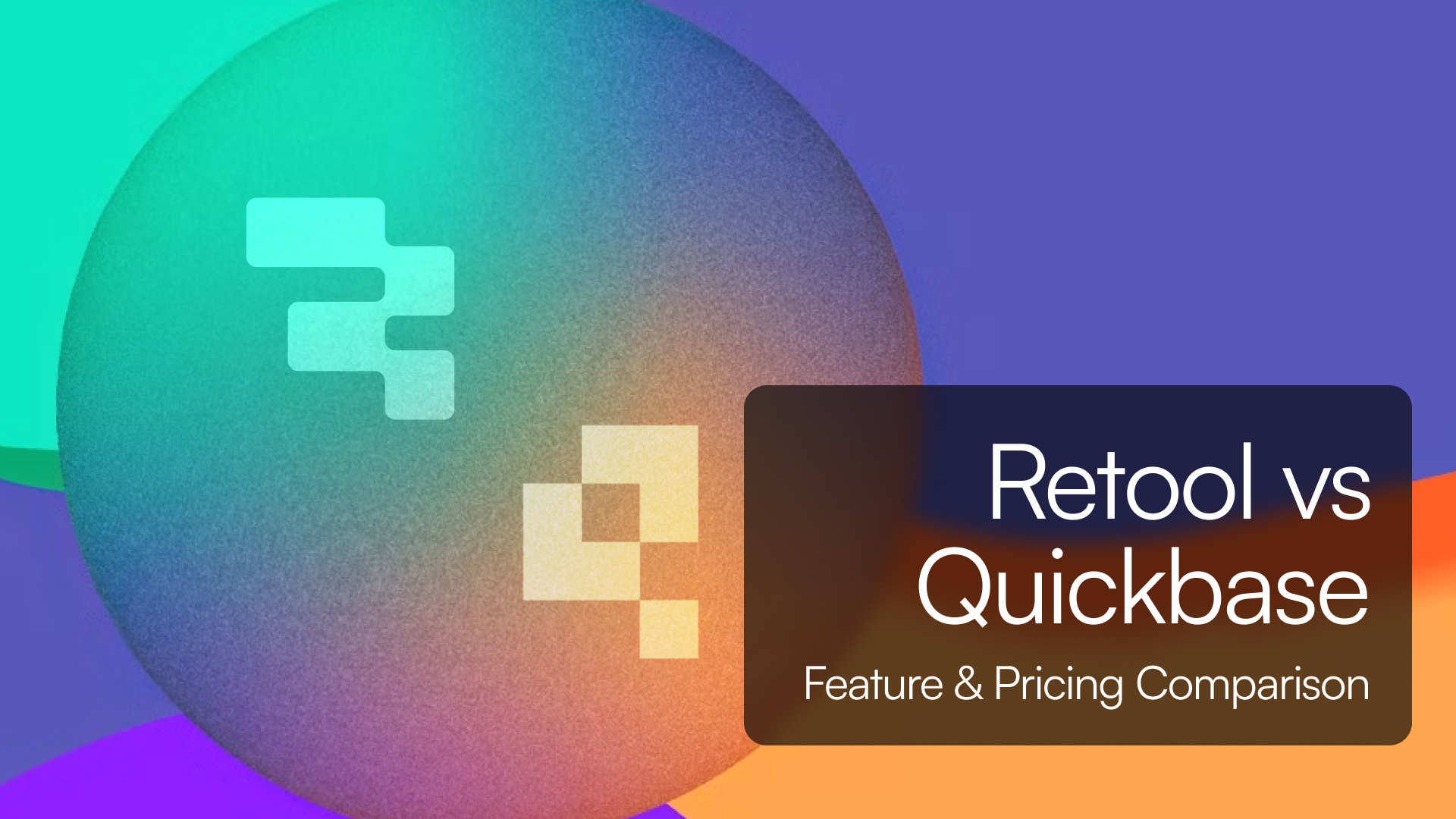Introduction
Bubble and Quickbase are two popular platforms in the no-code/low-code space — but they serve very different use cases. While Bubble is ideal for building custom web apps with full design flexibility, Quickbase is built for internal enterprise workflows with strong governance and compliance.
TL;DR
-
Bubble = Best for public-facing apps, pixel-perfect design, and plugins
-
Quickbase = Best for secure internal apps, workflows, and enterprise control
-
Tadabase = Combines both with full UI control, compliance, workflow automation, and flat pricing per app
Quick Comparison Table
| Platform | Best For | Starting Price |
|---|---|---|
| Bubble | Public-facing apps with custom UI | $29/month per app |
| Quickbase | Internal workflows & enterprise teams | ~$8,500/year for 10 users |
| Tadabase | Visual apps with workflows & compliance | View Pricing |
 What Bubble Does Best
What Bubble Does Best
Strengths:
-
Pixel-perfect UI customization with drag-and-drop editor
-
Robust plugin marketplace and API integrations
-
Great for SaaS, marketplaces, and public tools
Considerations:
-
No built-in compliance or audit logs
-
Collaboration features are limited on lower-tier plans
-
Not ideal for internal teams or regulated environments
 What Quickbase Does Best
What Quickbase Does Best
Strengths:
-
Enterprise-grade automation, security, and role-based permissions
-
Strong support for internal processes and workflow logic
-
Integrates with business tools like Salesforce, Outlook, and more
Considerations:
-
Limited visual design customization
-
Per-user pricing adds up quickly as teams grow
Feature Comparison Overview
| Feature | Bubble | Quickbase | Tadabase |
|---|---|---|---|
| Unlimited End Users | |||
| Workflow Automation | Via plugins | Built-in, robust | Built-in, robust |
| UI Design Control | Limited | ||
| Compliance & Audit Logs | |||
| Pricing Model | Per app | Per user | Flat per app |
| Enterprise-Readiness | Partial |
Pricing Overview
Bubble
-
Starter – $29/month per app – Basic workflows and API access
-
Growth – $119/month – Performance boost, app editor roles
-
Team – $349/month – Multiple developers, better scaling
-
Enterprise – Custom – Priority support, SOC 2, advanced control
See Bubble pricing
Quickbase
-
Team Plan – ~$8,500/year for 10 users
-
Business/Enterprise – Custom pricing, includes SSO, audit logs, APIs
See Quickbase pricing
User Feedback Summary
| Platform | Primary Use Case | Common Feedback |
|---|---|---|
| Bubble | Public apps, UI-centric tools | “Amazing flexibility, but has a learning curve.” — G2 |
| Quickbase | Internal workflows, enterprise | “Great for process automation, but UI is outdated.” — TrustRadius |
In Our Experience
-
Bubble is great for building polished public-facing apps with rich UI — but lacks built-in controls for governance, security, or HIPAA.
-
Quickbase supports secure internal workflows but lacks visual flexibility and gets expensive at scale.
-
Tadabase gives you both: enterprise-grade workflows, audit logs, HIPAA support, and a visual builder — all with flat, per-app pricing.
Recommended Alternatives
| Platform | Strengths | Explore |
|---|---|---|
| Tadabase | Visual workflows + compliance + flat pricing | Tadabase |
| Caspio | Secure data apps with unlimited users | Caspio Alternatives |
| Knack | Affordable internal tools builder | Knack Alternatives |
Frequently Asked Questions
1. What is the main difference between Bubble and Quickbase?
Bubble focuses on building public-facing web apps with full visual design control, while Quickbase is geared toward internal enterprise workflows with compliance, audit logs, and user management.
2. Is Bubble better for building SaaS products?
Yes — Bubble is ideal for launching SaaS tools, marketplaces, or client portals where custom UI and public access are important. However, it lacks built-in audit trails and enterprise-level compliance.
3. Can Quickbase be used to build customer-facing apps?
Technically yes, but it's not designed for it. Quickbase is optimized for internal apps with data workflows and user permissions — not for full public websites or branded client experiences.
4. Is Bubble HIPAA compliant?
No — Bubble does not currently offer native HIPAA compliance or a BAA. It’s not suited for apps requiring strict data privacy or healthcare compliance out of the box.
5. How does Tadabase compare to Bubble and Quickbase?
Tadabase offers the design freedom of Bubble and the workflow automation and compliance features of Quickbase, with flat pricing and unlimited users per app.
6. Which platform is more affordable for scaling teams?
Bubble uses per-app pricing, while Quickbase uses per-user pricing — which can get expensive. Tadabase uses flat per-app pricing, making it more cost-effective for growing teams.
 Why Teams Choose Tadabase
Why Teams Choose Tadabase
-
Build public- or internal-facing apps with ease
-
Drag-and-drop UI and powerful workflow automation
-
Flat pricing with unlimited users per app
-
Includes audit logs, role permissions, API access, and SSO
-
HIPAA-ready infrastructure with custom domain and integrations
Explore:
Application Builder
Workflow Automation
Security & Compliance
Conclusion
Looking for full UI control, enterprise security, and flat pricing — all in one platform?
Try Tadabase free today and build exactly what your team needs — without compromise.