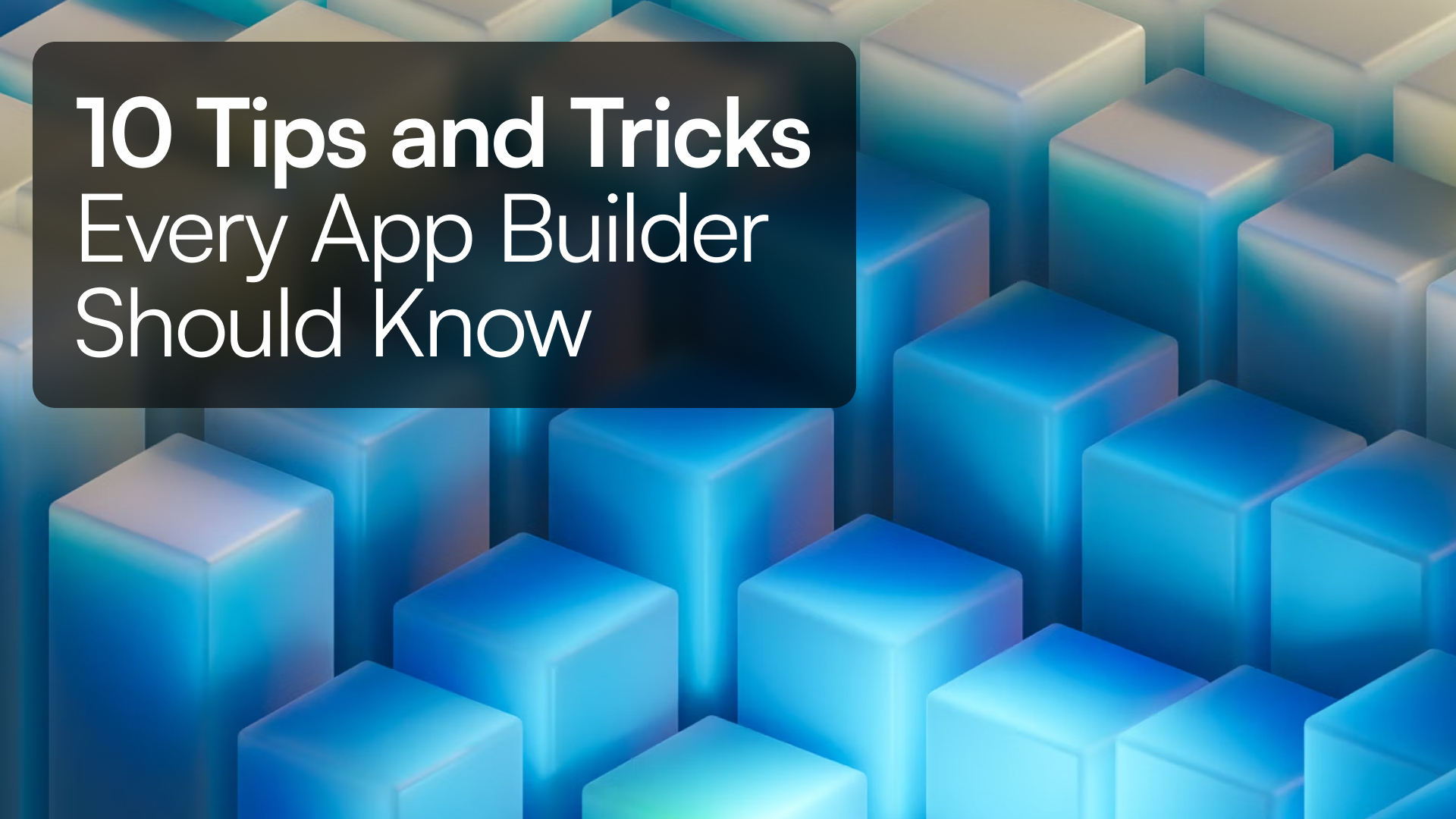Introduction
Welcome to another insightful episode of "Build It With Tim!" Today, we delve deeper into the Tadabase platform to uncover 10 essential tips and tricks that will enhance your app-building skills. From page versioning to outgoing webhooks, these features will empower you to build more efficiently and effectively.
Watch the full video here to see these tips in action.
10 Tadabase App Building Tips & Tricks
1. Page Versioning
Mistakes happen, but Tadabase's page versioning is your safety net. As demonstrated, if you accidentally delete a component, you can revert to a previous version using the page history dropdown. This feature is enhanced by version comments, which provide a detailed edit history.
2. Page Status Option
Control access to your pages with ease. Toggle the status from on to off in the page settings to display a 404 error when the page is under construction or no longer needed. This keeps your app organized without losing past work, which could be useful later.
3. Efficient Page Navigation
As your application grows, navigating through numerous pages becomes challenging. The tip shared involves using the filter and 'show slug' options in the page dropdown to quickly find and manage pages, saving you valuable time.
4. Read-Only Mode
Ideal for demonstrations or sensitive phases of development, the read-only mode ensures your app can be viewed without permitting data modifications. This setting is accessible under app settings, where you can also customize a message for users attempting to make changes.
5. Table Connection Overview
Understanding the relationship between tables is crucial. The support option in App Settings reveals a visual and textual overview of table connections, aiding in troubleshooting and optimizing data flow within your application.
6. Post Actions in Scheduled Tasks
Enhance automation by adding post actions to scheduled tasks. Whether sending out an email notification or triggering a webhook after a task completes, this functionality ensures timely updates and integrates your app with external services.
7. Rapid Updates in Scheduled Tasks and Forms
Improve processing efficiency with rapid updates, which delay calculations until all records are updated. This is particularly useful when updating large datasets, ensuring the application remains fast and responsive.
8. Preserve Form Values
For long or multi-step forms, enabling form value preservation is a lifesaver. Users can return to partially completed forms without losing data, which is crucial for improving user experience and data integrity.
9. Build an Audit Trail
Create transparency by capturing who made changes and when. Add a user connection field and a datetime field to your data tables, and set up rules to record creation times and users automatically. This audit trail is invaluable for maintaining accountability within your applications.
10. Outgoing Webhooks
Leverage outgoing webhooks to send data from your Tadabase application to external services. This powerful automation tool can be configured in the Automation tab, allowing for seamless integration with other systems, enhancing the functionality of your application.
Conclusion
These 10 tips and tricks from Build It With Tim are designed to not only make you a better builder but also to optimize your applications for better performance and usability. If you're interested in further enhancing your skills, don't forget to check out other Tadabase resources here.
Thank you for joining today's session, and happy building!