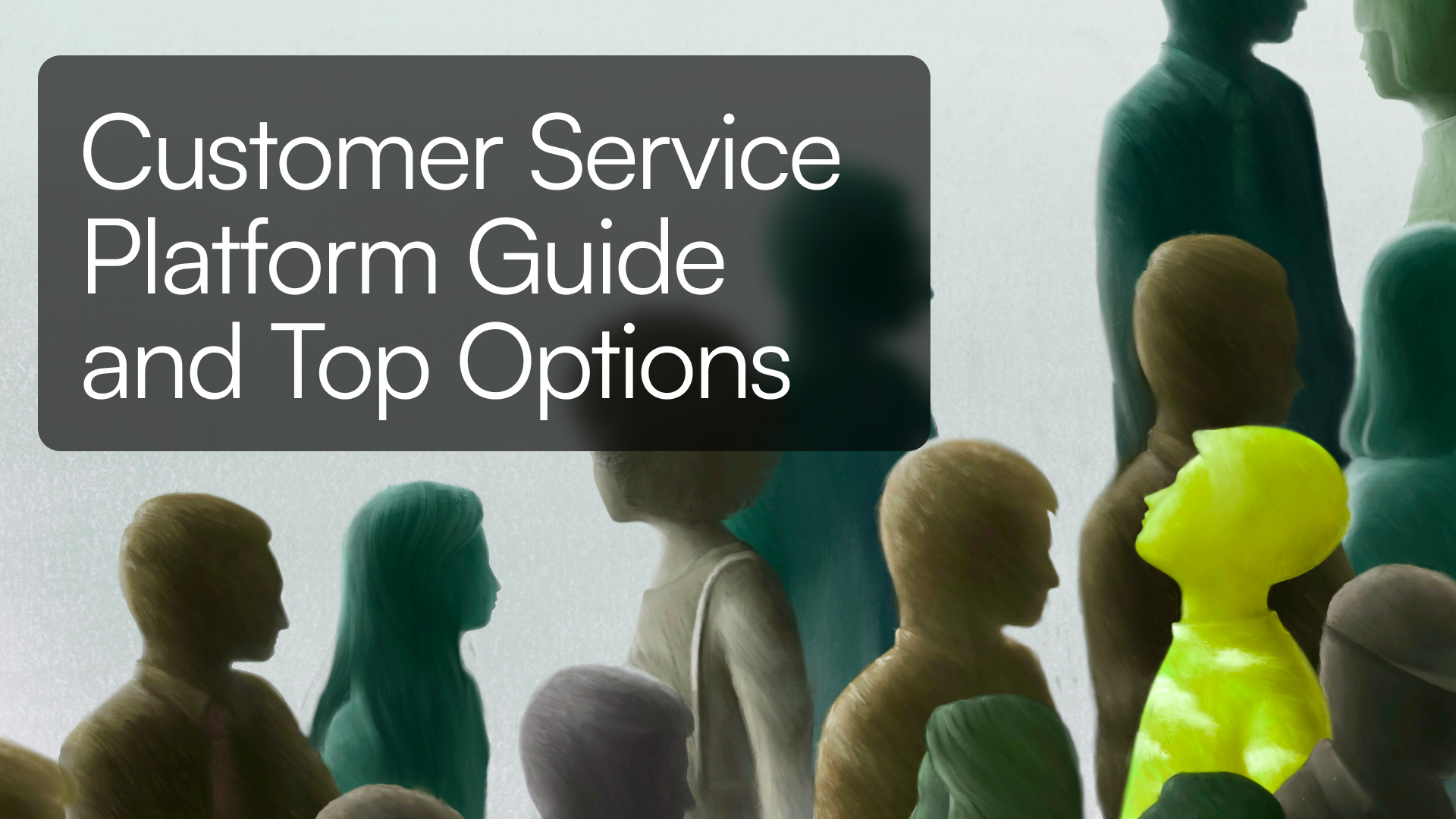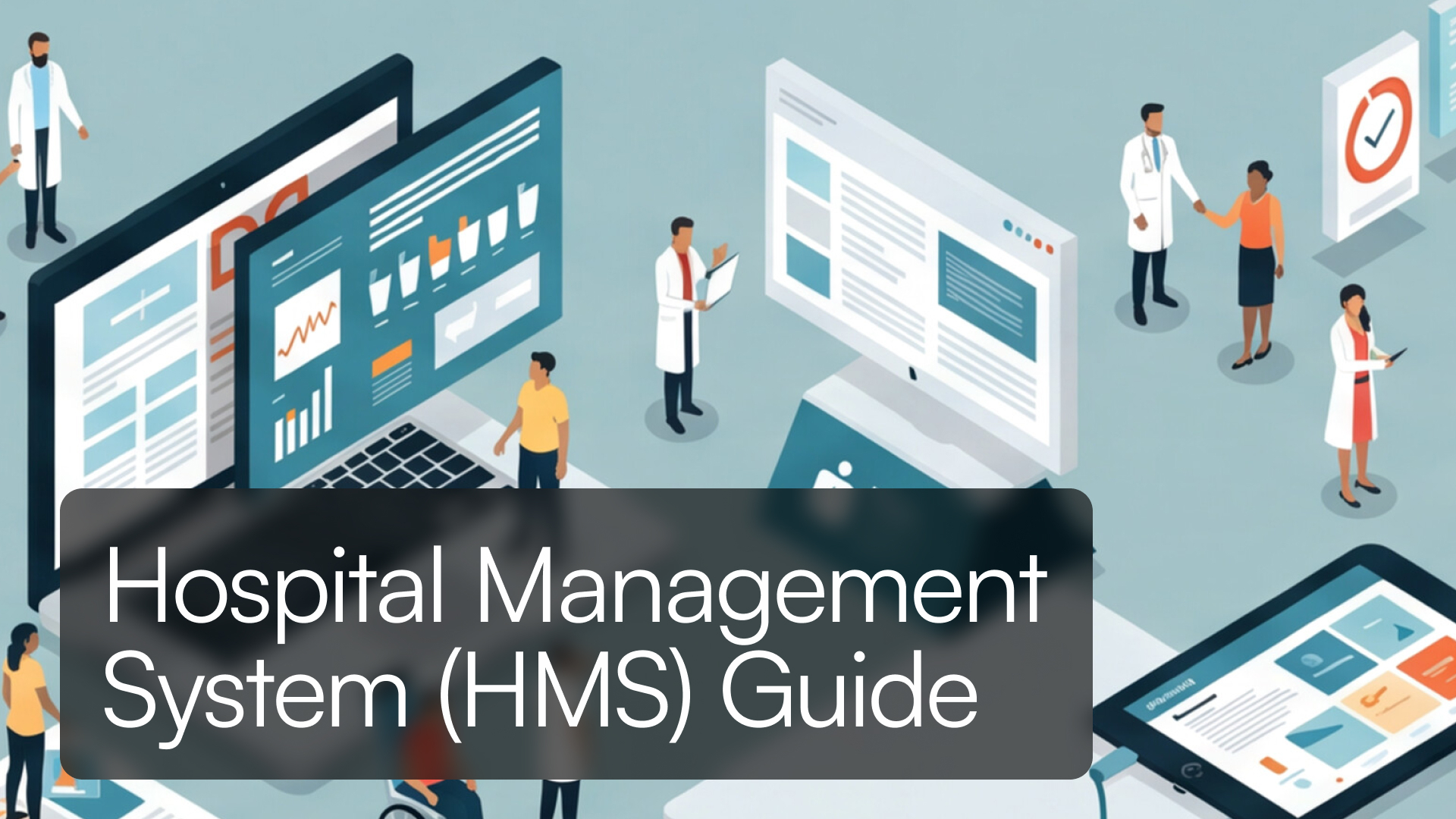Everything you need to know about web applications—what they are, how they work, their benefits, and how to build your own without coding.
Introduction
Imagine walking into a mall that's also a library, a gym, and a coffee shop. You can read a book, work out, and grab a latte—all under one roof. That's pretty much what a web application is in the digital realm: a versatile tool that lets you do various tasks from one place, accessible anytime, anywhere, as long as you have a browser.

In our daily lives, web applications have become as essential as our morning coffee. They help us send emails, manage our schedules, entertain us, and even connect us with people across the globe. But what exactly are they, and how do they make our lives so much easier?
This guide combines insight from years of expertise in web app development and actionable advice you can use today, whether you’re exploring web apps as a user or planning to create your own.
Understanding Web Applications
A web application, or web app, is a software program that operates through a web browser and is accessed over the internet. Unlike traditional software that requires downloading and installation, web applications run on remote servers, allowing users to perform tasks or access services directly through their browsers. This eliminates the need for installations or manual updates, offering a seamless experience.
Practical Insight: At Tadabase, we’ve worked with countless businesses to help them build apps that go beyond static websites. A successful web application doesn't just "exist" online—it delivers value by solving a specific problem, whether that's automating workflows, improving customer service, or enabling secure collaboration.
Think about:
- Online Banking: Check your balance and transfer money without stepping into a bank.
- Email Services: Gmail or Outlook let you read and send emails from any device.
- Social Media Platforms: Connect with friends on Facebook or Instagram right from your browser.
Key Point: Web apps are interactive. They don't just show you information—they let you do things, like edit a document, shop for groceries, or book a flight.
Why Web Apps Are So Popular
Web applications have taken the world by storm, and here's why:
1. Access Anytime, Anywhere
Web apps work on laptops, tablets, and smartphones—wherever there’s a browser. This flexibility is critical for businesses and users alike.
- Example: At Tadabase, we see companies use web apps to manage distributed teams, offering 24/7 access to their tools from any device.
2. No Installation Hassles
Forget downloading and updating software. Just open your browser and you're set.
3. Always Up-to-Date
Web apps are updated on the server side, meaning users always get the latest version. This reduces maintenance headaches for businesses.
- Pro Tip: If you’re building your own app, plan for features like automatic updates and data backups. Tadabase's automation tools make this easy to set up.
4. Cost-Effective
Instead of building separate desktop and mobile apps, businesses can invest in a single web app that works across devices.
- Did You Know? By using a no-code platform like Tadabase, businesses can cut development costs significantly while maintaining full control over app functionality.
5. Easy to Scale
Web apps can easily grow to handle more users or new features. Cloud hosting solutions ensure your app can scale without massive overhead.
In essence, web apps are like the Swiss Army knives of the internet—versatile, convenient, and always ready when you need them.
How Do Web Applications Work?
Here’s a straightforward breakdown of how web applications operate:
1. User Interaction
You open a web app in your browser and interact with it by clicking buttons, typing in forms, or uploading files.
- Example: Imagine using an online food delivery app. You browse the menu, select your favorite pizza, customize toppings, and add it to your cart.
2. Request Sent
Your browser sends your actions (requests) to a remote server. This request includes details like the pizza you selected, the toppings, and your delivery address.
- Example: When you click “Checkout,” the app sends this information to the server, requesting it to process your order.
3. Processing
The server processes the request—running calculations, fetching data from a database, or saving information. It checks if the selected pizza is available, calculates the total cost with taxes, and verifies your delivery location.
- Example: The server confirms that your toppings are in stock, calculates your total price (including delivery fees), and reserves your order in the system.
4. Response Returned
The server sends a response back to your browser, updating the interface. You’ll see a confirmation page with your order details, estimated delivery time, and a receipt.
- Example: The server confirms that your toppings are in stock, calculates your total price (including delivery fees), and reserves your order in the system.
- Expert Insight: At Tadabase, we prioritize optimizing the communication between the front-end (what users see) and the back-end (server operations). This ensures that actions like processing large orders, handling real-time data, or updating dashboards happen smoothly without delays.
For instance, we’ve helped businesses create apps where customers can track live inventory or manage complex workflows—scenarios where seamless data flow is critical.
Different Types of Web Applications
Web apps aren't one-size-fits-all. They come in different flavors, each suited to particular needs.
1. Static Web Apps
Static web apps display fixed content that remains the same for every user unless manually updated by the developer. They are straightforward and lightweight, making them ideal for simple use cases.
- Examples: Personal portfolio websites, company “About Us” pages, and informational microsites.
- Why Use Static Apps? They are cost-effective and load quickly, making them perfect for showcasing content that doesn’t change frequently, like a photographer’s gallery or a tech product landing page.
2. Dynamic Web Apps
Dynamic web apps generate content in real-time based on user interactions or external factors. They rely on databases and often include advanced back-end functionality.
- Examples: News platforms like BBC News or HuffPost, which serve articles based on trending topics. Weather apps that show local forecasts based on your location.
- Why Use Dynamic Apps? They allow personalization and adaptability, making them essential for platforms that need to stay relevant and engaging.
3. Single-Page Applications (SPAs)
SPAs load all content on a single page, dynamically updating the interface as users interact with it, without requiring full-page reloads. They provide a seamless user experience.
- Examples: Gmail, where your inbox updates instantly. Trello, where boards and tasks refresh in real time without disrupting workflow.
- Pro Tip from Tadabase: SPAs are ideal for dashboards or real-time data apps. At Tadabase, we help businesses design SPAs that deliver faster, smoother interactions, like live reporting tools or interactive customer portals.
4. Progressive Web Apps (PWAs)
PWAs blend the accessibility of web apps with the features of native mobile apps, like offline functionality, push notifications, and an app-like interface.
- Examples: Twitter Lite, which can be added to your phone’s home screen and used with limited internet. Starbucks PWA, which lets users browse the menu and place orders even in low-connectivity areas.
- Why It Matters: Businesses can deliver a near-native experience to users without the high costs of app store development. PWAs also improve accessibility for users in areas with spotty internet.
5. eCommerce Apps
These apps power online shopping experiences, offering features like product catalogs, shopping carts, and secure payment gateways.
- Examples: Amazon, enabling millions of transactions daily. Shopify, helping businesses create custom eCommerce stores.
- Why Use eCommerce Apps? They’re essential for modern retail. At Tadabase, we’ve helped businesses create tailored eCommerce solutions with custom workflows for order management and real-time inventory tracking.
6. Content Management Systems (CMS)
CMS apps allow users to create, manage, and publish content without needing coding expertise. They’re the backbone of blogs, corporate websites, and online magazines.
- Examples: WordPress, powering over 40% of the web. Wix, enabling users to create professional-looking sites with drag-and-drop tools.
- Practical Insight: CMS apps are ideal for businesses that need frequent updates to their content. Whether it's a news platform or a company blog, Tadabase can help integrate CMS functionality into custom apps to meet specific needs.
7. Collaborative Apps
These apps are designed for teamwork, allowing users to work on projects simultaneously from different locations.
- Examples: Google Docs, enabling real-time document collaboration. Slack, streamlining team communication.
- Why Use Collaborative Apps?: In today’s remote-first world, collaborative apps improve productivity and ensure seamless workflows.
Web applications are as varied as the problems they solve. Whether you’re looking to create a content-rich CMS, an interactive dashboard, or an eCommerce powerhouse, understanding these types will help you choose the right approach for your project.
- Pro Tip from Tadabase: At Tadabase, we specialize in helping businesses build the exact type of web app they need—no coding required. From SPAs to PWAs, we make it simple to create tailored solutions that grow with your goals.
Everyday Examples of Web Apps
You're probably using web apps more than you realize. Here are some common ones:
Google Docs: Collaborate on documents in real time.
Slack: Streamline communication and project management.
Netflix: Stream your favorite shows and movies.
Canva: Design anything, from presentations to social media posts.
Spotify: Listen to music without downloading an app.
Expert Advice: When building your web app, think about what makes these examples successful: ease of use, reliability, and solving a specific need. At Tadabase, we guide users through crafting these elements into their custom apps.
Web Apps vs. Websites: What's the Difference?
At first glance, web apps and websites might look the same—they both run in a browser. But there's a key difference.
Websites are informational. They provide content for you to read or watch but don't usually let you interact beyond clicking links.
Web Apps are interactive. They let you perform actions—like filling out forms, uploading files, or making calculations.
Here's a quick comparison:
| Feature | Website | Web Application |
| Purpose | Deliver static or informational content for users to read or view. | Enable users to perform interactive tasks, such as filling out forms or managing data. |
| Interactivity | Limited to actions like clicking links or scrolling through pages. | High interactivity, including real-time updates, data processing, and dynamic user experiences. |
| Backend Complexity | Minimal or none, as most content is pre-rendered or static. | Requires complex server-side functionality to process user inputs and requests.Think of a website like a billboard and a web app like a vending machine. One displays information; the other lets you take action. |
| Examples | News websites, blogs, static company pages. | Gmail, Google Docs, online banking apps, project management tools like Trello or Asana. |
| User Personalization | Minimal to none. Content is usually the same for all users. | High. Offers tailored user experiences such as personalized dashboards, accounts, or recommendations. |
| Updates | Requires manual updates by developers or content managers. | Automatically updated on the server side, ensuring the latest version is always available. |
| Accessibility | Typically limited to reading or viewing static content. | Accessible across devices for tasks like editing, submitting, and processing data in real time. |
| Offline Functionality | Not available. | Available in some cases, especially for Progressive Web Apps (PWAs). |
| Target Audience | Viewers looking for information or resources. | Users looking for tools to perform specific actions or solve problems. |
Frequently Asked Questions
1. What exactly is a web application?
A web application is a software program that you access through a web browser over the internet. It allows you to perform tasks like sending emails, editing documents, or shopping online without installing software on your device.
2. How is a web app different from a mobile app?
A web app runs in a browser and doesn't need to be downloaded, while a mobile app is installed on your device through an app store. Mobile apps can use device-specific features, but web apps are accessible on any device with a browser.
3. Do I need to install anything to use a web app?
No installation is required. You just need a web browser and an internet connection.
4. Can web apps work offline?
Some can! Progressive Web Apps (PWAs) are designed to work offline or with poor internet connectivity by storing data locally on your device.
5. Are web apps secure?
Web apps can be secure if they use proper encryption and security practices. Always look for "https://" in the URL, which indicates a secure connection.
6. Can I build a web app without knowing how to code?
Absolutely! Platforms like Tadabase allow you to create your own web app using intuitive tools without any coding knowledge.
7. How do web apps update?
Updates are made on the server side by the developers. The next time you access the web app, you'll be using the latest version automatically.
8. What are the costs associated with using web apps?
Many web apps are free or offer free versions with basic features. Some require a subscription for advanced functionalities. Costs can vary depending on the app.
9. Are my data and privacy safe on web apps?
Reputable web apps take data privacy seriously and comply with data protection regulations. Always read the privacy policy and understand how your data is used.
10. Why do businesses prefer web apps?
Web apps are easier to deploy, update, and scale. They reach a wider audience since they can be used on any device with a browser, reducing development costs.
Building Your Own Web App with Tadabase

Tadabase is a platform that empowers anyone to build custom web applications without writing a single line of code.
Why Choose Tadabase?
- User-Friendly: Drag-and-drop interface makes it easy to design your app.
- Customizable: Tailor your app to fit your specific needs.
- Scalable: Start small and grow your app as your user base expands.
- Secure: Robust security features to protect your data.
- Integrations: Connect with other tools and services you already use.
Getting Started is Simple
- Sign Up: Create a free account on Tadabase.
- Pick a Template or Start Fresh: Choose from pre-made templates or build your app from scratch.
- Design Your App: Use the intuitive builder to add features, forms, and pages.
- Customize: Adjust settings, set permissions, and tweak the design to match your brand.
- Launch: Deploy your app and start using it right away.
With Tadabase, turning your idea into a working web app is as easy as pie.
Conclusion
Web applications have revolutionized how we interact with the digital world. They offer the flexibility and convenience to perform a multitude of tasks without the need for installations or specific devices.
Whether you're checking your email, collaborating with colleagues, or binge-watching a new series, web apps make it all possible with just a few clicks.
Feeling inspired to create your own web app? With platforms like Tadabase, the possibilities are endless, and you don't need to be a tech wizard to get started.
Start building your custom web application today with Tadabase. Your idea could be the next big thing!